I create a user defined field UsrMarkupPct in PMCostBudget. How can I user this field in the Allocation Rules formula?
I tried Amount Formula = =[PMTran.Amount] * (1 +[PMBudget.UsrMarkupPct] / 100)
But it doesn’t work.
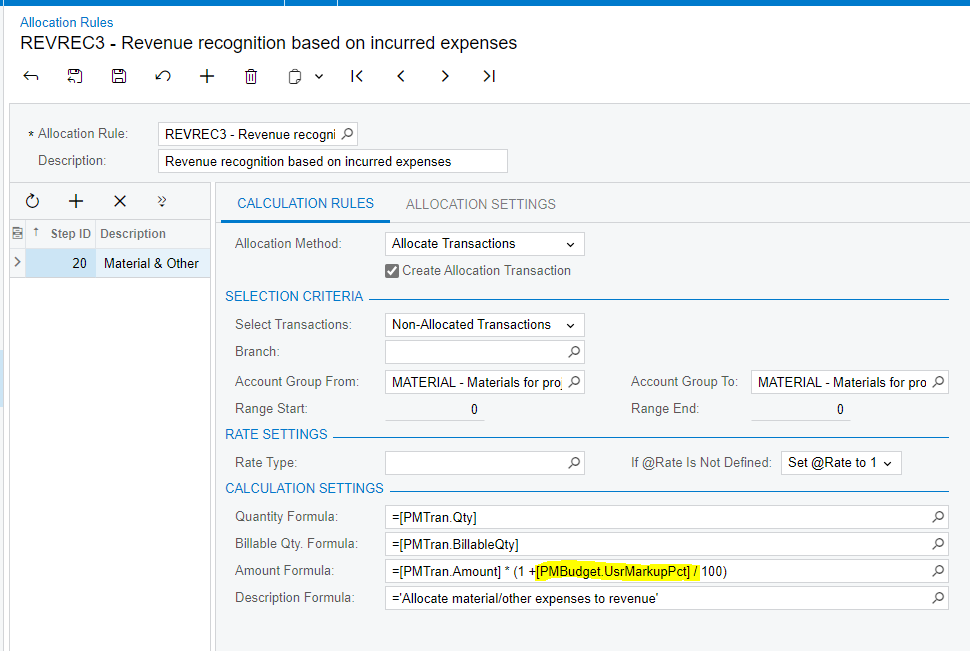
I create a user defined field UsrMarkupPct in PMCostBudget. How can I user this field in the Allocation Rules formula?
I tried Amount Formula = =[PMTran.Amount] * (1 +[PMBudget.UsrMarkupPct] / 100)
But it doesn’t work.
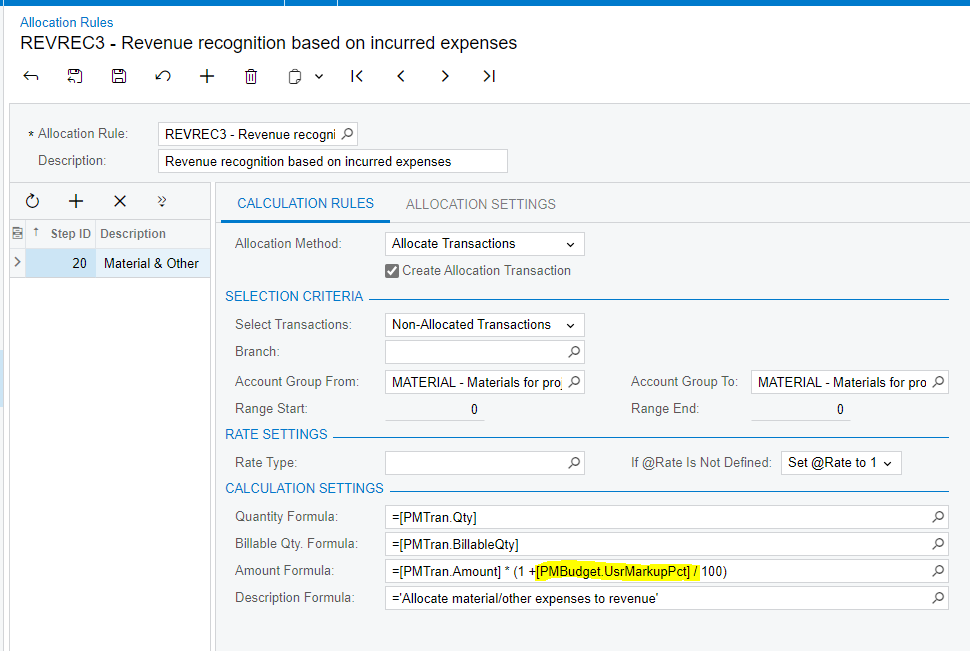
Best answer by junmao01
No. I end up with a customization that overwrite the method CalculateFormulas in the PMAllocator graph.
Enter your E-mail address. We'll send you an e-mail with instructions to reset your password.