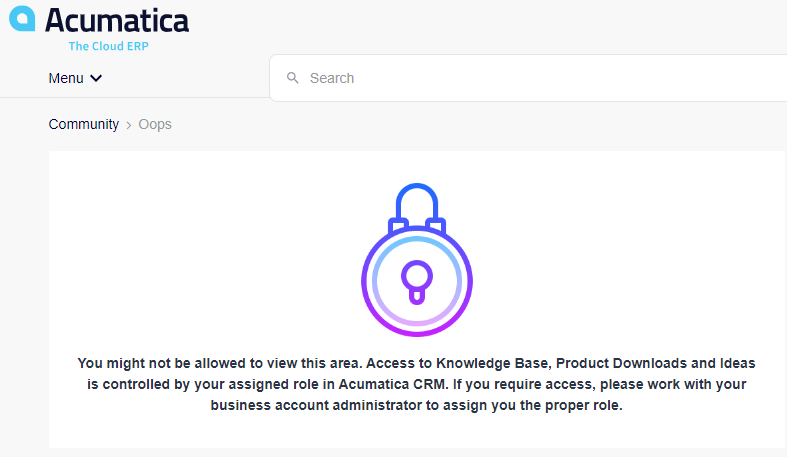Dear Team,
How to upload images to the Acumatica Site folder without without having to copy images directly to the Acumatica Application Server.
For example: upload an image to AcumaticaSite/Icons/image.png
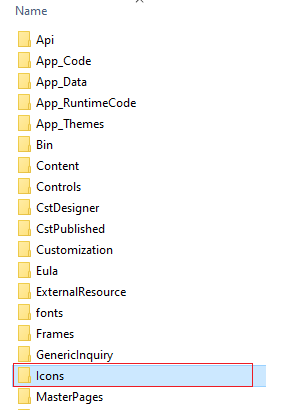
The purpose is to get the image for PictureBox in Report Designer.
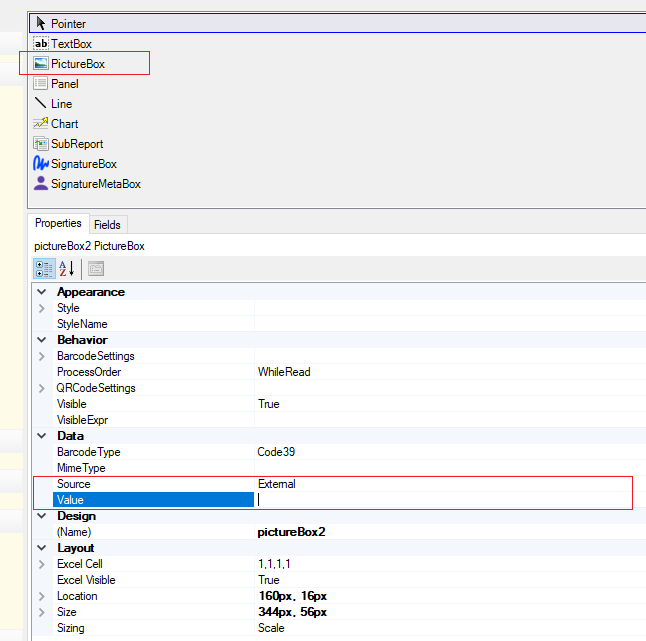
Best Regards,
NNT