Dear ALL,
In the Customer screen > Account Email > When you enter consecutive Emails > click Enter, it will automatically create space between the Emails.
Because we integrated the data with other software and got an error because of this space.
How to turn off automatic spacing between Emails ?
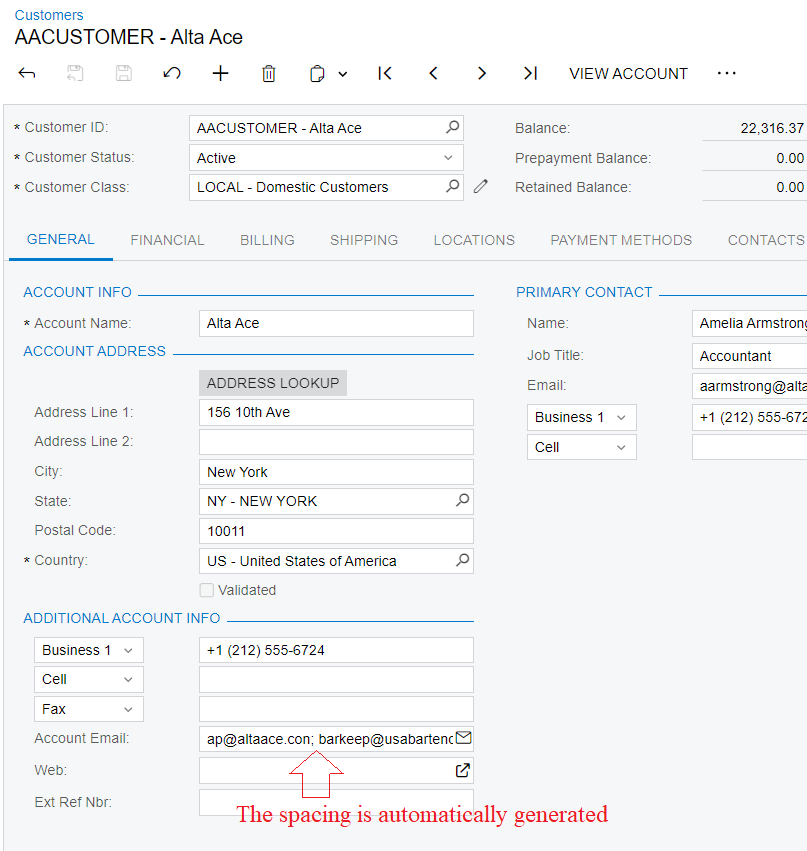
Best Regards,
NNT


