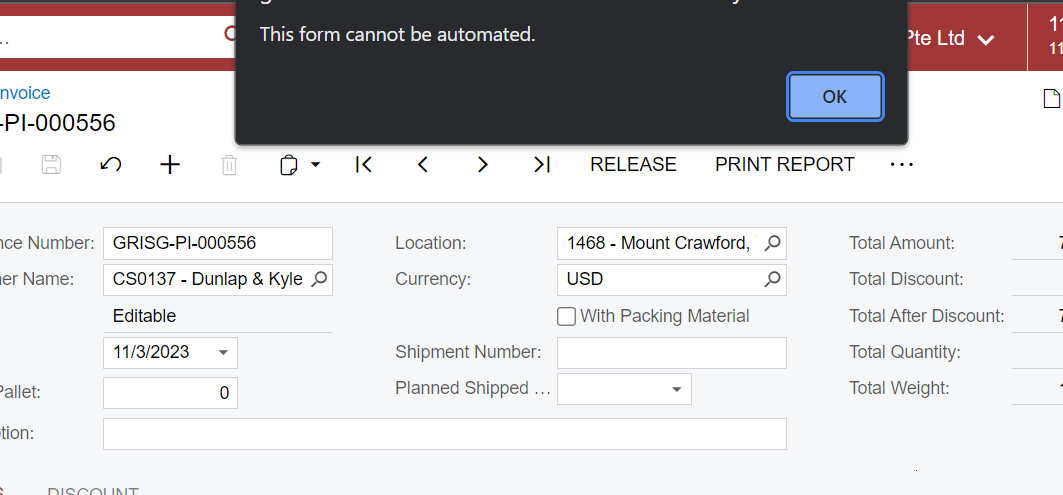
This is a custom-made screen and by clicking the “PRINT REPORT” button a custom made report can be executed. But now when click the “PRINT REPORT” the above message popups as in the above screenshot. Can I know how to troubleshoot this?
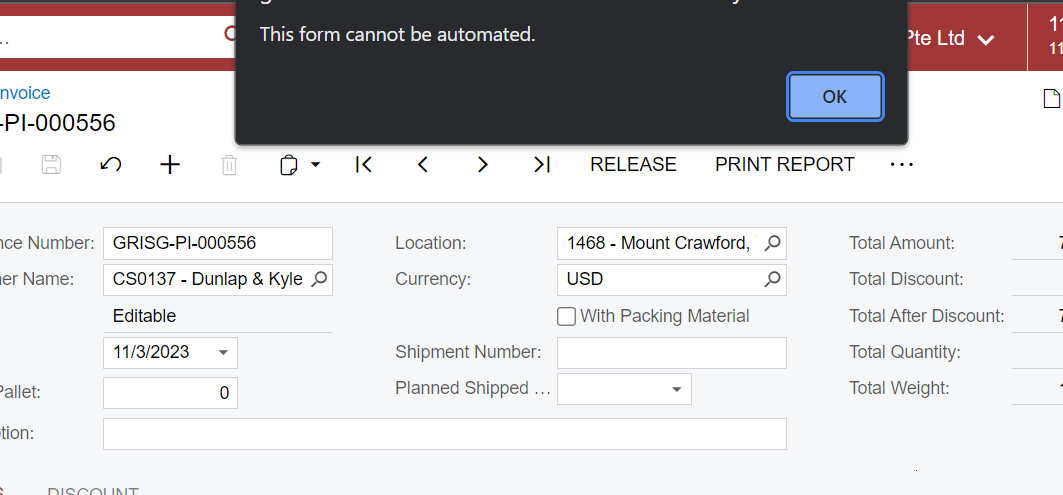
This is a custom-made screen and by clicking the “PRINT REPORT” button a custom made report can be executed. But now when click the “PRINT REPORT” the above message popups as in the above screenshot. Can I know how to troubleshoot this?
Best answer by Dmitrii Naumov
Enter your E-mail address. We'll send you an e-mail with instructions to reset your password.