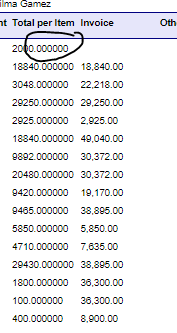
Hi all,
where can I format this to lessen decimal nos.? Thanks!
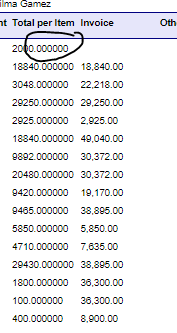
Hi all,
where can I format this to lessen decimal nos.? Thanks!
Best answer by aaghaei
Also see below post for reference
Enter your E-mail address. We'll send you an e-mail with instructions to reset your password.