I have searched this forum and stackoverflow but I cannot find anything on how to hide the “Schedules” button on the processing screen. Does anyone have any way to do it?
This has no effect:
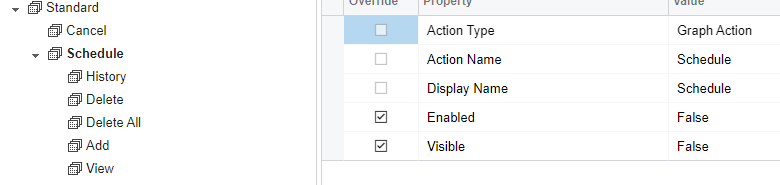
I have searched this forum and stackoverflow but I cannot find anything on how to hide the “Schedules” button on the processing screen. Does anyone have any way to do it?
This has no effect:
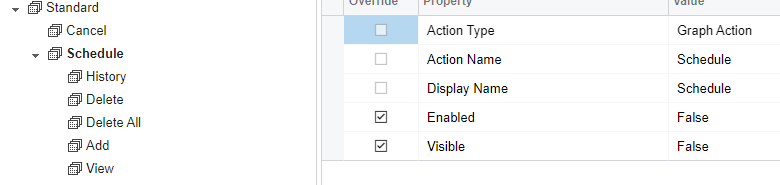
Best answer by Naveen Boga
Hey Joe,
We can hide the Schedule button on the Processing screen. We need to add the CallbackCommand in the .aspx page.
Please find the code below for reference.
<px:PXDSCallbackCommand Name="Schedule" Visible="false" CommitChanges="true" PostData="Self" />
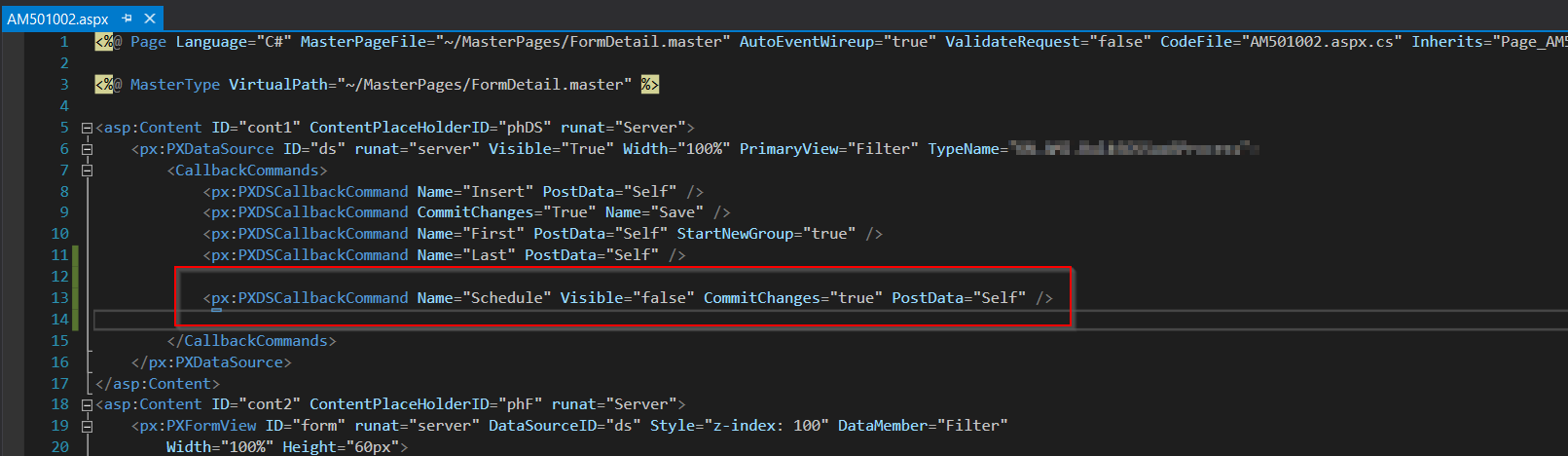
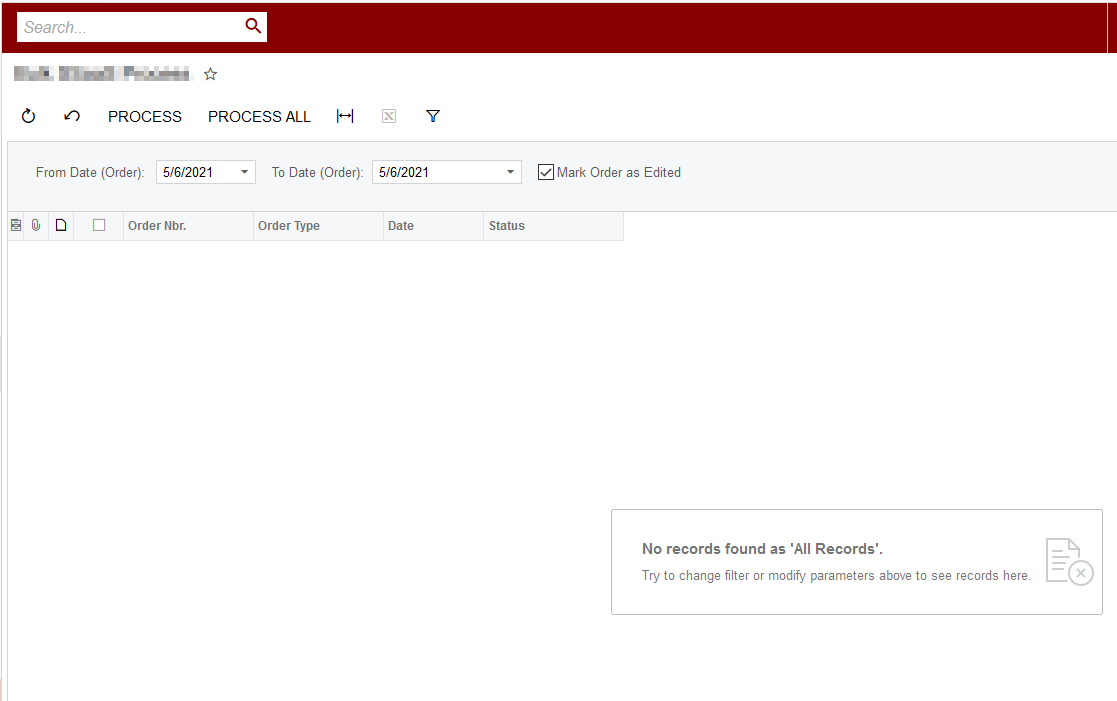
Enter your E-mail address. We'll send you an e-mail with instructions to reset your password.