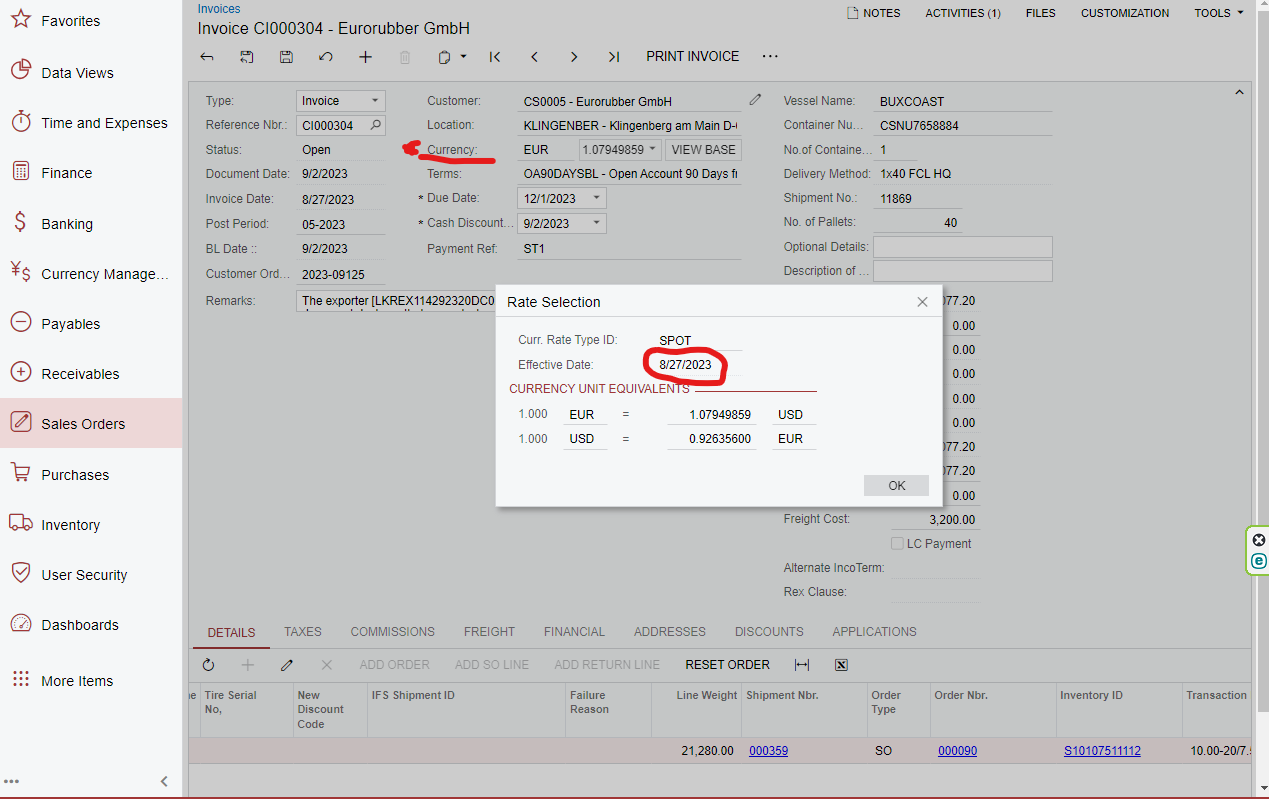
Please check the above screenshot. Can i know how to extract this currency effective date for the above invoice? it is unable to inspect.
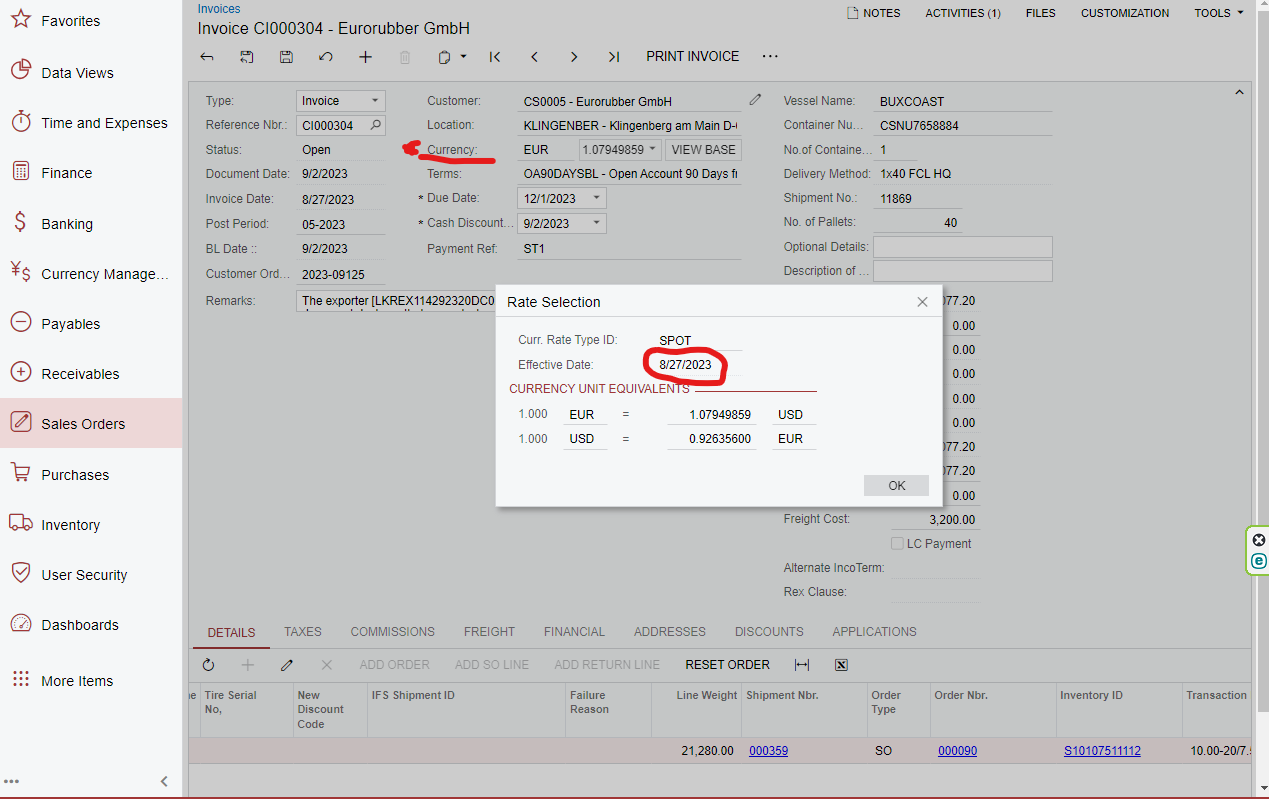
Please check the above screenshot. Can i know how to extract this currency effective date for the above invoice? it is unable to inspect.
Best answer by malinthawarnakulasooriya08
According to my requirement after inspecting the screen ASPX I was able to a clue about CurrencyInfo DAC. Then after inspecting the ARInvoice DAC, it was able to find a link between the ARInvoice DAC and the CurrencyInfo DAC through curyInfoID. So by this CurrencyInfo DAC, I was able to get the Rate Selection Effective Date corresponding to the relevant invoice.
Enter your E-mail address. We'll send you an e-mail with instructions to reset your password.