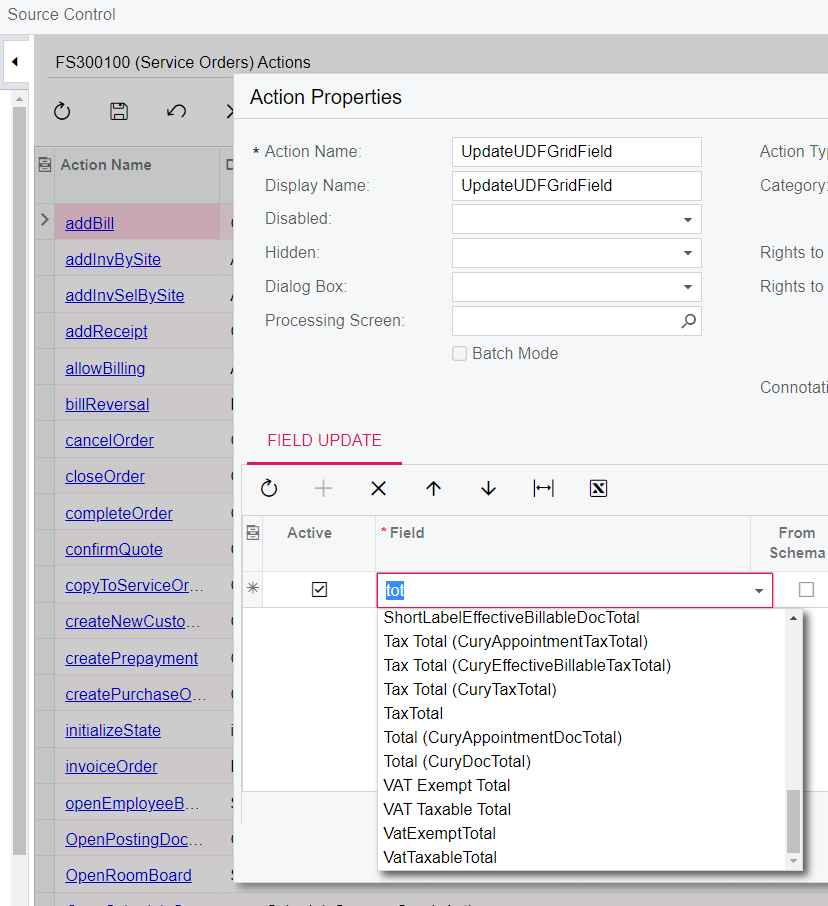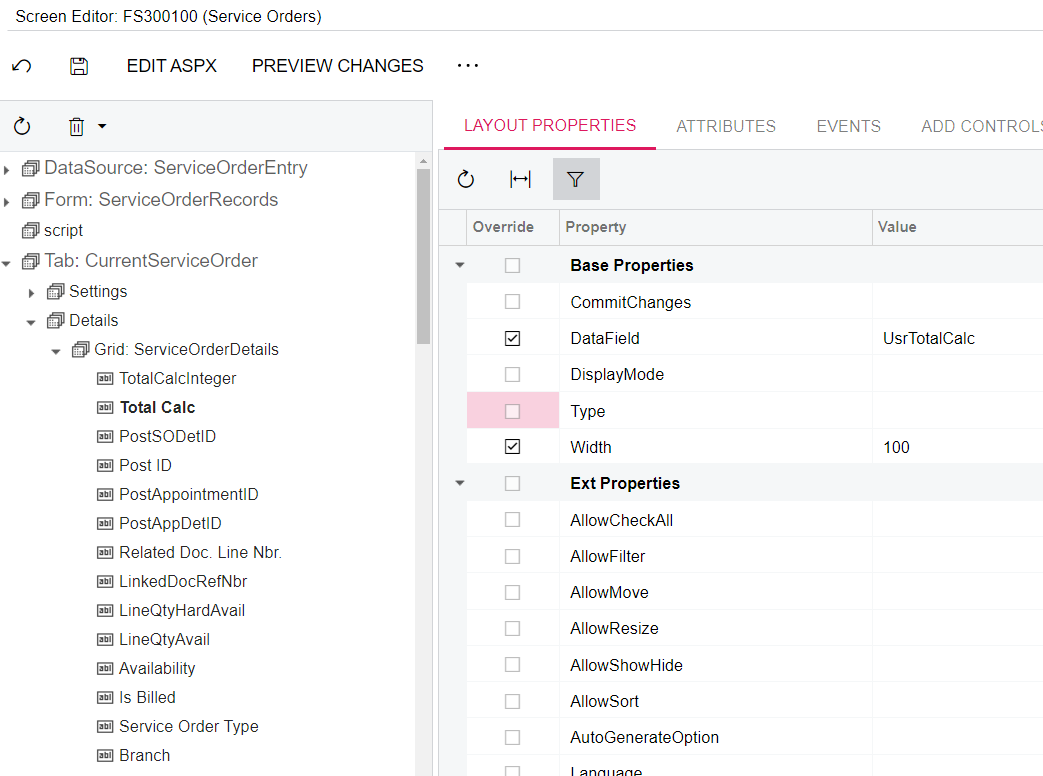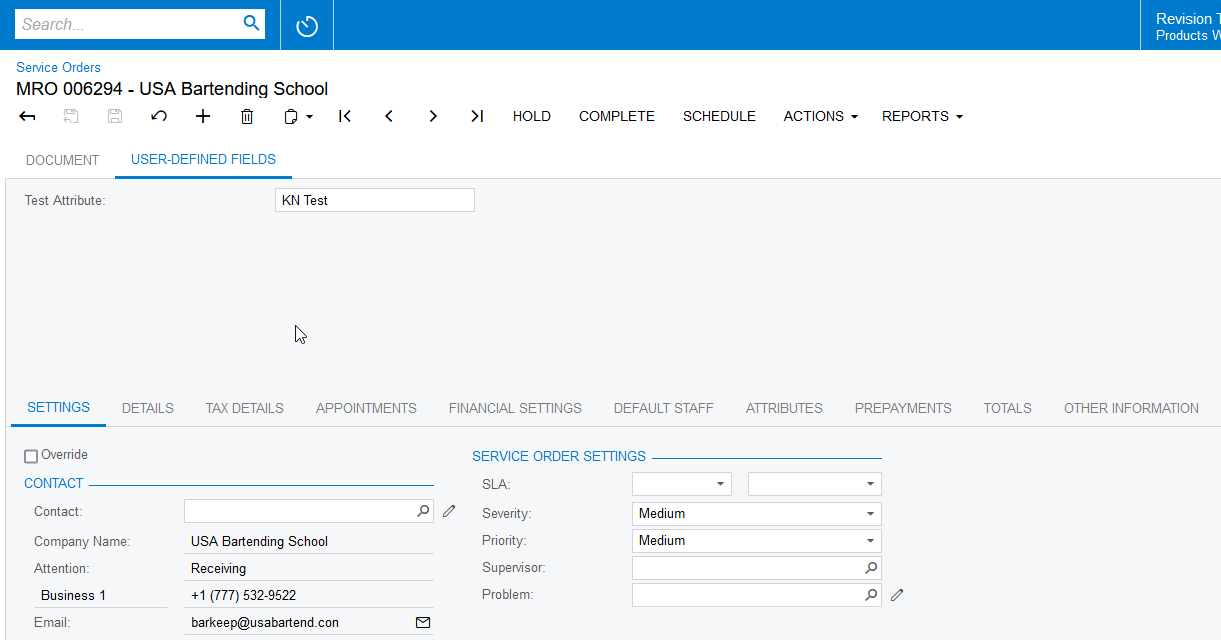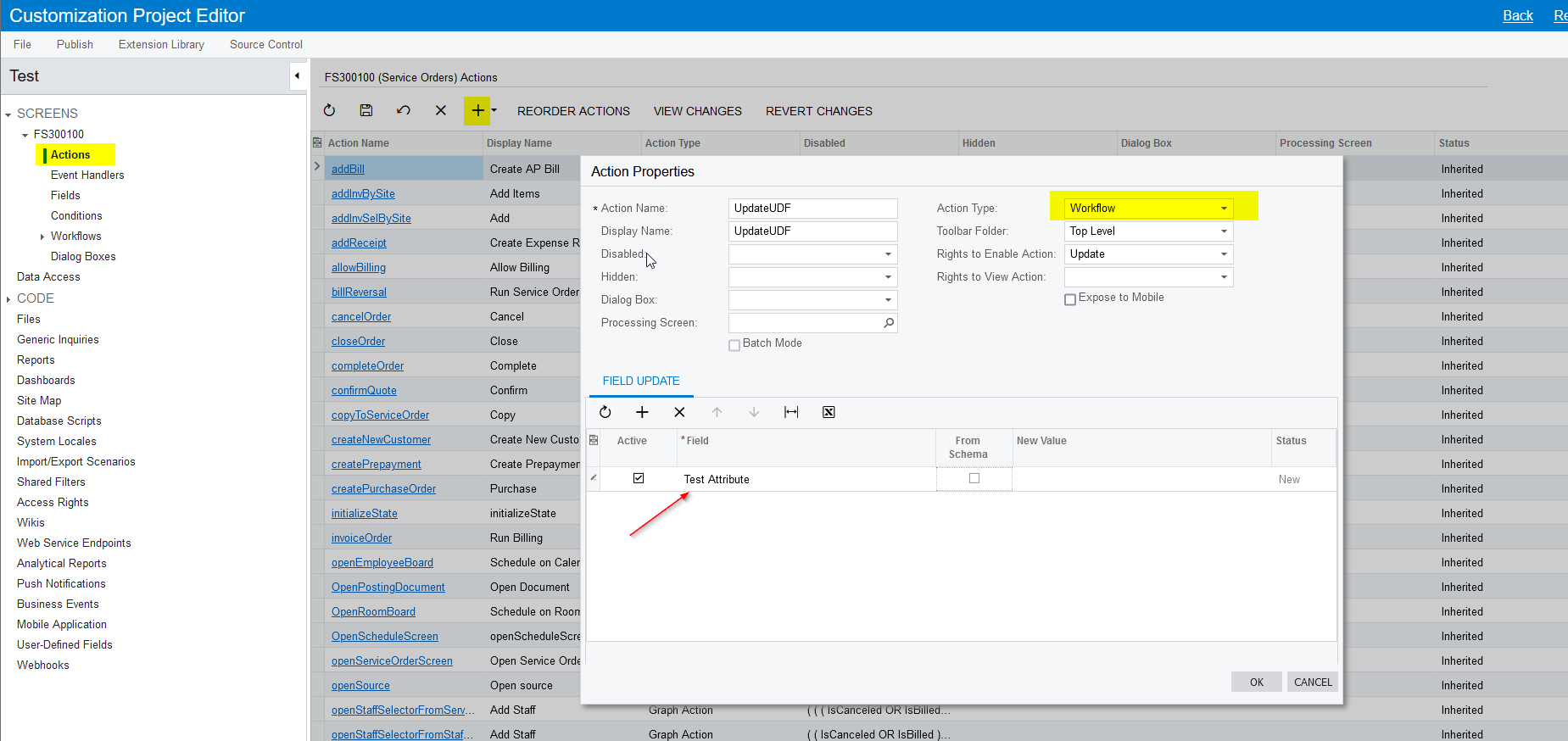I’ve added UDF’s before and created actions that used Navigate Parameters to write to that UDF, but in this case I am looking to update a UDF but I can’t find it when I search. There may be a few reasons why, which I need help confirming.
- You can’t update a UDF via Actions
- You can’t update a UDF via Actions if it is located in a grid. In this case its a service order details UDF.
- I am missing some kind of Layout Properties setting which will make it accessable via Actions/Update Field.