After clicking of the print action on invoices and memos as shown below, the checkbox (printed) is checked(triggered to be true) and a new form is opened.
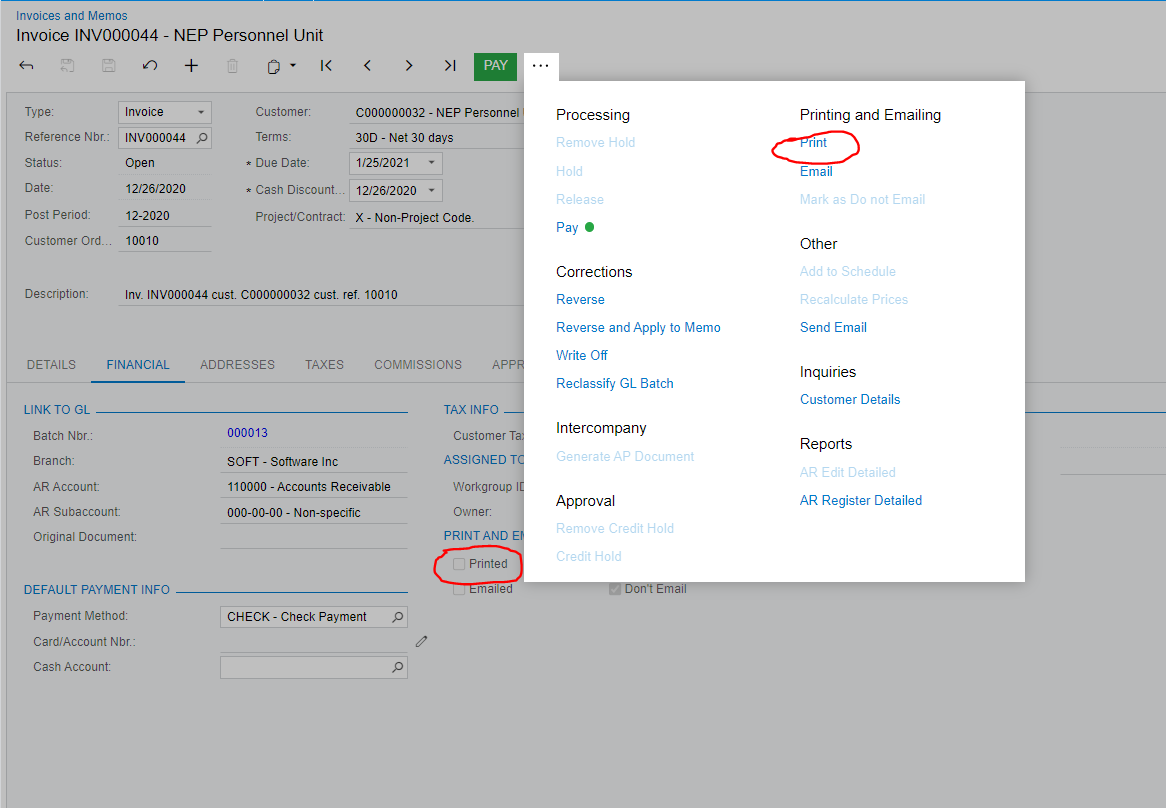
The new form opened is as below, if the user does not proceed to print using the opened form print action the checkbox on the other form remain checked.

The checkbox printed remain true.
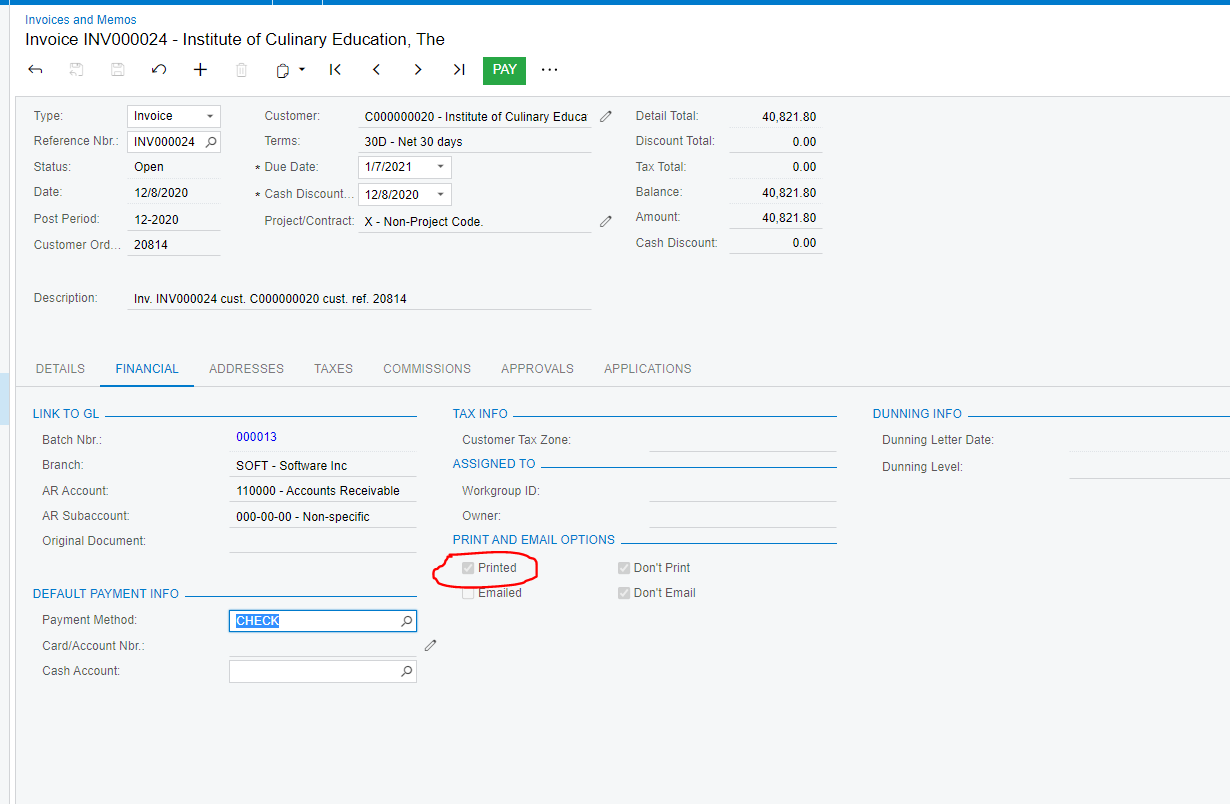
Is there a way I can customize so that the checkbox (printed) can only be activated or set to true only if the print action on the second form is triggered?



