Hello everyone!, I hope someone can help me 🙂
I have to change the label of a button, but I realized that it does not change the Translation Dictionary. Does anyone know another way to do it?
Hello everyone!, I hope someone can help me 🙂
I have to change the label of a button, but I realized that it does not change the Translation Dictionary. Does anyone know another way to do it?
Best answer by jinin
Hi
we can do it through Workflow. Open the screen in the customization wizard, click on the screen → Actions → select the Add existing Action → Rename the Action.
Please refer the screenshots below.
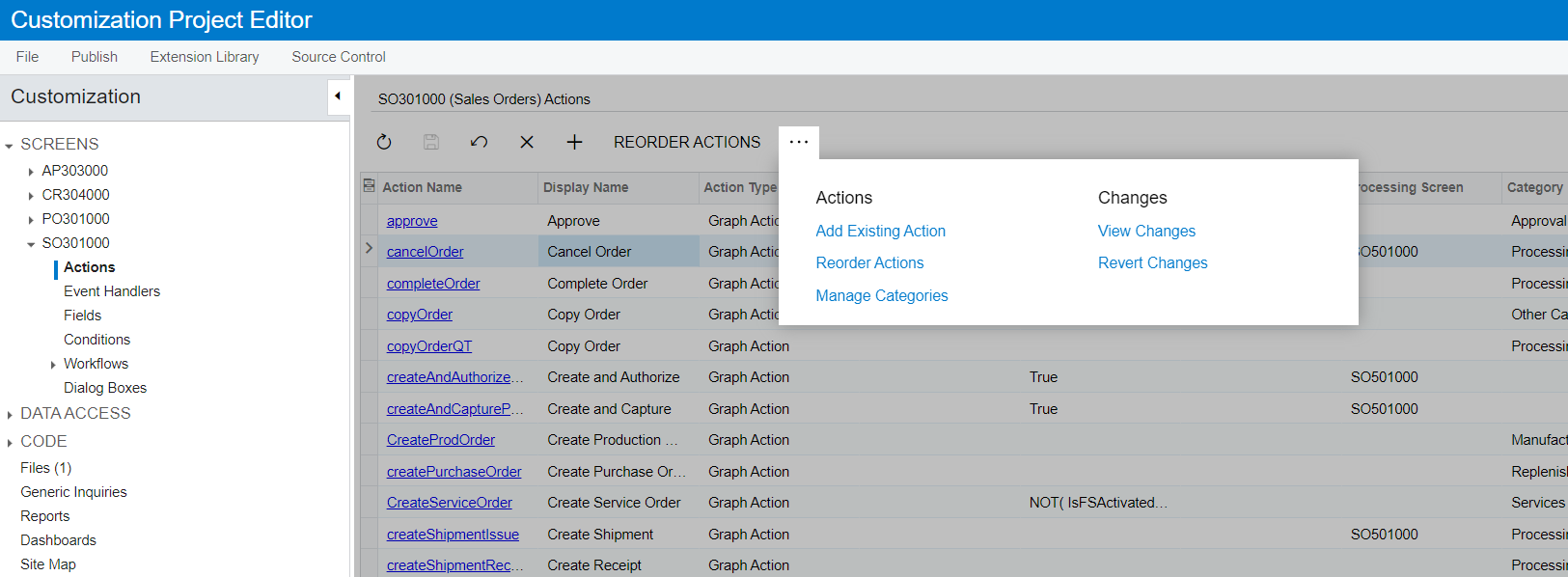
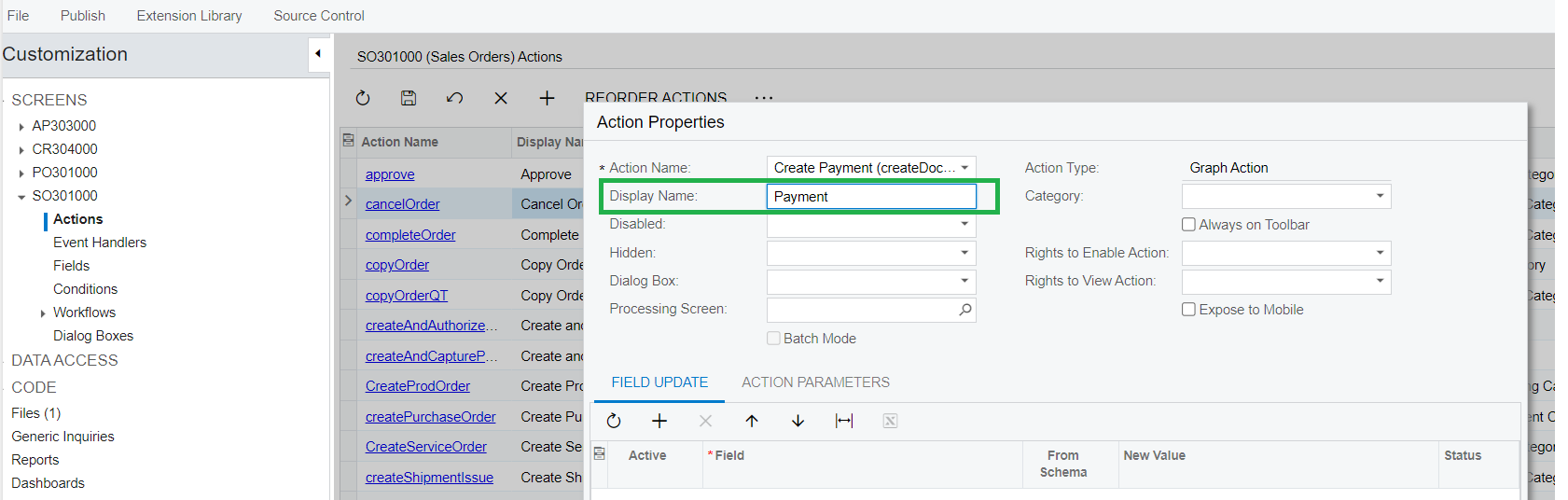
Enter your E-mail address. We'll send you an e-mail with instructions to reset your password.