Hi,
Does anyone know how to change the Message on the Scan and Count screen? i want to change this in the mobile application as well.
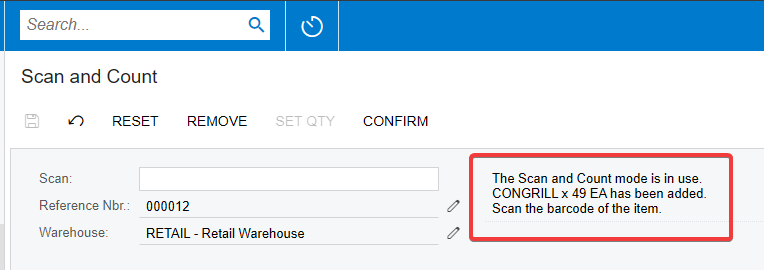
Thanks.
Hi,
Does anyone know how to change the Message on the Scan and Count screen? i want to change this in the mobile application as well.
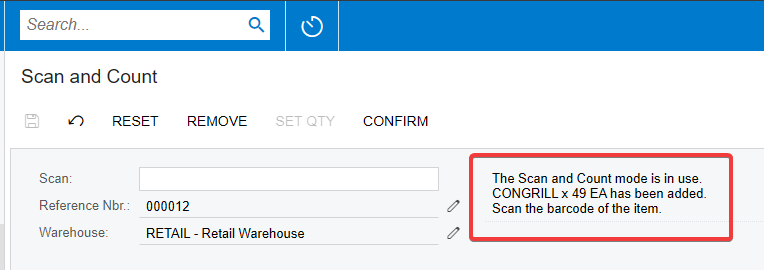
Thanks.
Best answer by varthinibhaskaran18
The message getting displayed on the graph is available for extension through the customization project.
The easiest way here would be create a new unbound field on the ScanHeader DAC and set the value in a FieldSelecting event.
This value can be mapped to the Scan and Counts header section.
The following help articles should be of help
Creating an unbound field on the ScanHeader DAC extension
https://help.acumatica.com/(W(15))/Help?ScreenId=ShowWiki&pageid=f16c78a5-73d6-44b3-8519-59fae75159f7
https://help.acumatica.com/(W(15))/Help?ScreenId=ShowWiki&pageid=5a2bddc7-dd58-4de4-a9f5-f4d5ce073b77
Adding a field defaulting event:
Mapping the value to Form header should be simple, just replace the DataField on the Layout properties of the screen editor.
Hope this helps!
Enter your E-mail address. We'll send you an e-mail with instructions to reset your password.