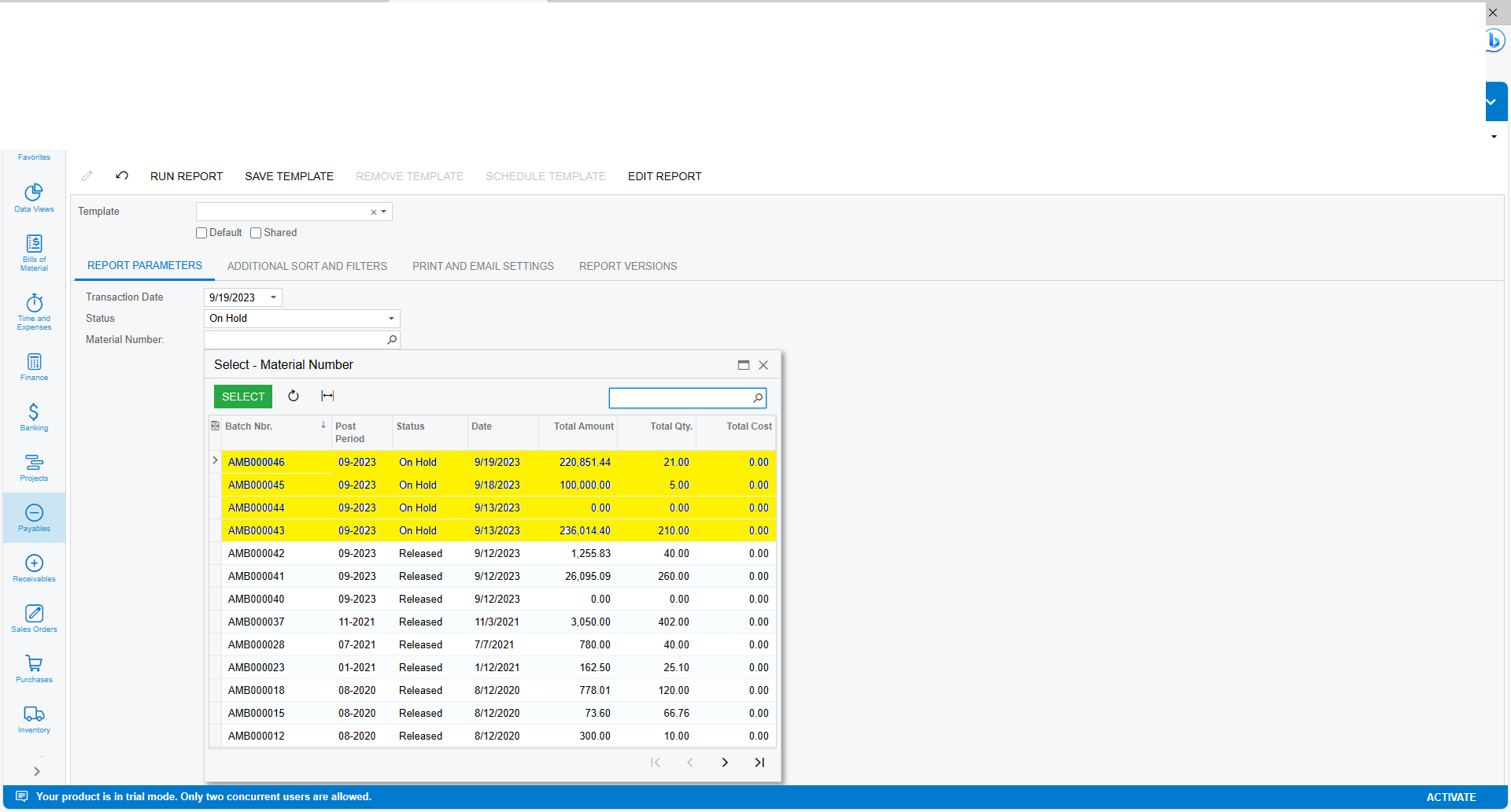
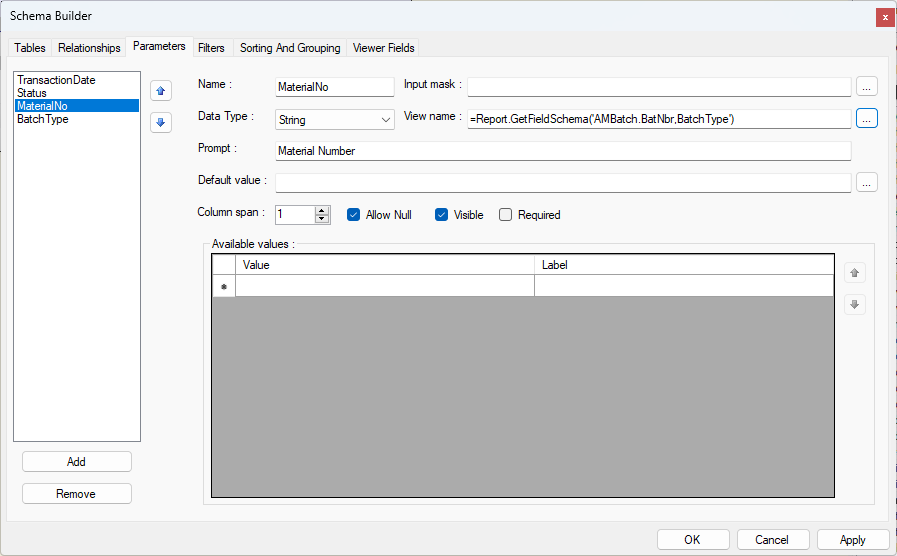
How to change Status wise Material Numbers Display?
Thanks!
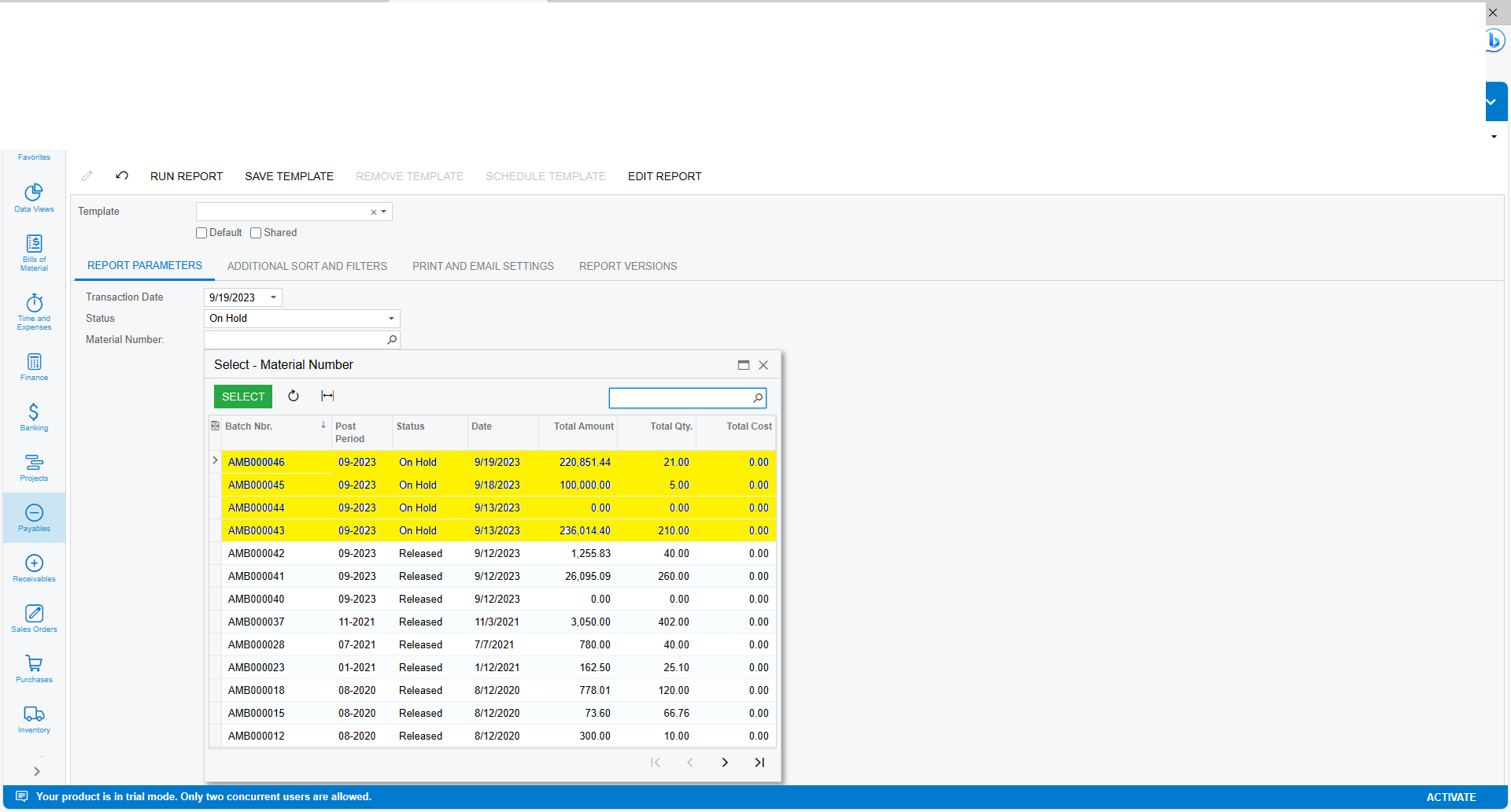
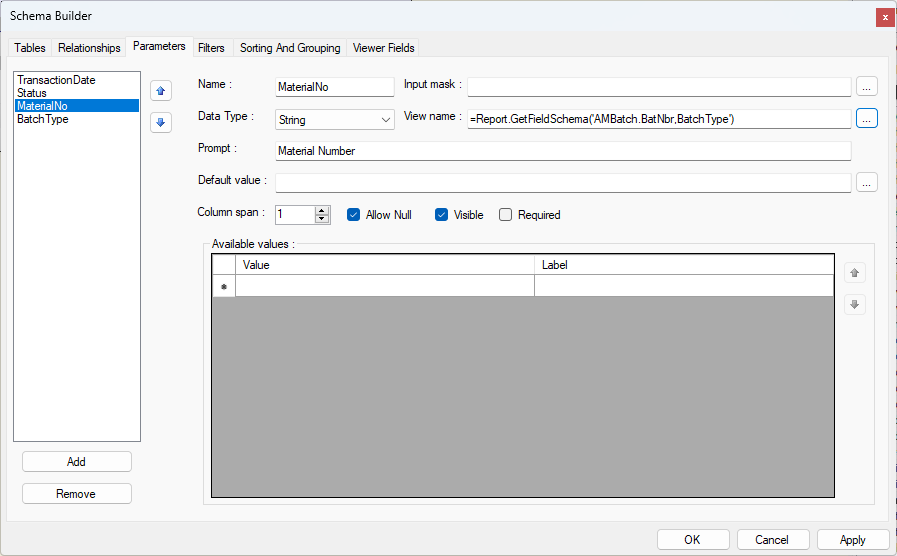
How to change Status wise Material Numbers Display?
Thanks!
Best answer by Laura03
Is your post related to this one below, answered by Benjamin Crisman of Acumatica?
Laura
Enter your E-mail address. We'll send you an e-mail with instructions to reset your password.