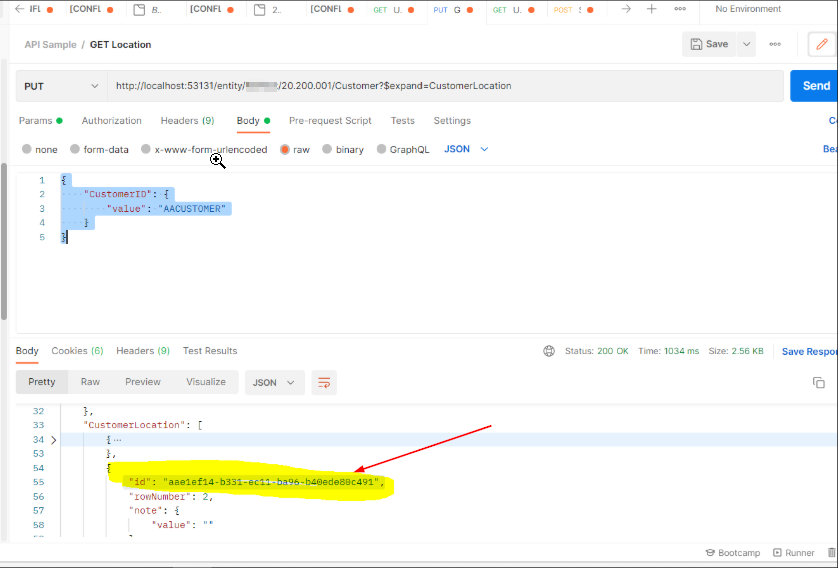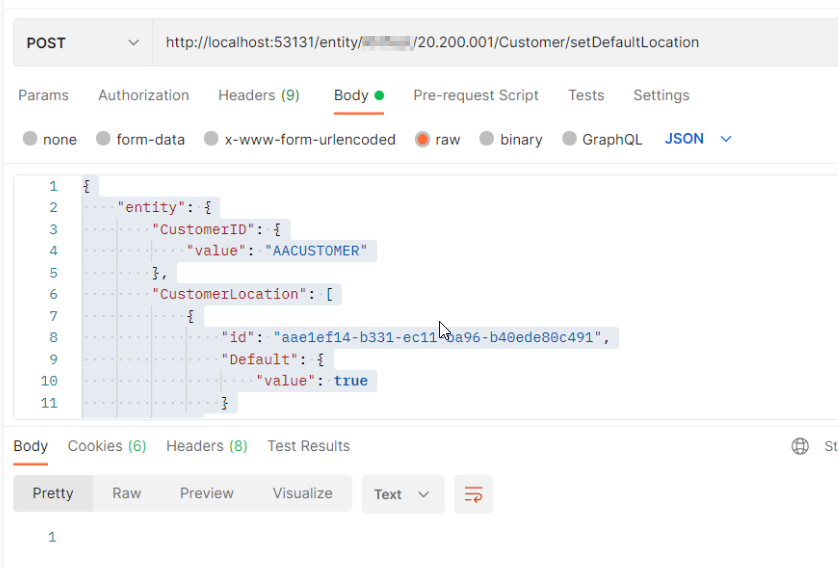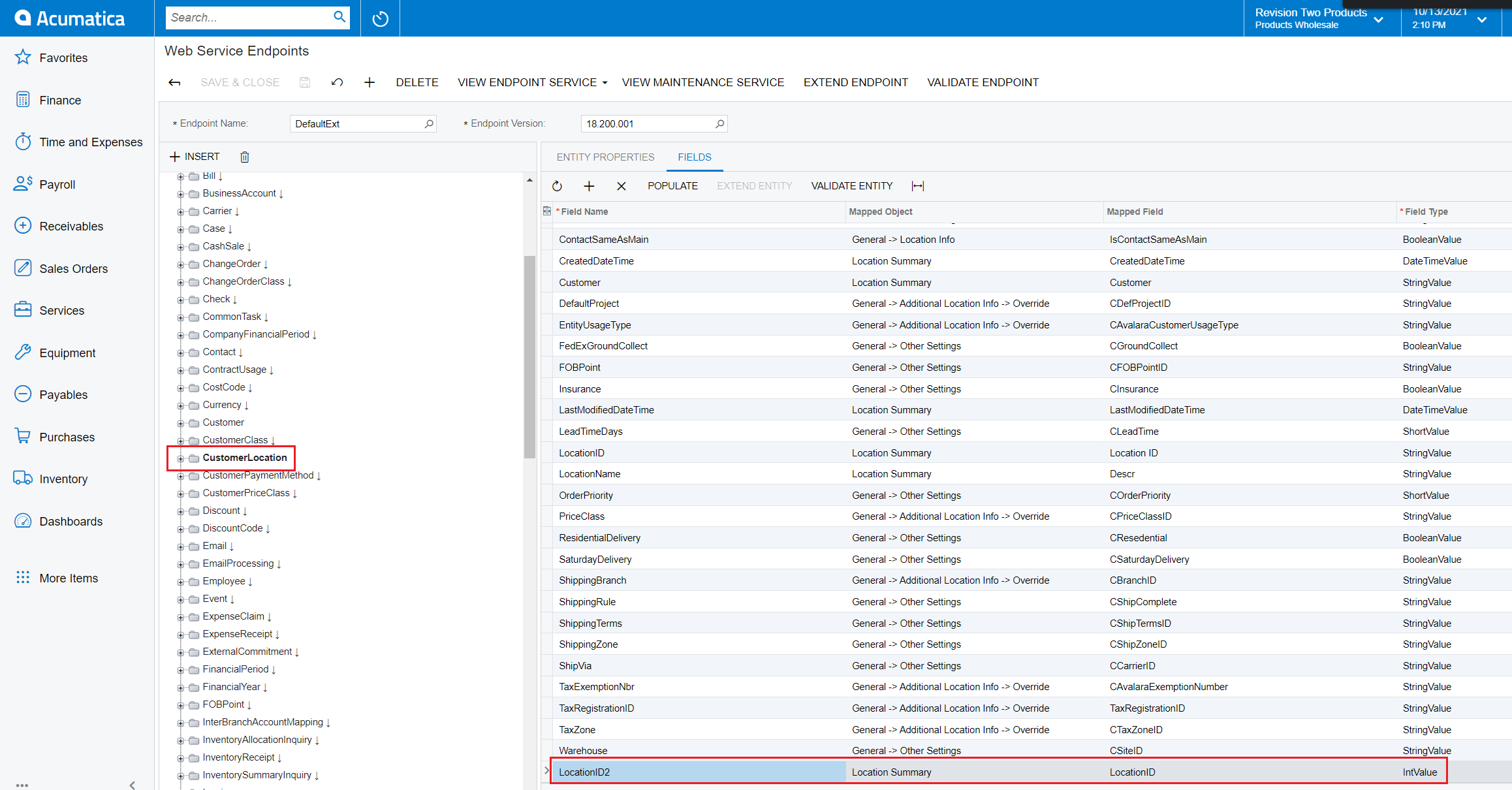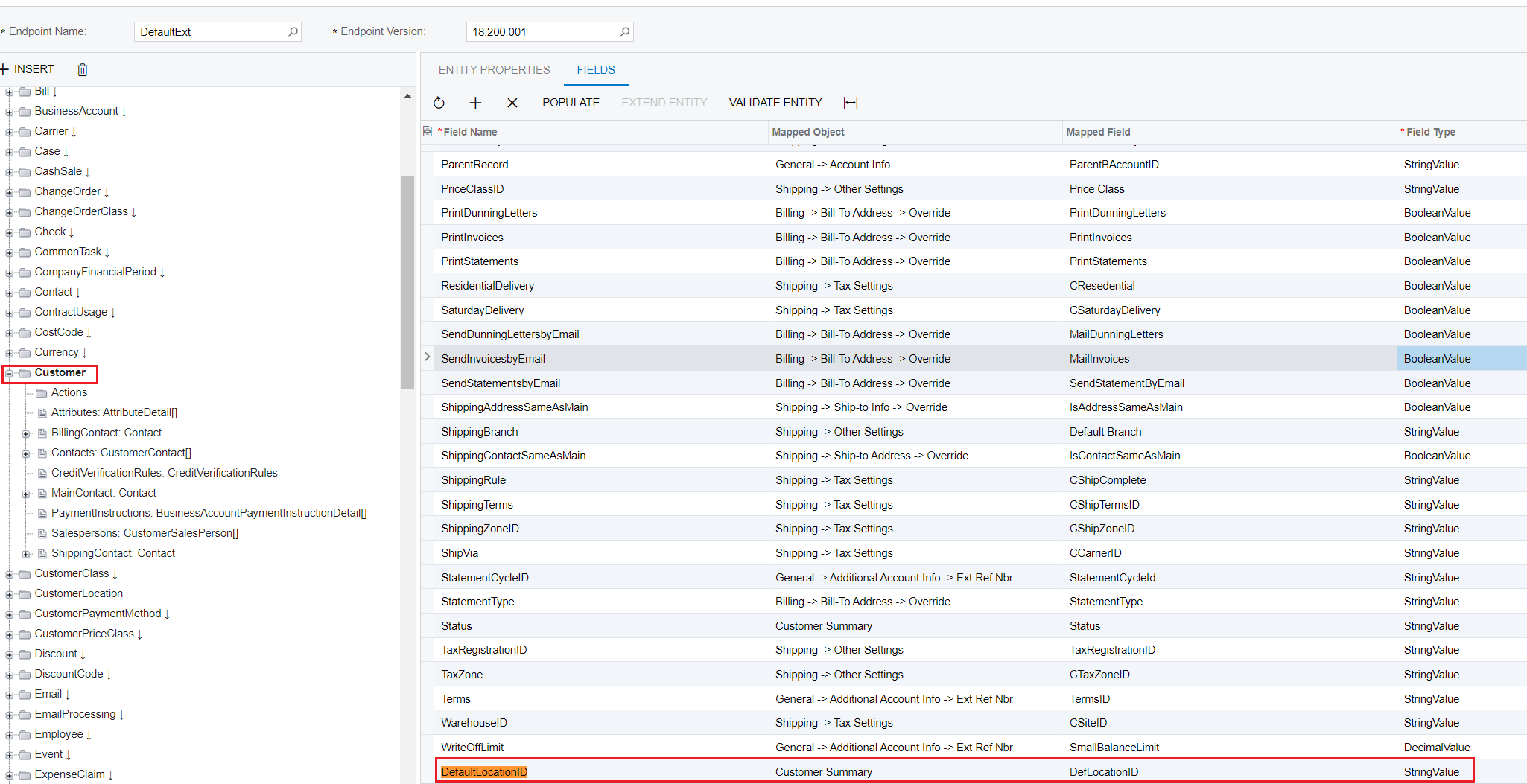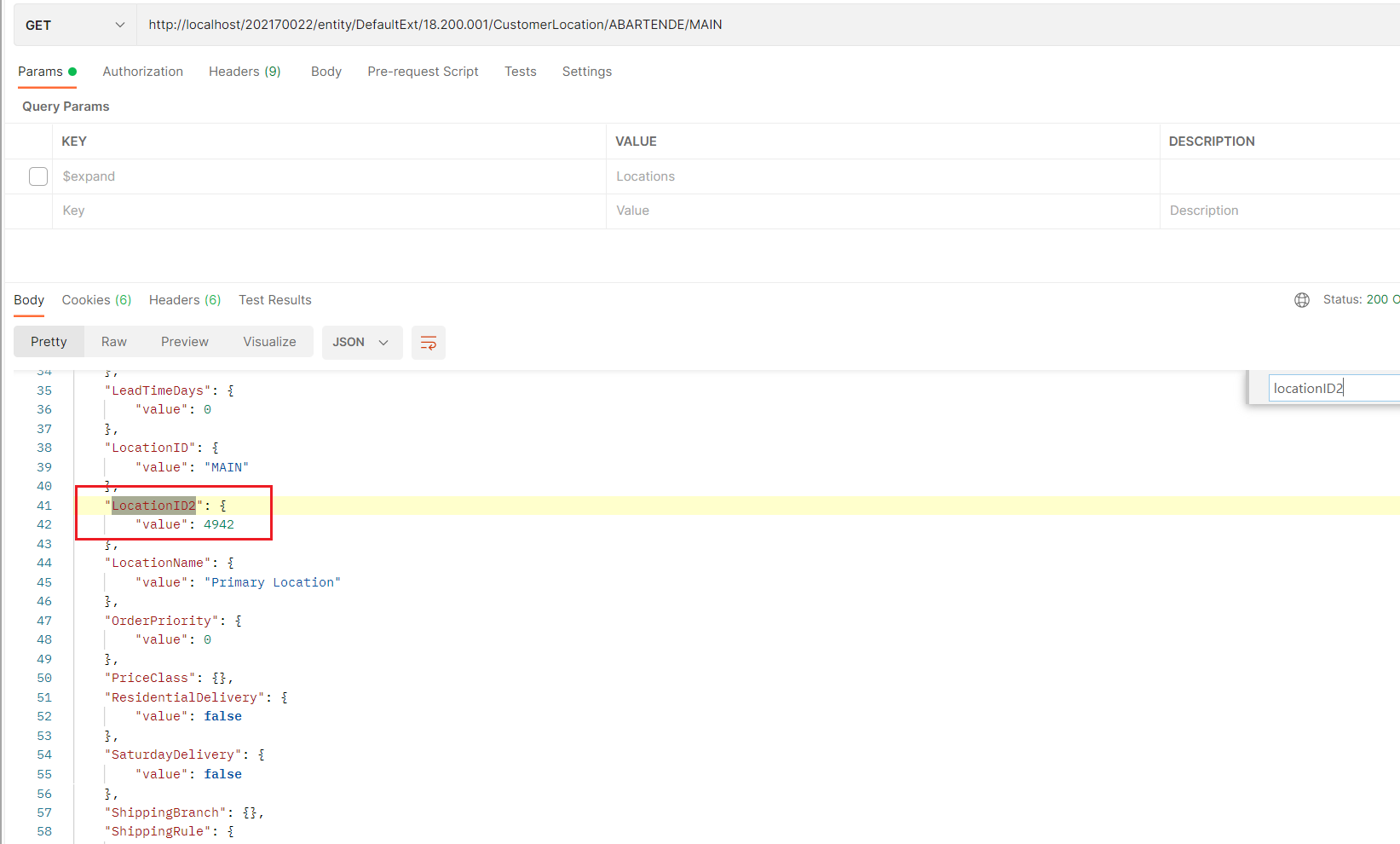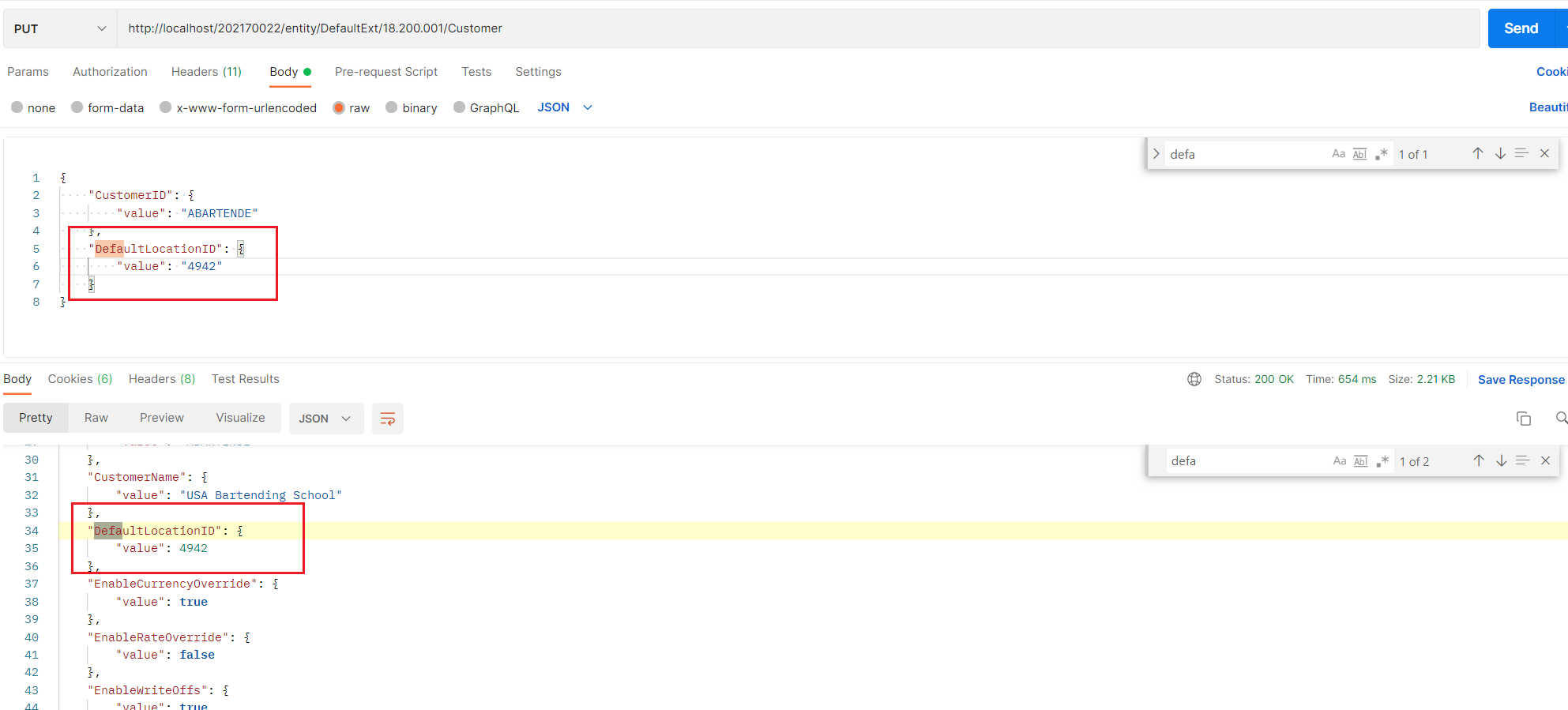Hello Everyone,
We are creating customer and customer locations in acumatica through REST API and these APIs are working fine.
But many of the customers has default location as a MAIN in acumatica and we want to change this default lcoation to other through customer or customer location API.
I have extended the customer end point and added “SET AS Default” Action to the API but this is not giving the correct result. We are not able to change the default location of the customer through API.
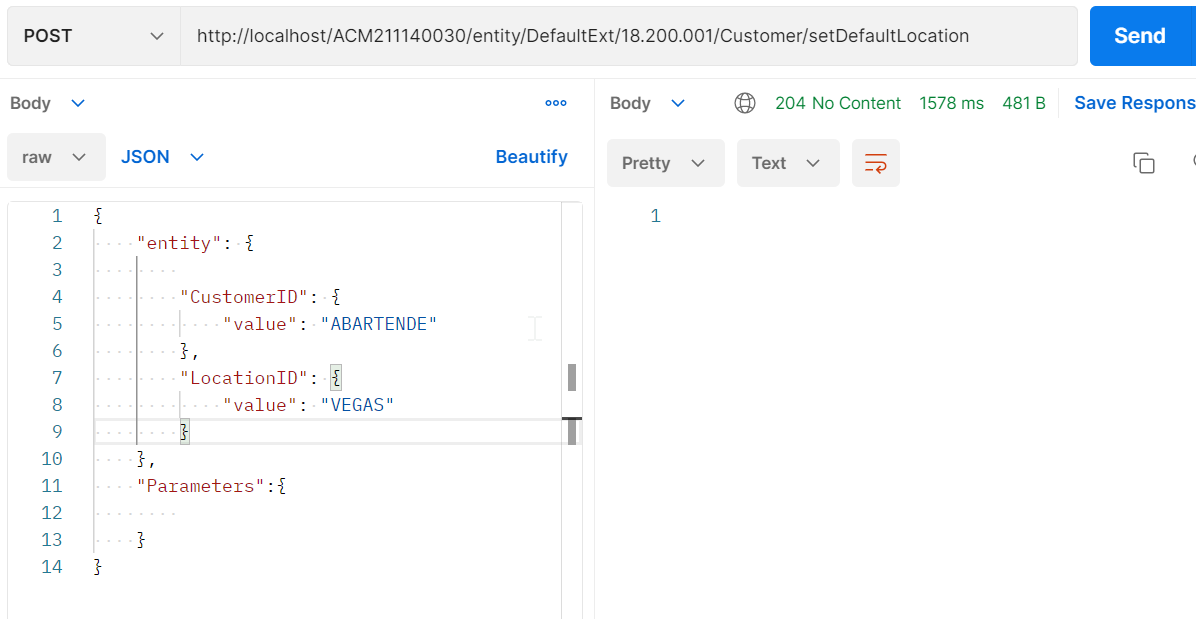
What changes are required in customer or customer location API, to make the required location as default instead of MAIN. Can anyone suggest the solution or any work around for this.
Thanks in advance.