Hi everybody.
I’m trying to modify a GI but i cannot get it to work the way i want.
what I want is for this column to be displayed as the "mold" column (with dashes)
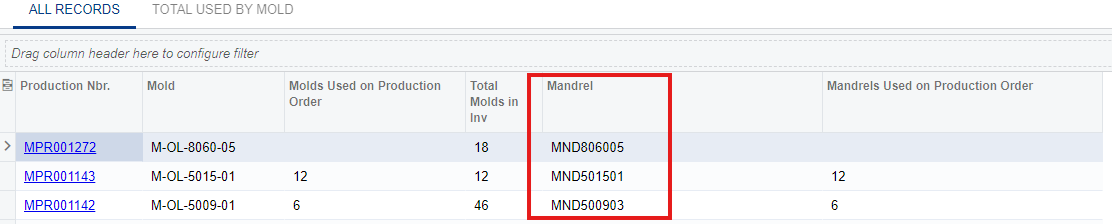
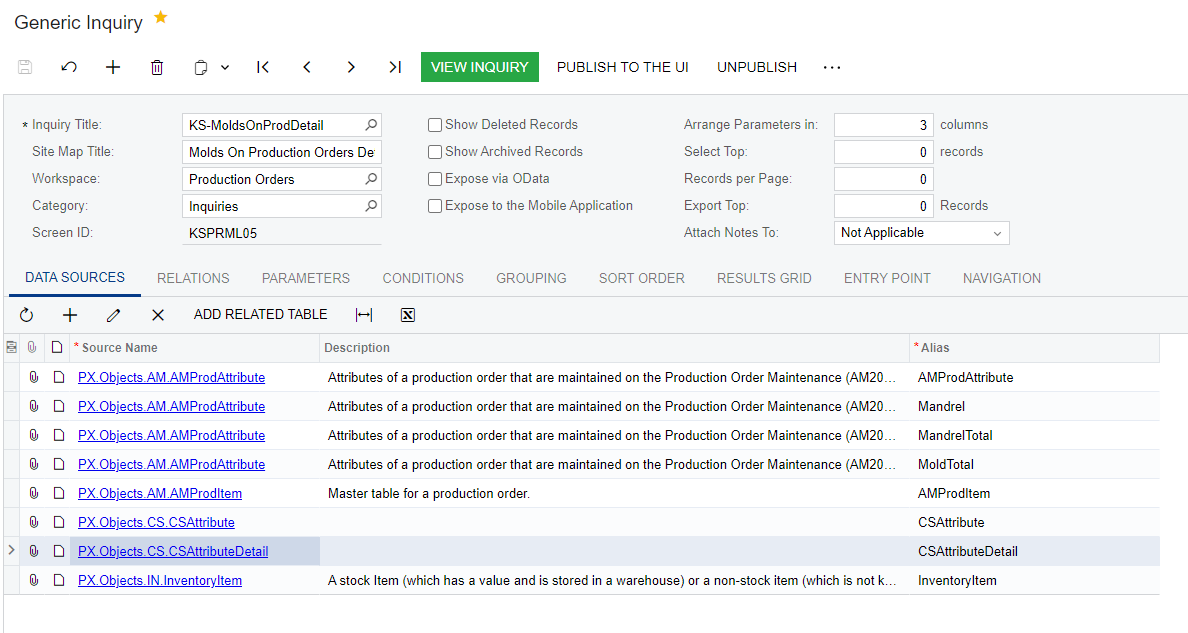
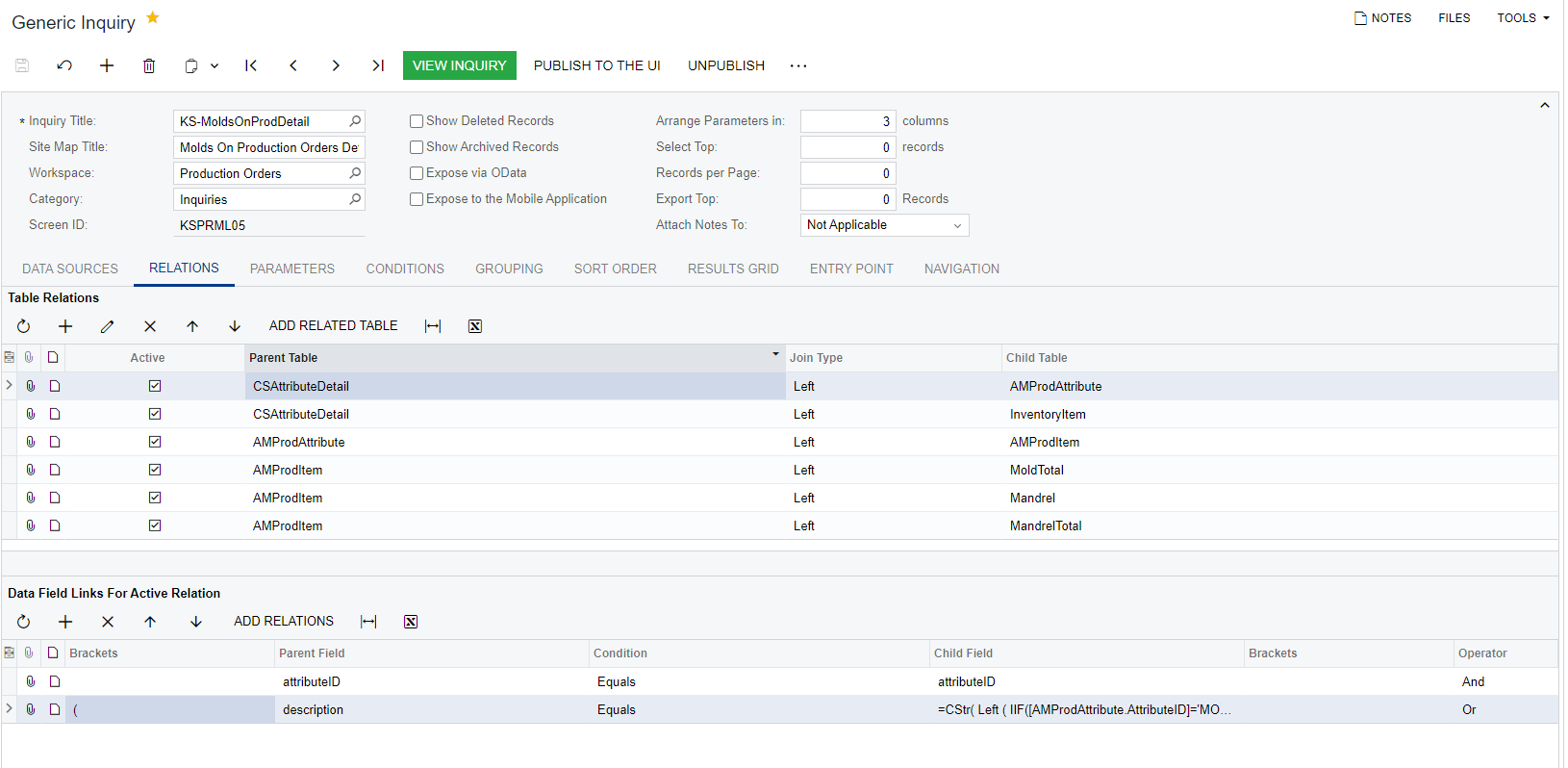
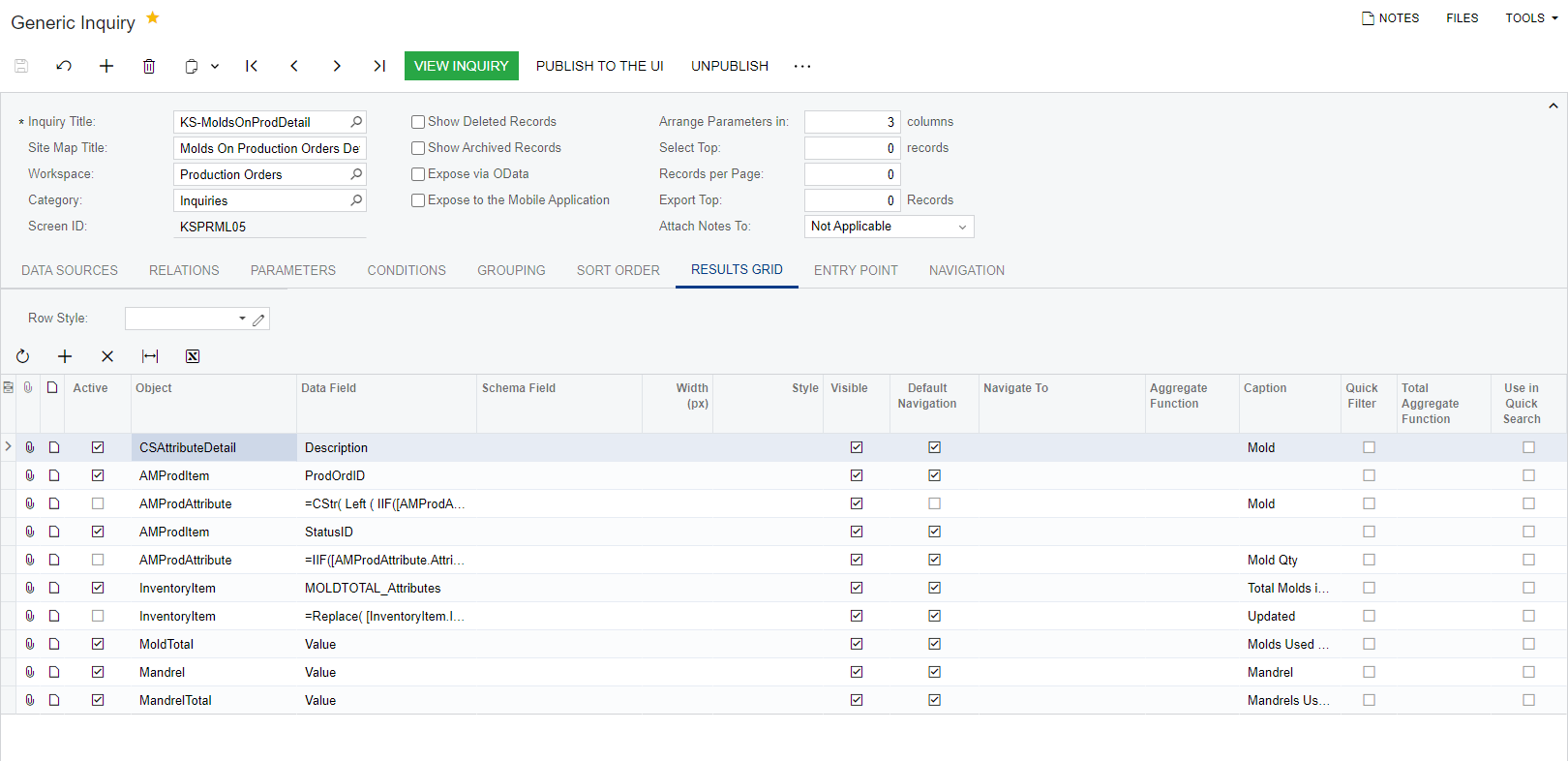
Hi everybody.
I’m trying to modify a GI but i cannot get it to work the way i want.
what I want is for this column to be displayed as the "mold" column (with dashes)
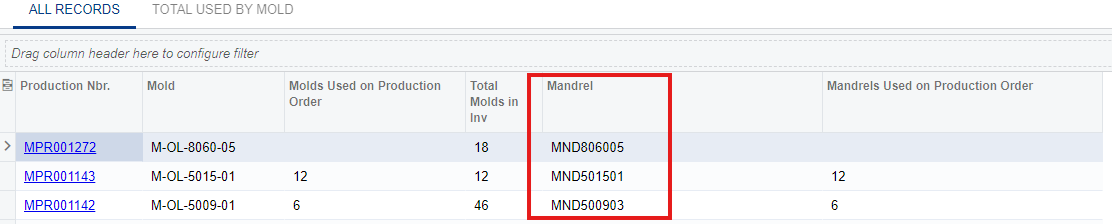
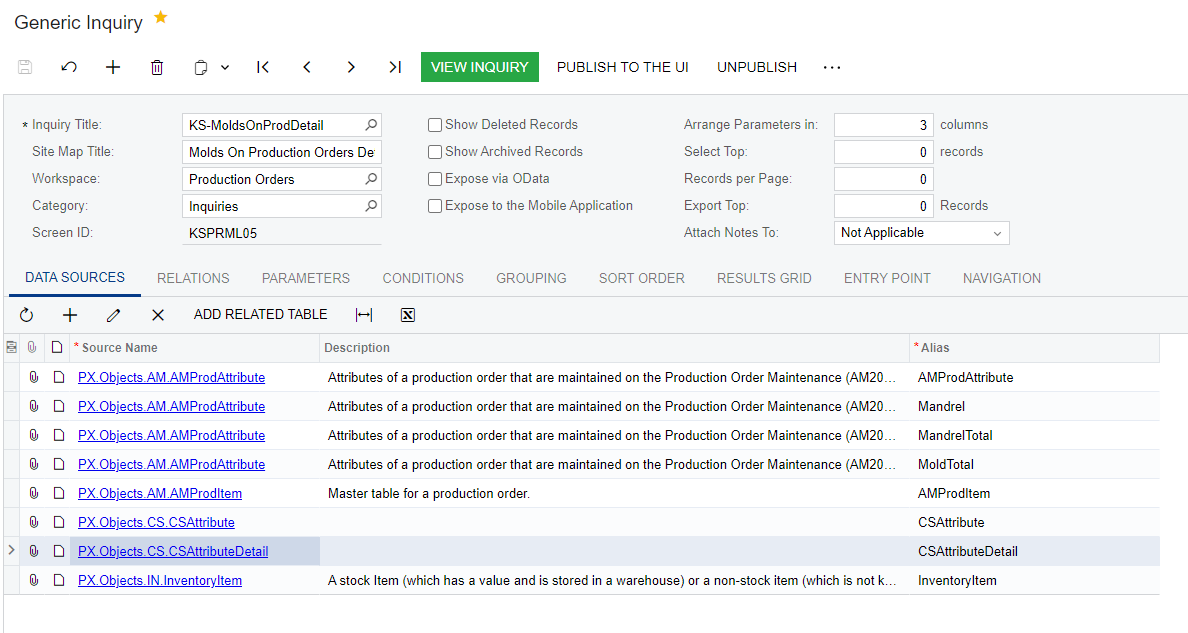
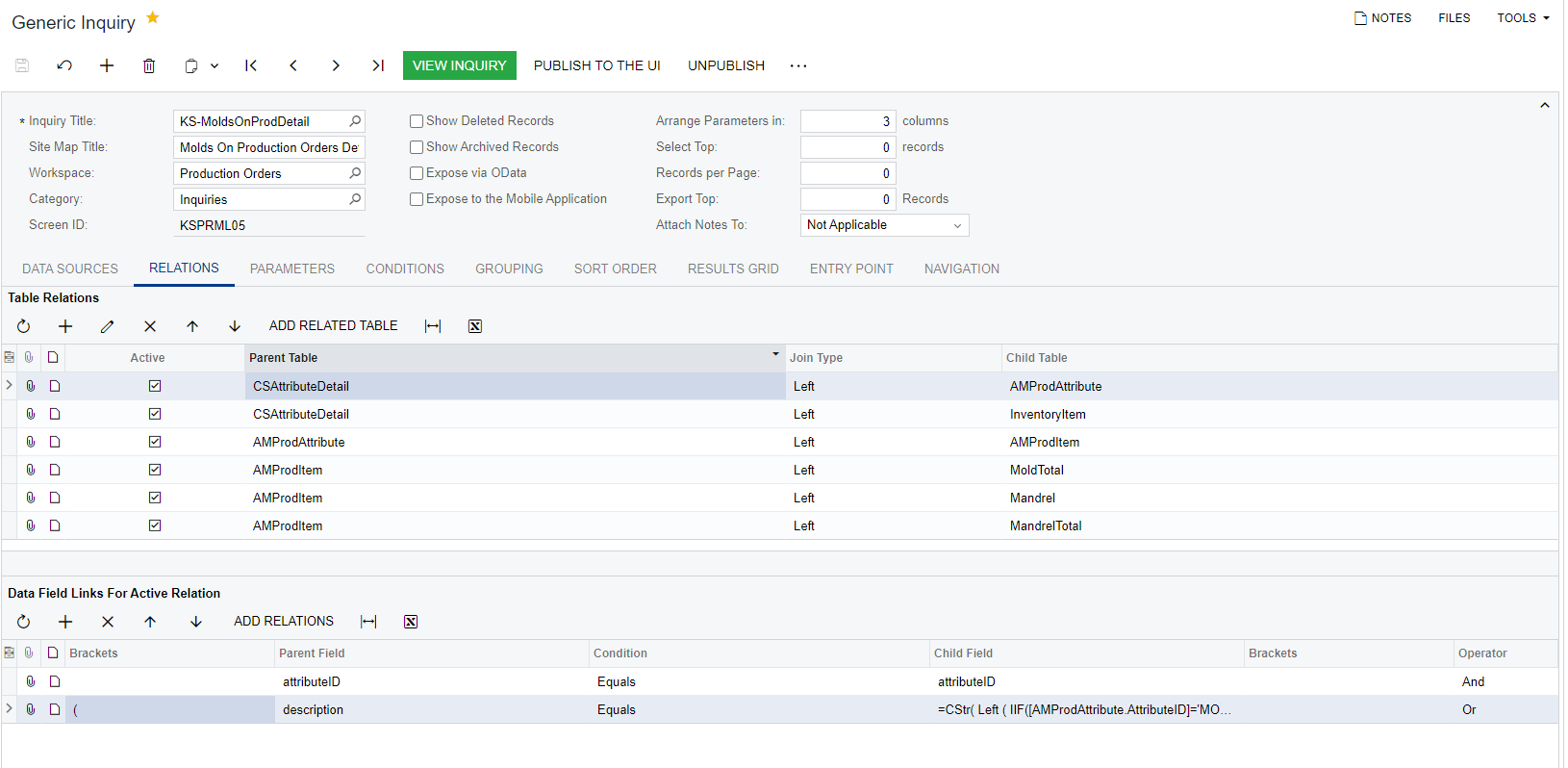
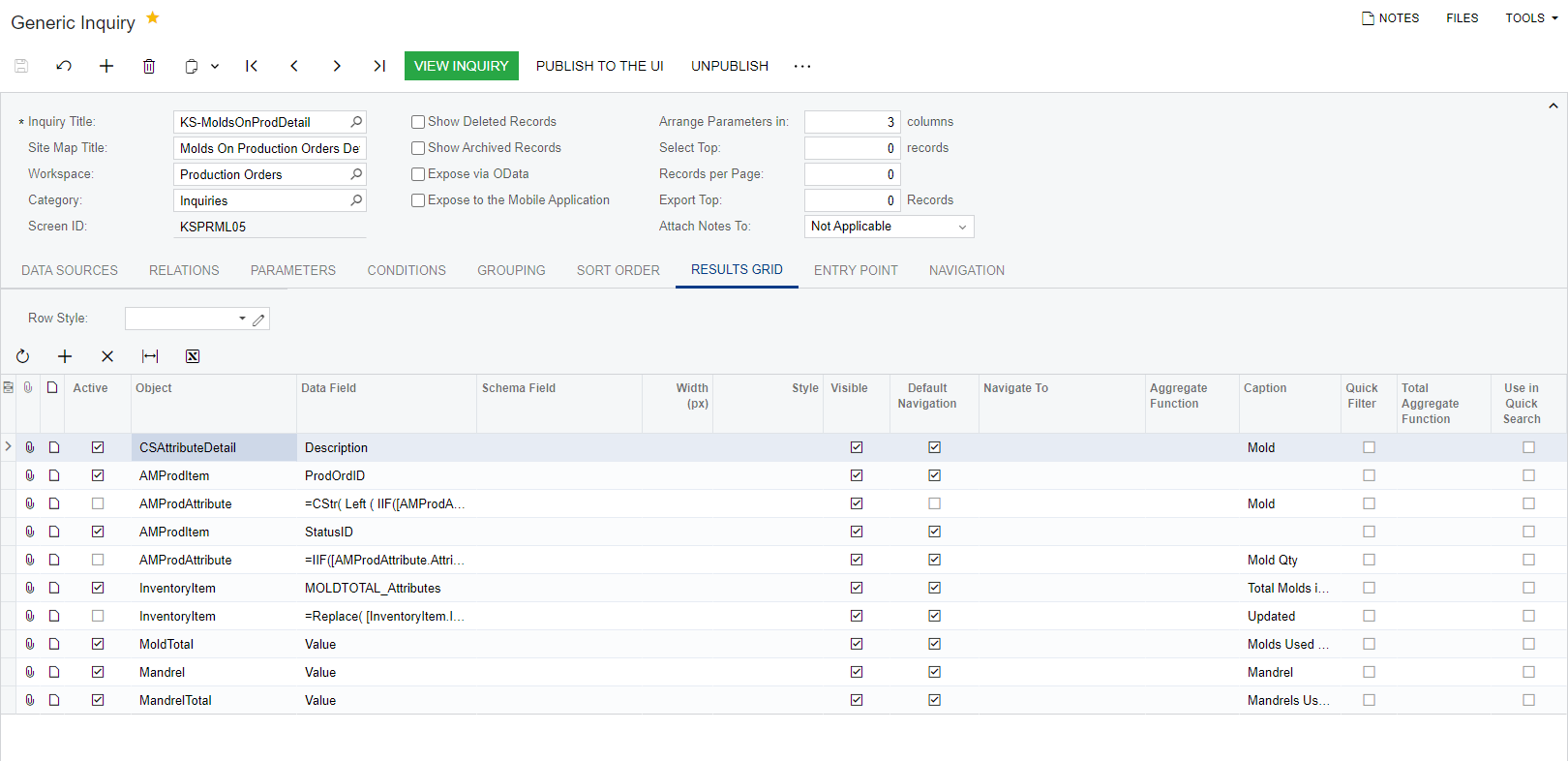
Best answer by dcomerford
You can use the Concat and Substring to do it by clicking on the pencil on the data field. Example below I am taking 1st 2 characters of InventoryCD and then adding 2 dashes then remainder of the code.
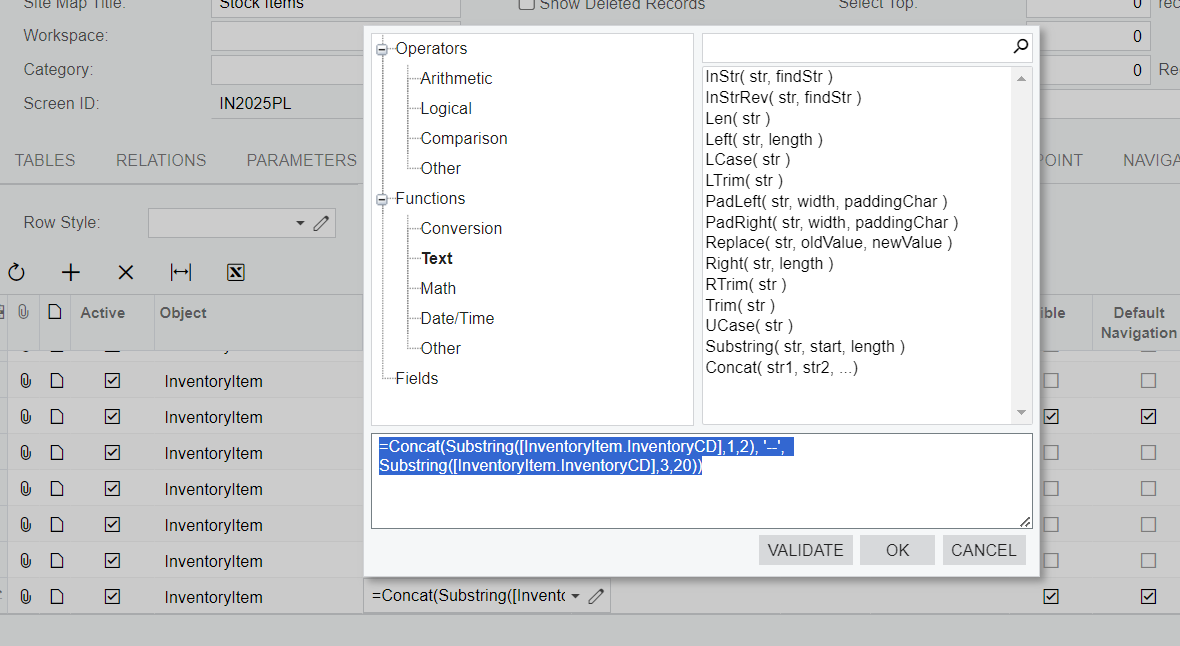
Enter your E-mail address. We'll send you an e-mail with instructions to reset your password.