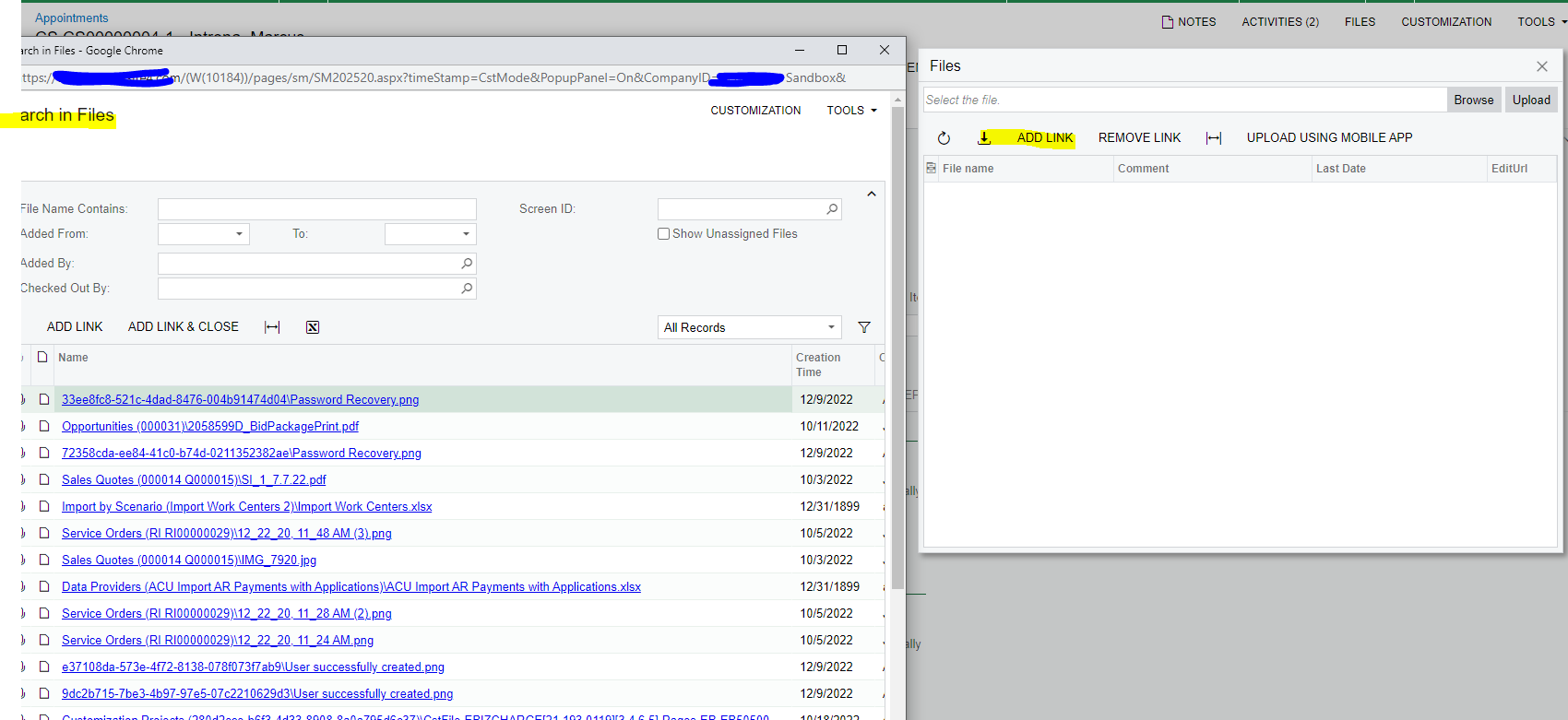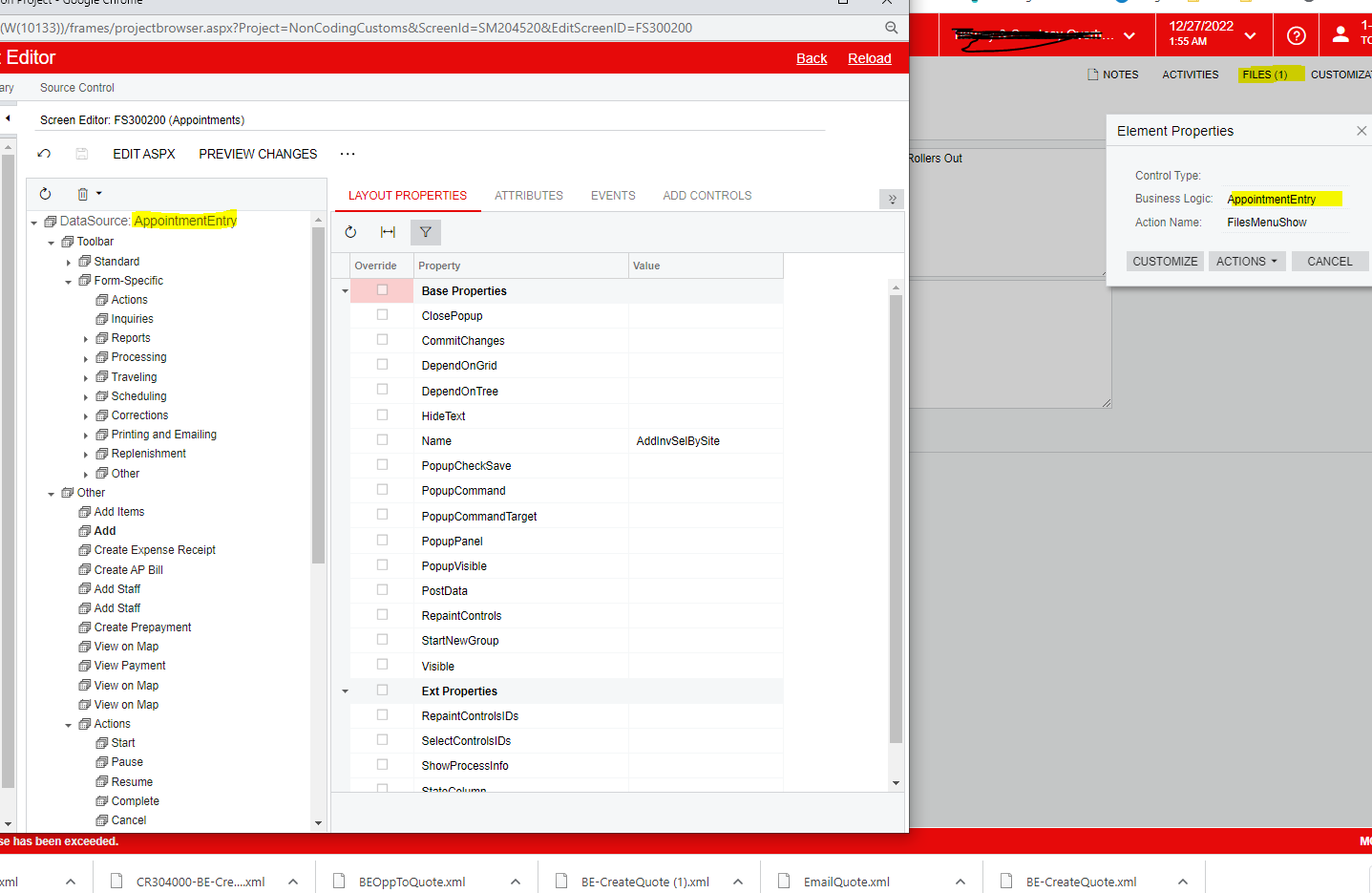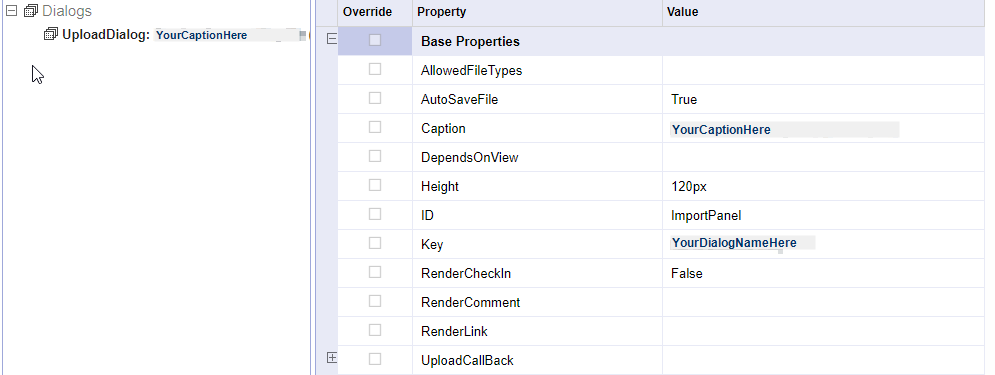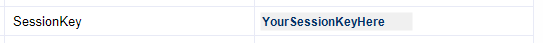I am trying to access the ADD LINK action in the appointments screen which, when invoked, calls up the Search In Files screen. When I add the Appointments screen to a customization project I am unable to find any reference to this dialog box or linkage anywhere. Does anyone know how I can access this dialog box?