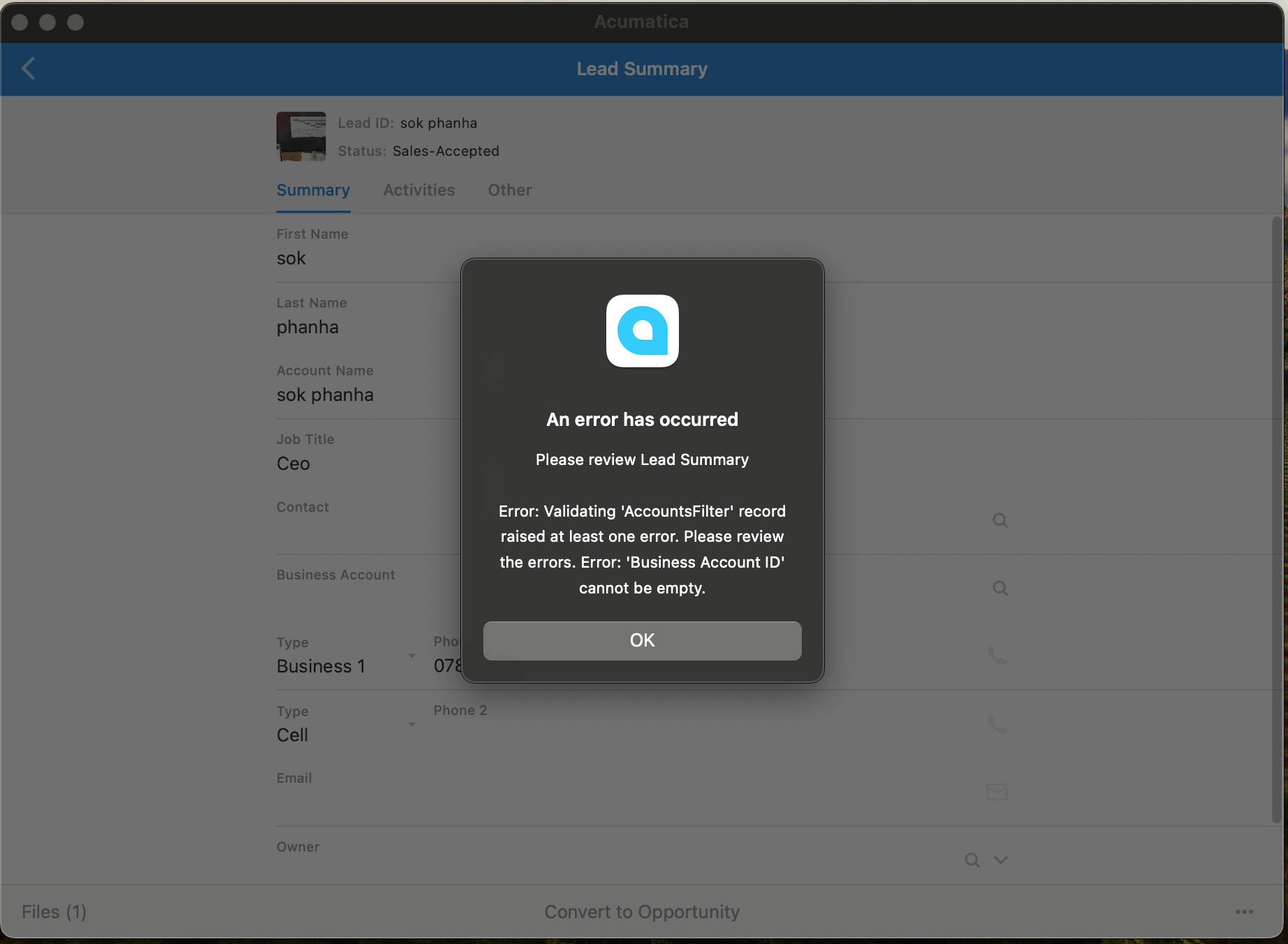I try to customize acumatica mobile framework, I cannot make it successfully.
how can we convert lead to opportunity in acumatica mobile
Best answer by kevinpopeck
Following up on this thread in case anyone else finds this solution useful. I was able to add the convert to opportunity functionality through a tab instead of the dialog box. It doesn’t look as clean, but still has the same functionality.
update screen CR301000 {
update container "LeadSummary" {
add recordAction "ConvertToOpportunityAll" {
behavior = Open
redirect = True
Priority = 5
}
add group "Description"{
placeBefore group "Details"
add field "Description"{
textType = "PlainMultiLine"
}
}
add layout "CreateOpportunityTab" {
displayName = "Convert To Opportunity"
layout = "Tab"
add group "Opportunity" {
add field "CreateOpportunityMainCreationDialogOpportunity#Subject"
add field "CreateOpportunityMainCreationDialogOpportunity#CloseDate"
add field "CreateOpportunityMainCreationDialogOpportunity#OpportunityClass"
}
add group "Business Account" {
add field "CreateOpportunityMainCreationDialogBusinessAccount#BAccountID"
add field "CreateOpportunityMainCreationDialogBusinessAccount#AccountName"
add field "CreateOpportunityMainCreationDialogBusinessAccount#AccountClass"
}
add group "Contact" {
add field "CreateOpportunityMainCreationDialogContact#FirstName"
add field "CreateOpportunityMainCreationDialogContact#LastName"
add field "CreateOpportunityMainCreationDialogContact#FullName"
add field "CreateOpportunityMainCreationDialogContact#Salutation"
add field "CreateOpportunityMainCreationDialogContact#Phone1Type"
add field "CreateOpportunityMainCreationDialogContact#Phone1"
add field "CreateOpportunityMainCreationDialogContact#Phone2Type"
add field "CreateOpportunityMainCreationDialogContact#Phone2"
add field "CreateOpportunityMainCreationDialogContact#Email"
add field "CreateOpportunityMainCreationDialogContact#ContactClass"
}
add recordActionLink "ConvertToOpportunityAll"
}
}
}
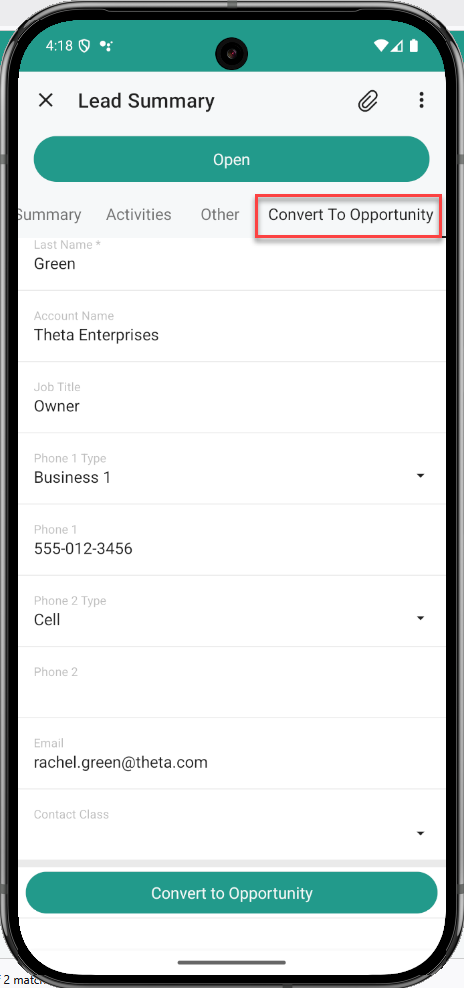
Enter your E-mail address. We'll send you an e-mail with instructions to reset your password.