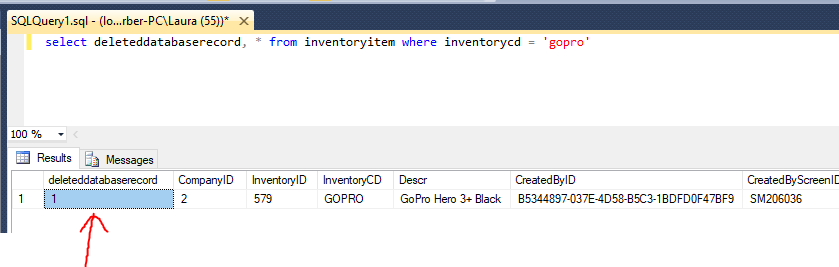This is 2022 R2 : Build 22.215.0056
I am having all kinds of weird things happening in the data of the Sales Demo that I do not understand.
Issue #1: (With No Customizations Published)
When I look in the database file (Using SQL Manager) I see that there is a stock inventory Item named: “GoPro”
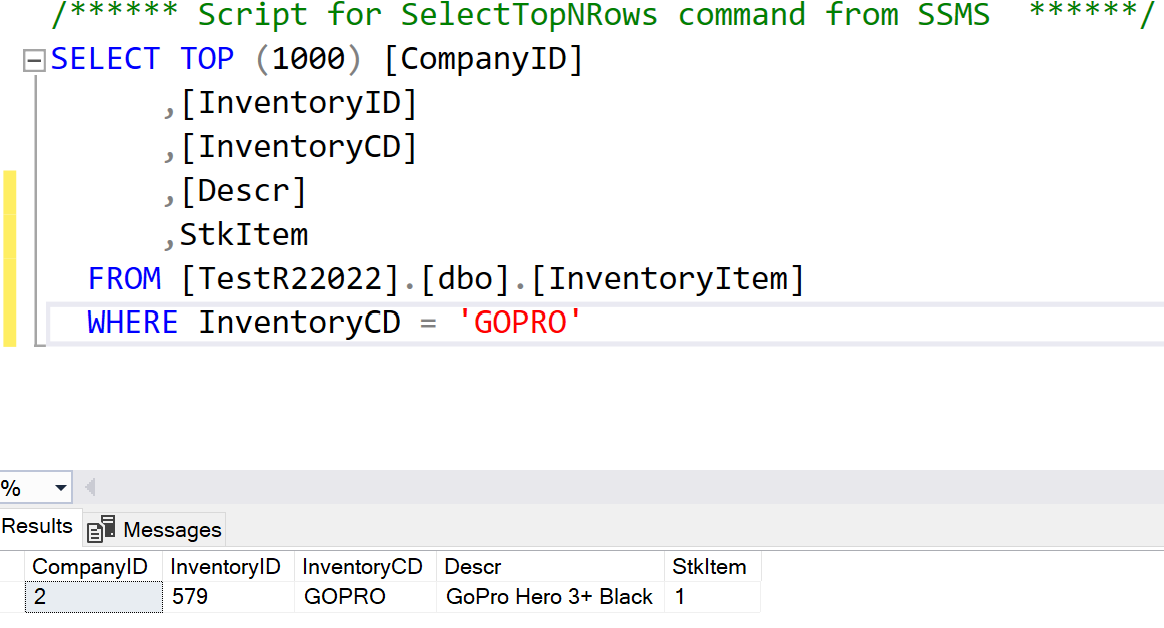
But when I search for it in the IIS Application, it is not found:
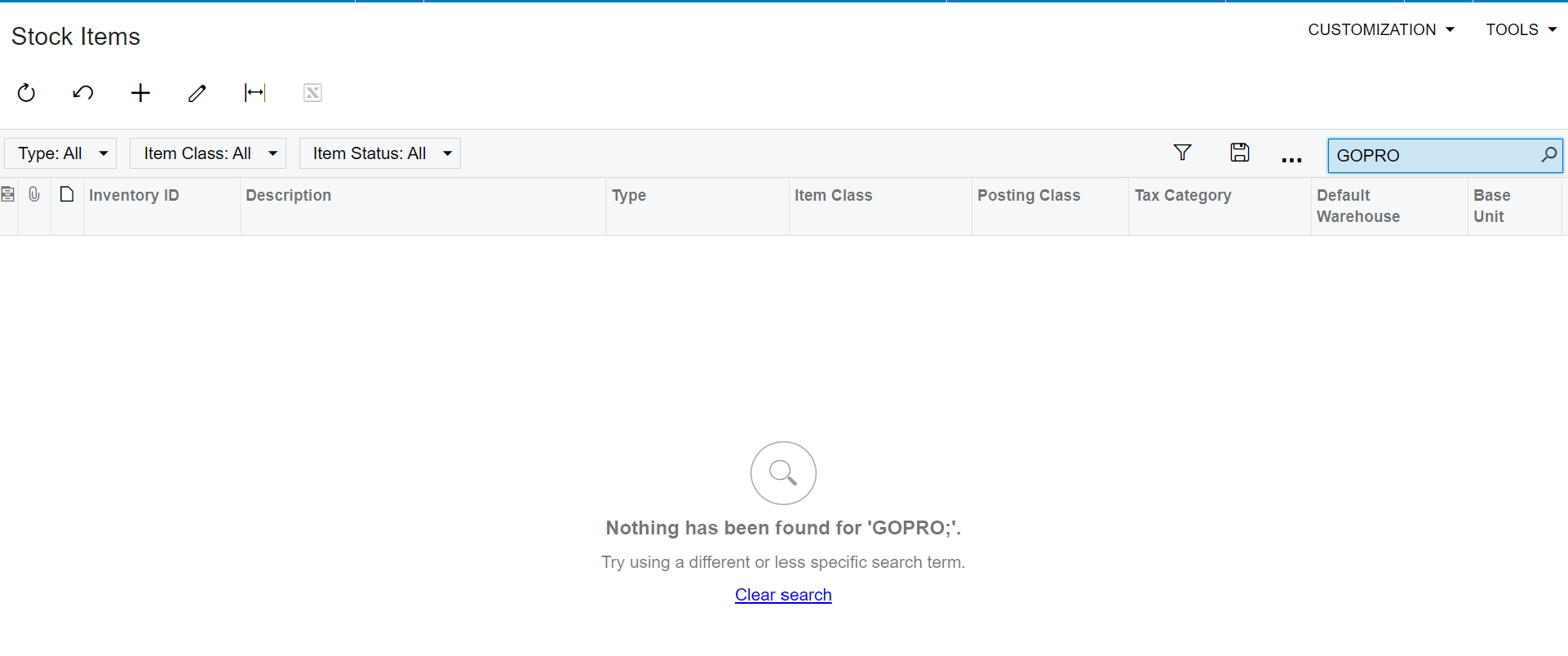
Issue #2
I have extended the DAC for InventoryItem to add a field: UsrASGDescX -- it is an extended description field. I would like to also search by this field in Inventory Lookup on Sales Order.
This is the definition of my field in the DAC:
#region UsrASGDescX
[PXString]
[PXUIField(DisplayName = "Extended Description")]
public virtual string UsrASGDescX { get; set; }
public abstract class usrASGDescX : PX.Data.BQL.BqlString.Field<usrASGDescX> { }
#endregionI have created a GI which allows me to see the extended data fields:
I go to the inventory Item AALEGO500 -- since I can see it in the SQL Server AND the IIS Application. I set the Extended field in SQL SERVER:
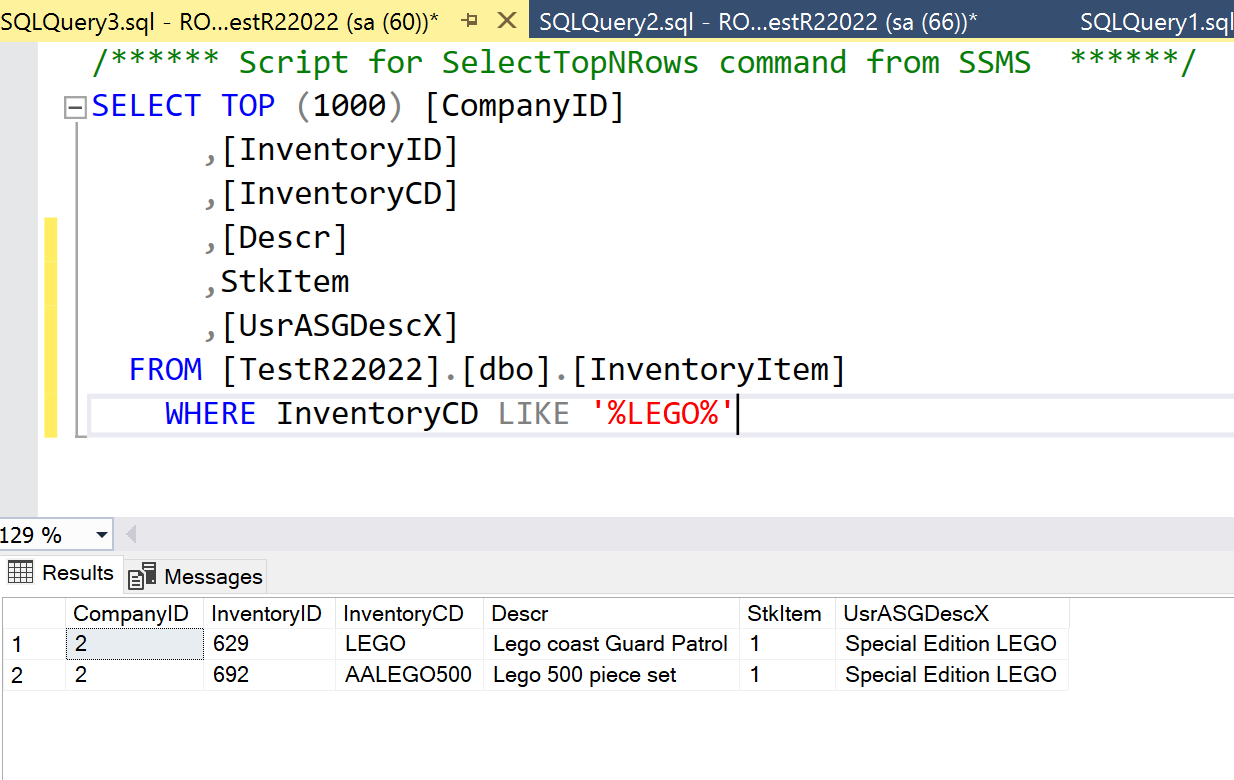
I run my GI, and I see the record OK, but the extended field is empty (Same InventoryID, but no extended field data):
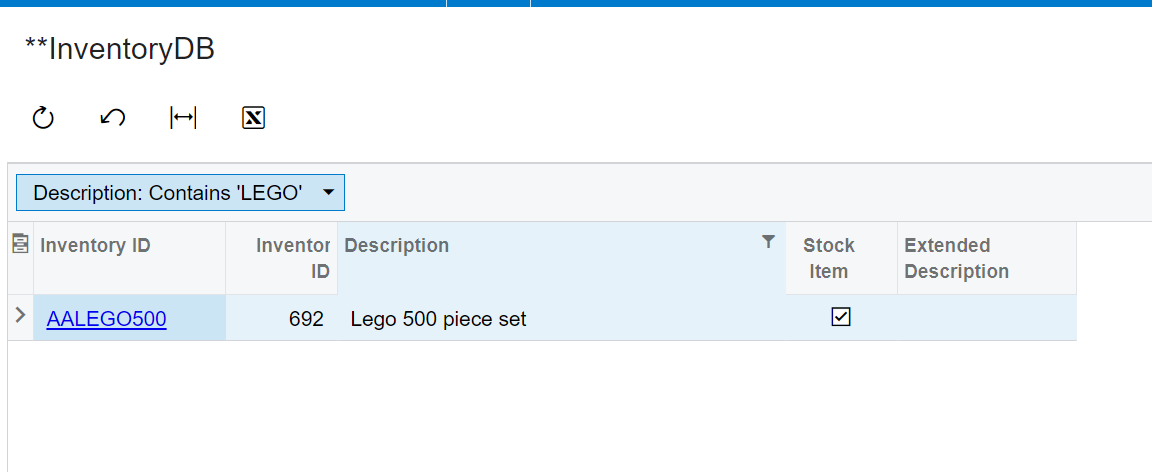
So, I can add the column in the GI. But, here’s another weird thing, if I try to add it as a field and select it in the Results Tab of the GI, the field does not show up:
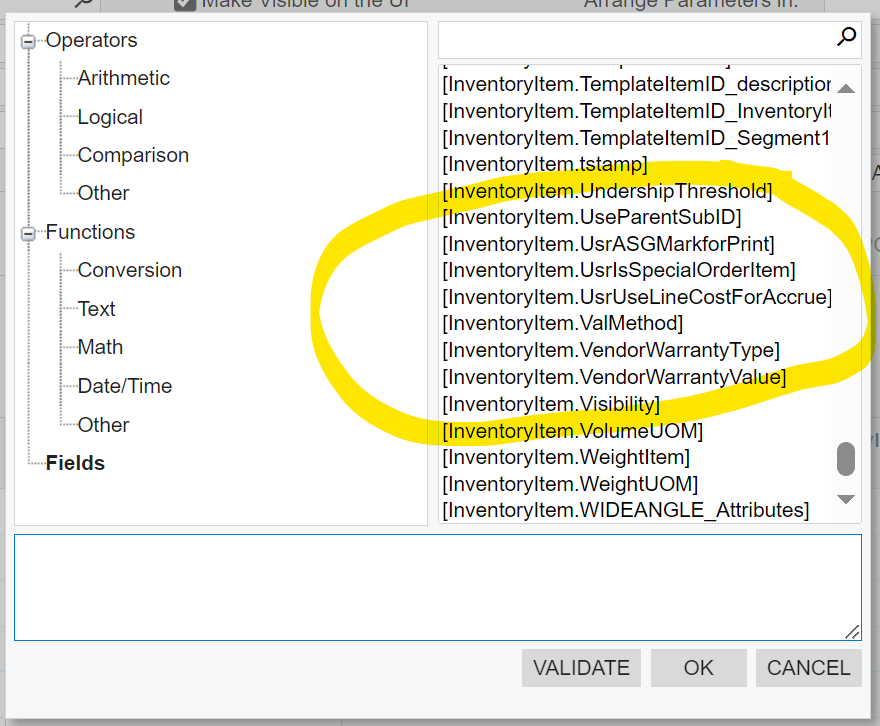
So I have no idea how I can test this. (And I have tried it in other customers systems, and get similar weirdness… I just figure that using the stock sales demo data is a better place to start.)
Any ideas on this???