In T220 When Created Screen RS301000 when we publish it and then preview changes its showing Parameter Cannot be Null for VirtualPath but that Virtualpath is there.
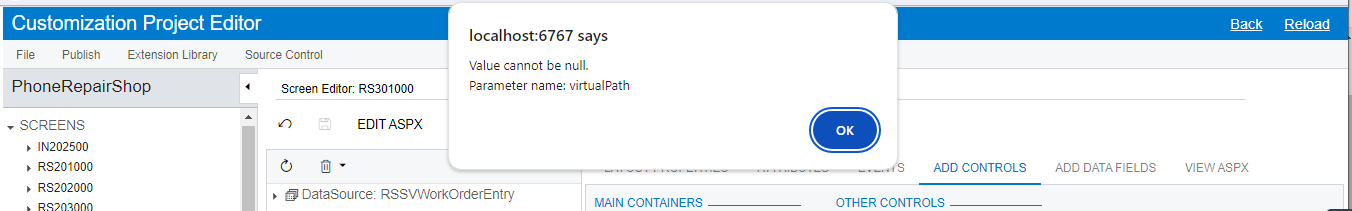
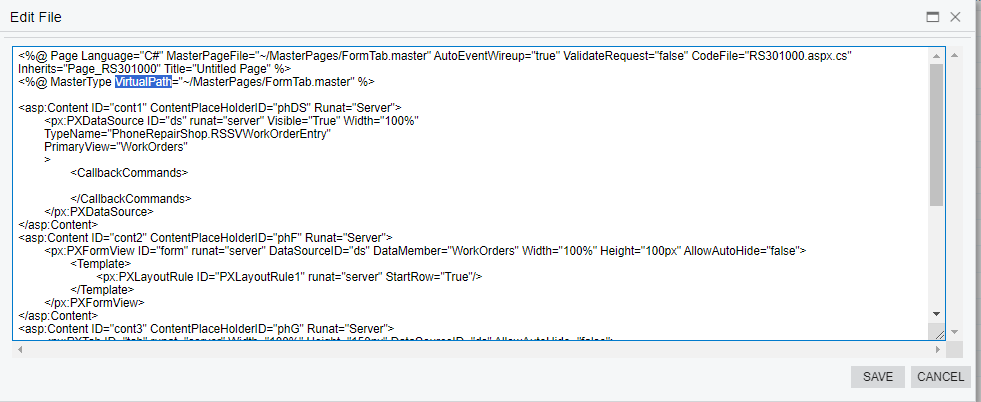
In T220 When Created Screen RS301000 when we publish it and then preview changes its showing Parameter Cannot be Null for VirtualPath but that Virtualpath is there.
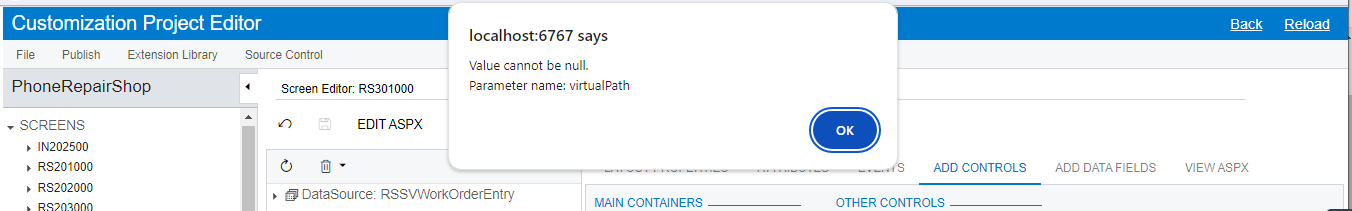
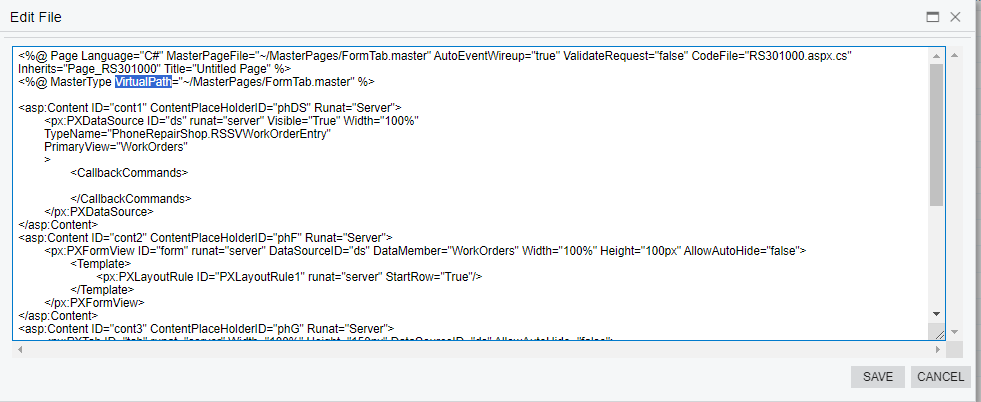
Best answer by fugas76
I got the same error when create a new screen on 2024 R1.
I had similar issue, than I’ve granted rights for the screen in customization project.
Enter your E-mail address. We'll send you an e-mail with instructions to reset your password.