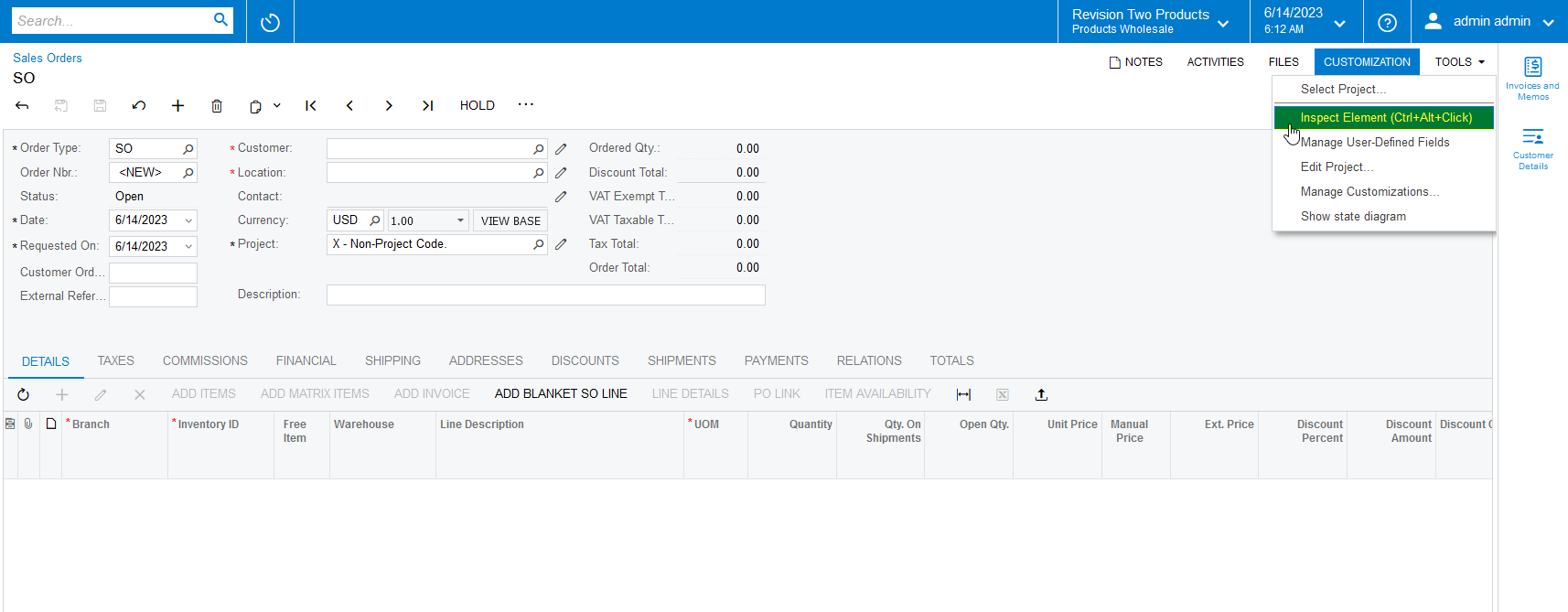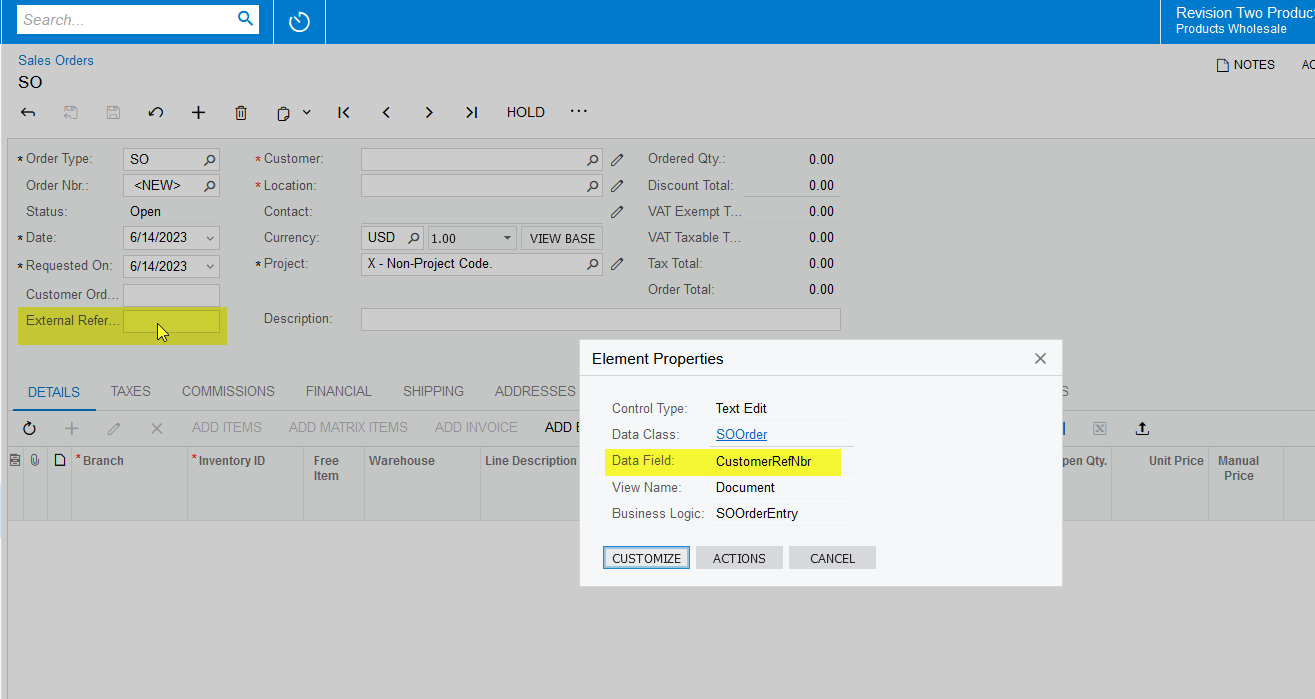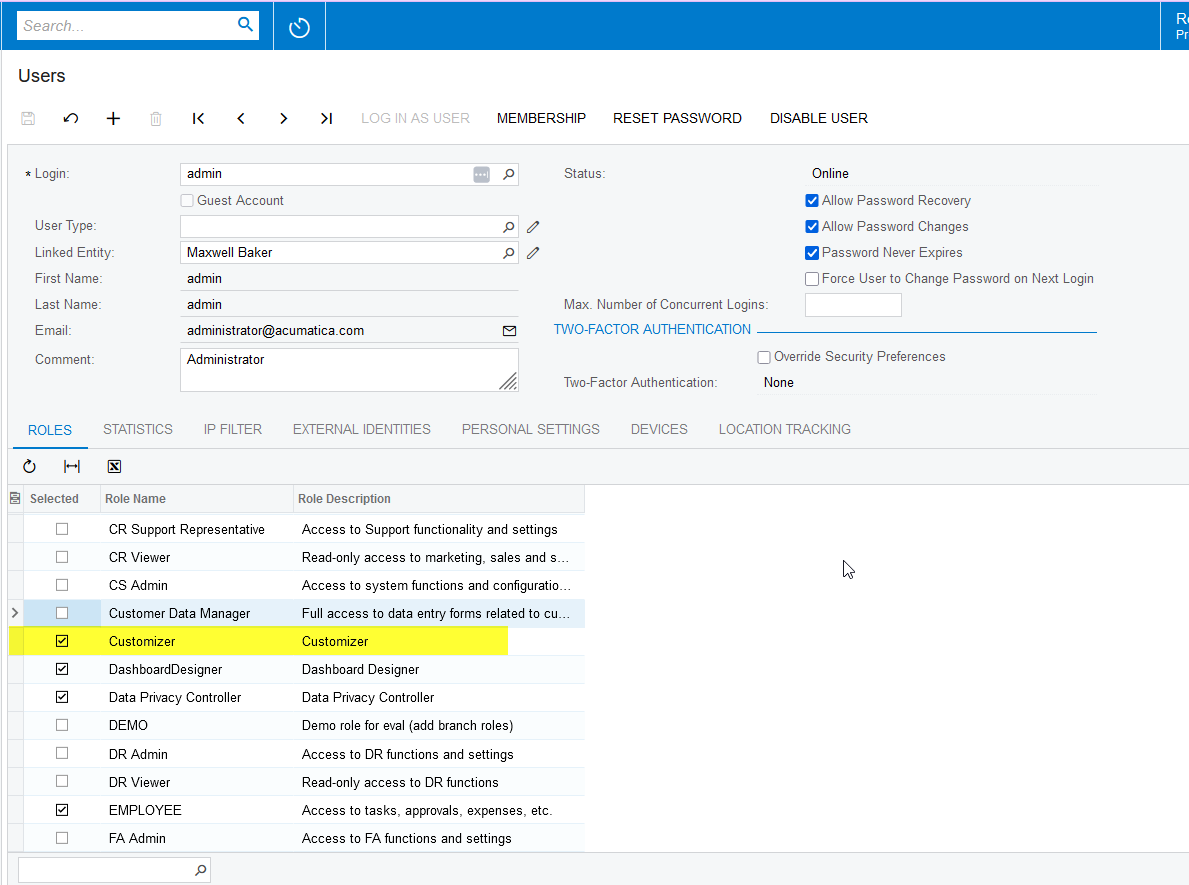Noob question, I apologise in advance.
On a sales order I have these two fields that I am trying to add to a report.
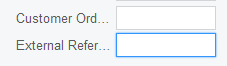
I reference the first field in a report with
=[SOOrder.CustomerOrderNbr]
and it works perfectly.
However, I reference the 2nd field in a report with
=[SOOrder.ExtRefNbr]
and it produces an empty column.
If that field isn’t ExtRefNbr, how can I determine the field ID?
thanks.