Hi Team,
I’m working on customizing the Modern UI in the 24R2 (24.193.0116) preview version. Specifically, I’m adding a new tab to the Sales Order screen and have created a new field, UsrIsMagentoOrder, which I’ve included in the corresponding .html and .ts files.
However, I’m encountering issues when running the following commands:
npm run getmodulesnpm run build
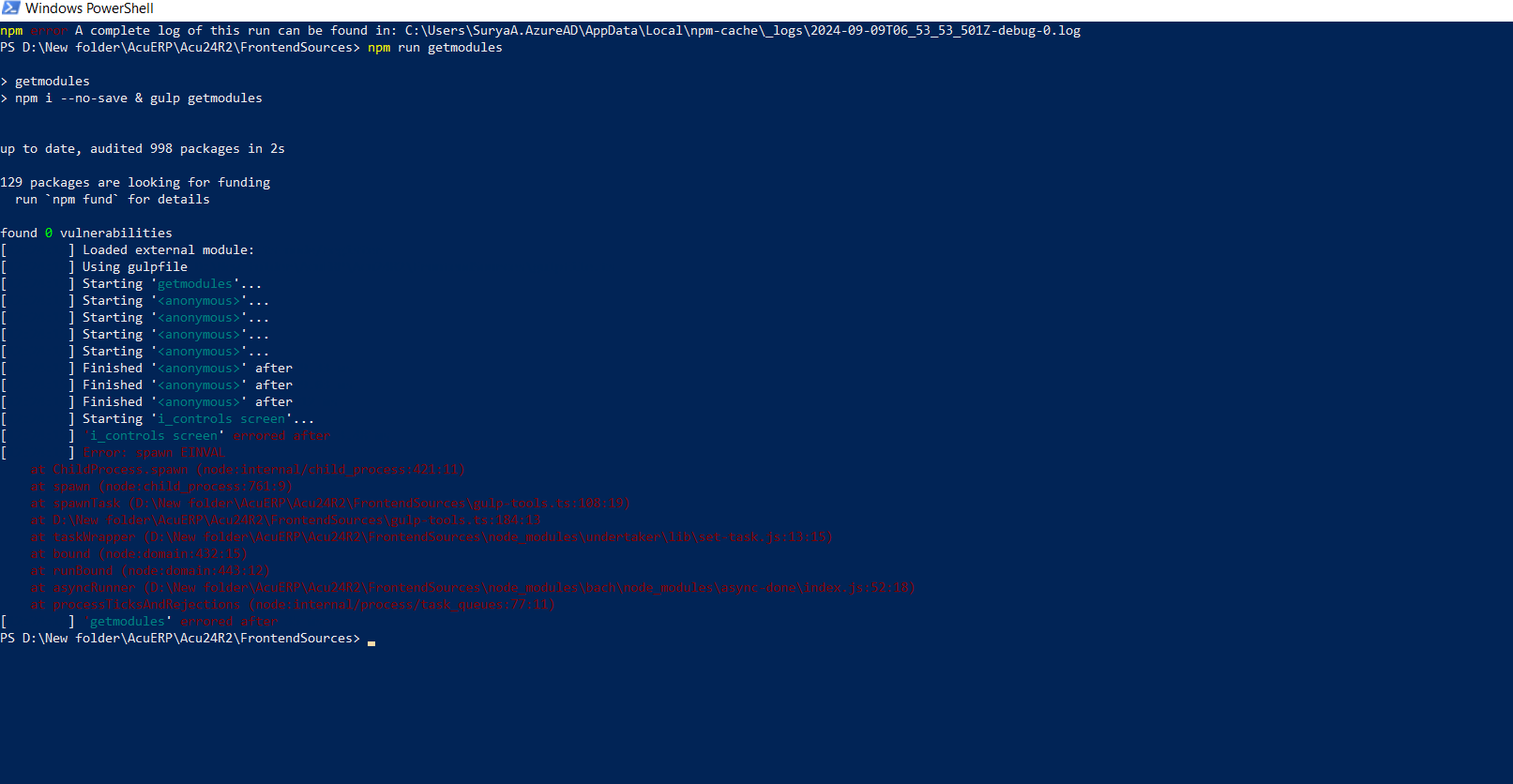
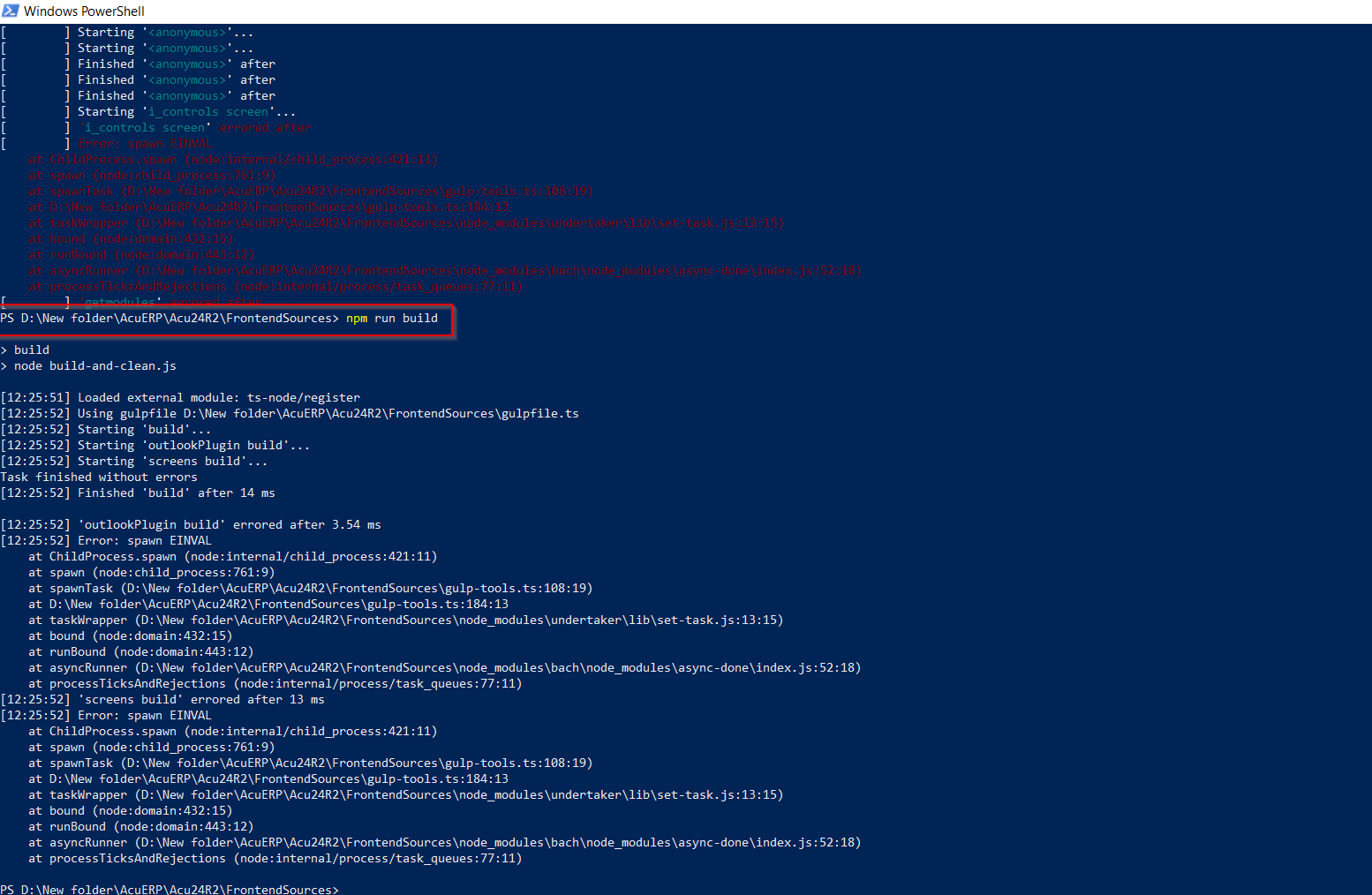
I’m receiving errors with these commands and am unable to see the changes reflected on the screen. Any guidance on resolving these errors would be greatly appreciated.
Thank you!

