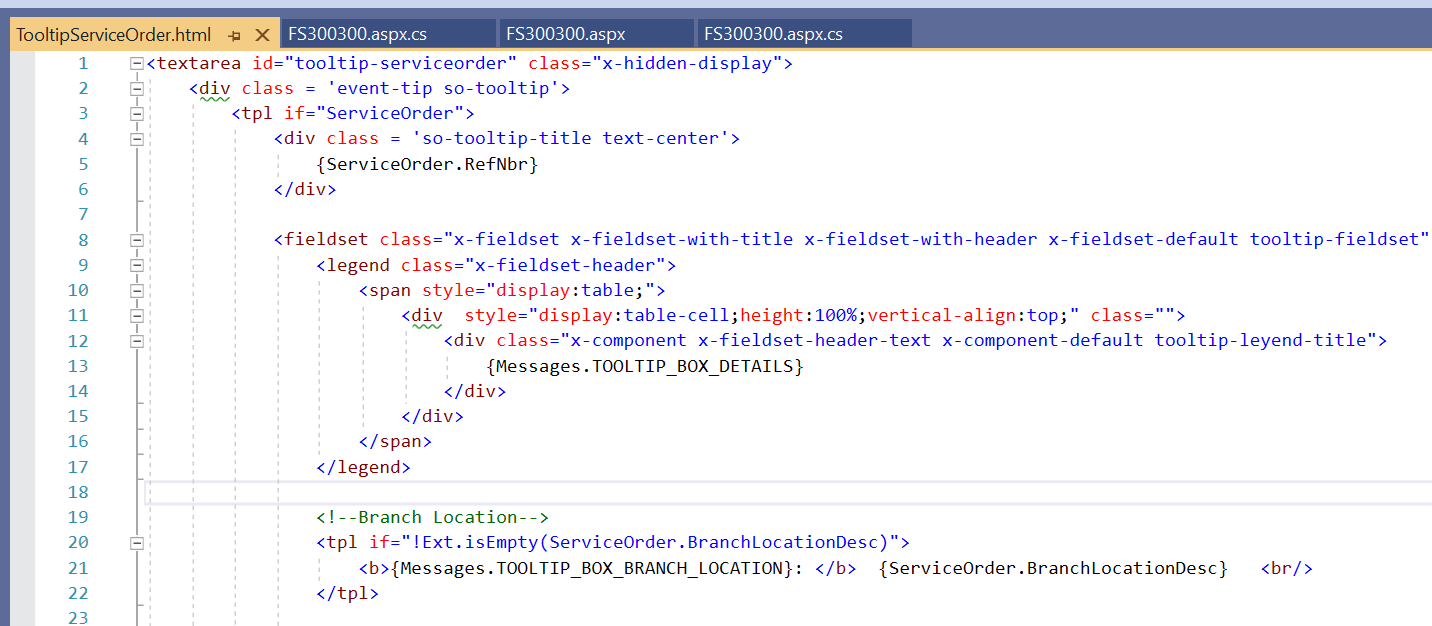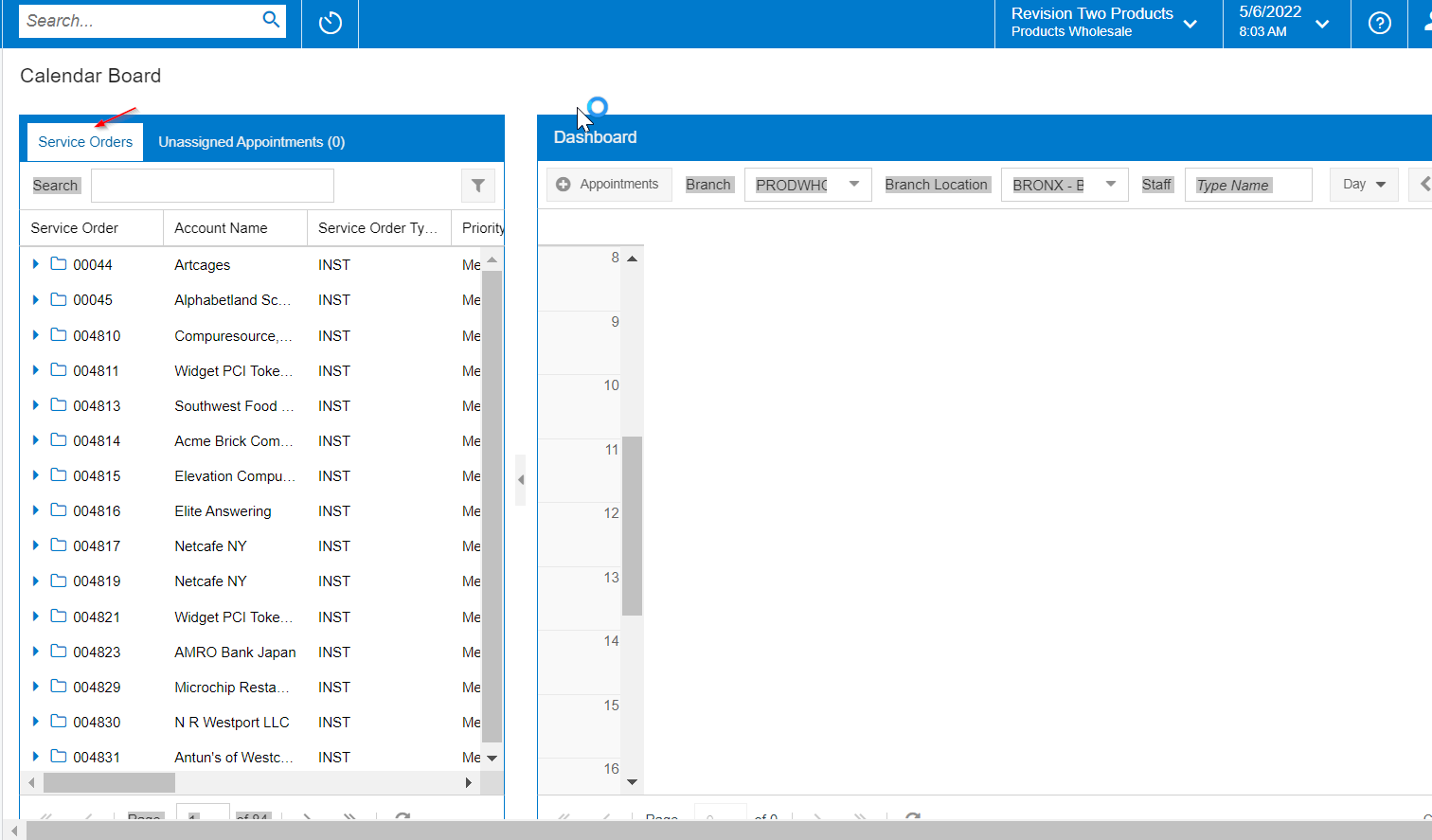Hello Everyone,
I have to add existing service order columns to the service order window in calendar board screen. This screen has a complete different mechanism compared to other acumatica screens.
The aspx contains separate HTML screen in it, but how can we override it from the customizaiton package.
All the service order window columns are available in TooltipserviceOrder.html page, but how can I add it to the customizaiton package? Can we override this like other existing acumatica screens?
What is the proper way to override FS300300 screen to add new columns.