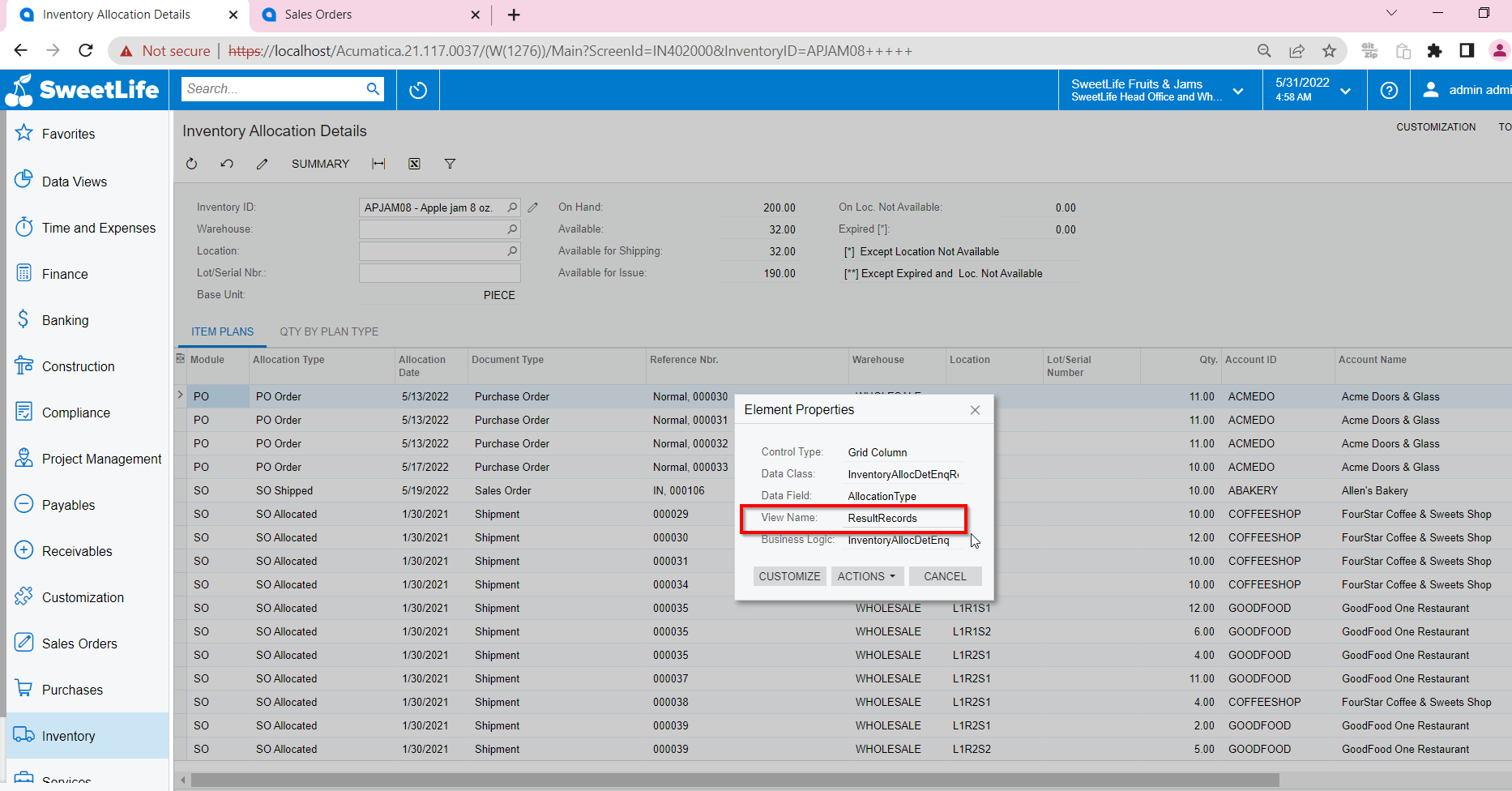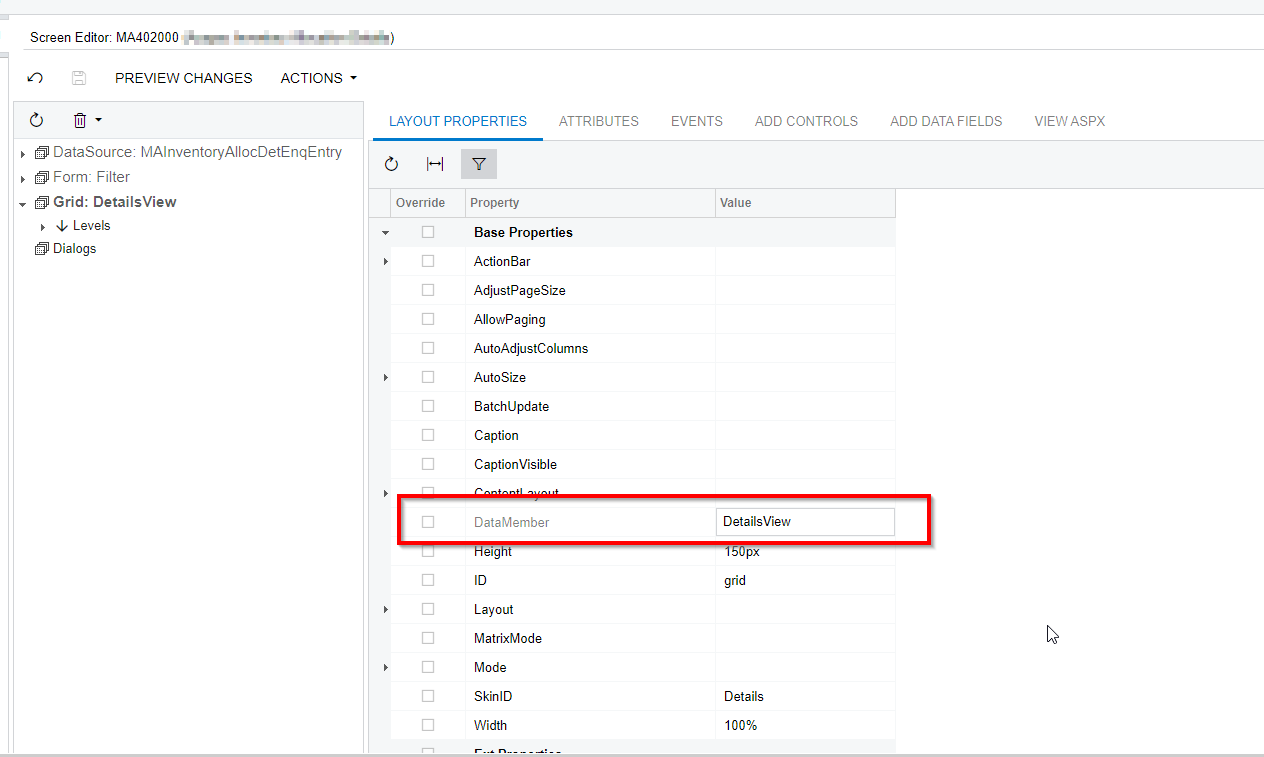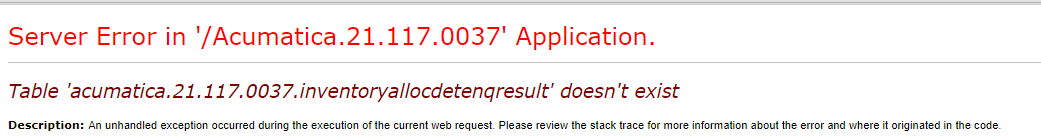Dear all,
I’m using acumatica version 21.117.0037. My requirement is to create a custom screen like “Inventory Allocation Details (IN402000). In the grid of that screen, the DAC used to create the data member is “InventoryAllocDetEnqResult” which is a non-existent table. The same [PXFilterable] view (ResultRecords) as in “InventoryAllocDetEnq” BLC was created in custom entry page, but when assigning the view for the data member of custom class, server error occurs.
Can anyone help me to create a view for this kind of scenario?