Hello everyone,
I want make AFE number mandatory only when the approver workgroup is “AFE APPROVAL”
I have tried to get that value in that field in the specified DAC but I’m getting no response on the UI.
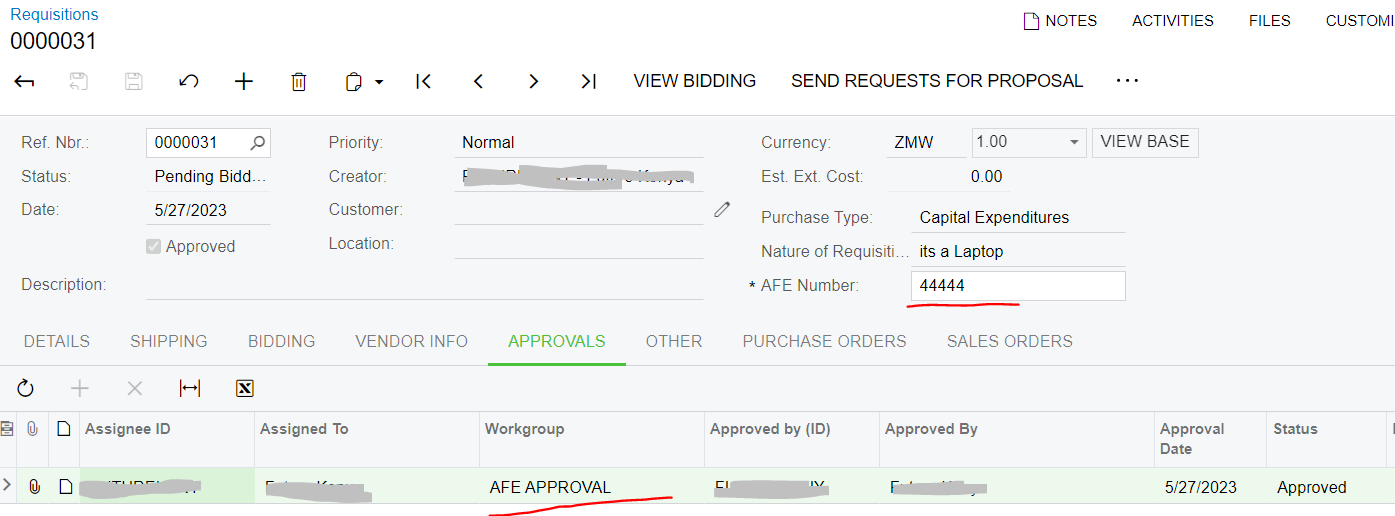
kindly assist.
All responses will be highly appreciated.





