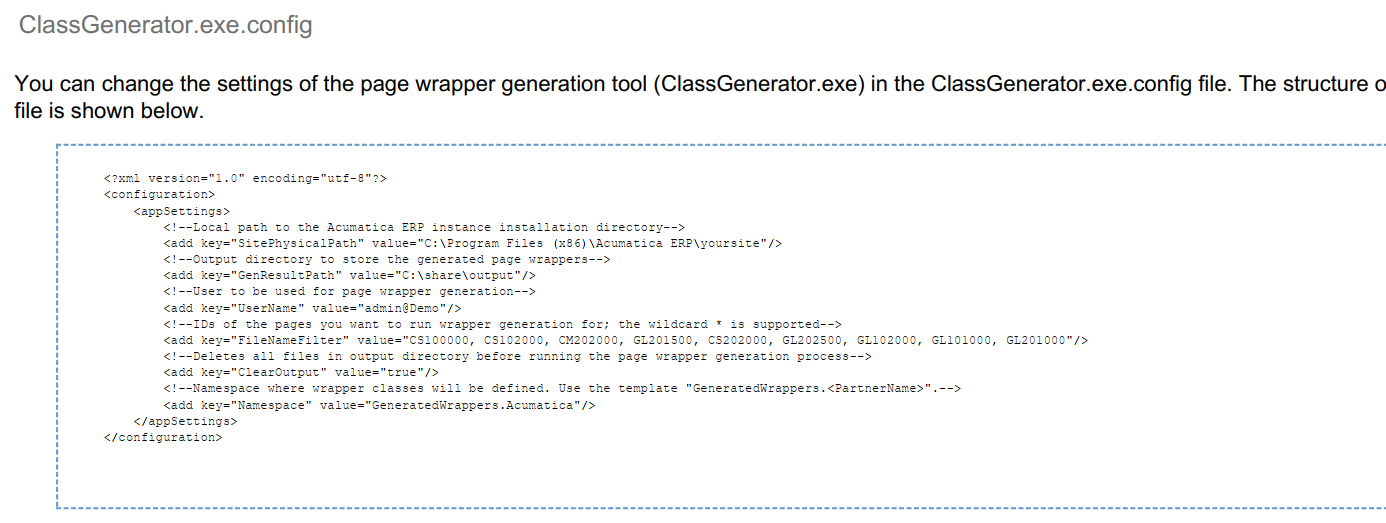Hi,
Im having problem generating page wrapper with ClassGenerator tool. Its config looks like
<?xml version="1.0" encoding="utf-8"?>
<configuration>
<appSettings>
<add key="SitePhysicalPath" value="C:\Acumatica\PhoneRepairShop1" />
<add key="GenResultPath" value="C:\Acumatica\Plugins\Test SDK\ClassGenerator\Out" />
<add key="Username" value="tmuser@TIGER" />
<add key="Namespace" value="GeneratedWrappers.Acumatica" />
<add key="ClearOutput" value="false" />
<add key="FilenameFilter" value="*GL301000*" />
<!--<add key="PagesList" value="list.txt"/>
<add key="PagesListAttribute" value="exclude"/>
<add key="PagesListAttribute" value="include"/>
<add key="PagesParameters" value="ParamsPP.txt"/>
<add key="GenericInquiryParameters" value="ParamsGI.txt"/>-->
</appSettings>
<startup>
<supportedRuntime version="v4.0" sku=".NETFramework,Version=v4.8" />
</startup>
</configuration>
When I run ClassGenertor tool. I got this issue:
Process FAILED - GL301000
System.IO.FileLoadException: Could not load file or assembly 'PX.Web.UI, Version=1.0.0.0, Culture=neutral, PublicKeyToken=3b136cac2f602b8e' or one of its dependencies. The located assembly's manifest definition does not match the assembly reference. (Exception from HRESULT: 0x80131040)
File name: 'PX.Web.UI, Version=1.0.0.0, Culture=neutral, PublicKeyToken=3b136cac2f602b8e'
Server stack trace:
at ClassGenerator.Host.MyProxy.Process(String uri, String user, String screenID, String genResultPath, String postfix, String Namespace, Boolean corectCTL01)
at System.Runtime.Remoting.Messaging.StackBuilderSink._PrivateProcessMessage(IntPtr md, Object[] args, Object server, Object[]& outArgs)
at System.Runtime.Remoting.Messaging.StackBuilderSink.SyncProcessMessage(IMessage msg)
Exception rethrown at [0]:
at System.Runtime.Remoting.Proxies.RealProxy.HandleReturnMessage(IMessage reqMsg, IMessage retMsg)
at System.Runtime.Remoting.Proxies.RealProxy.PrivateInvoke(MessageData& msgData, Int32 type)
at ClassGenerator.Host.MyProxy.Process(String uri, String user, String screenID, String genResultPath, String postfix, String Namespace, Boolean corectCTL01)
at ClassGenerator.ScreenExtractor.GetScreen(ScreenMeta screenMeta) in C:\Bld2\AC-FULLCOMMON145-TB\tests\Selenium\ClassGenerator\ClassGenerator\ScreenExtractor.cs:line 52
at ClassGenerator.ClassGenerator.Run() in C:\Bld2\AC-FULLCOMMON145-TB\tests\Selenium\ClassGenerator\ClassGenerator\ClassGenerator.cs:line 181
WRN: Assembly binding logging is turned OFF.
To enable assembly bind failure logging, set the registry value [HKLM\Software\Microsoft\Fusion!EnableLog] (DWORD) to 1.
Note: There is some performance penalty associated with assembly bind failure logging.
To turn this feature off, remove the registry value [HKLM\Software\Microsoft\Fusion!EnableLog].
System.ApplicationException: Wrapper generation process failed, see log for details
at ClassGenerator.ClassGenerator.Run() in C:\Bld2\AC-FULLCOMMON145-TB\tests\Selenium\ClassGenerator\ClassGenerator\ClassGenerator.cs:line 193
at ClassGenerator.Launcher.Main(String[] args) in C:\Bld2\AC-FULLCOMMON145-TB\tests\Selenium\ClassGenerator\ClassGenerator\Launcher.cs:line 11