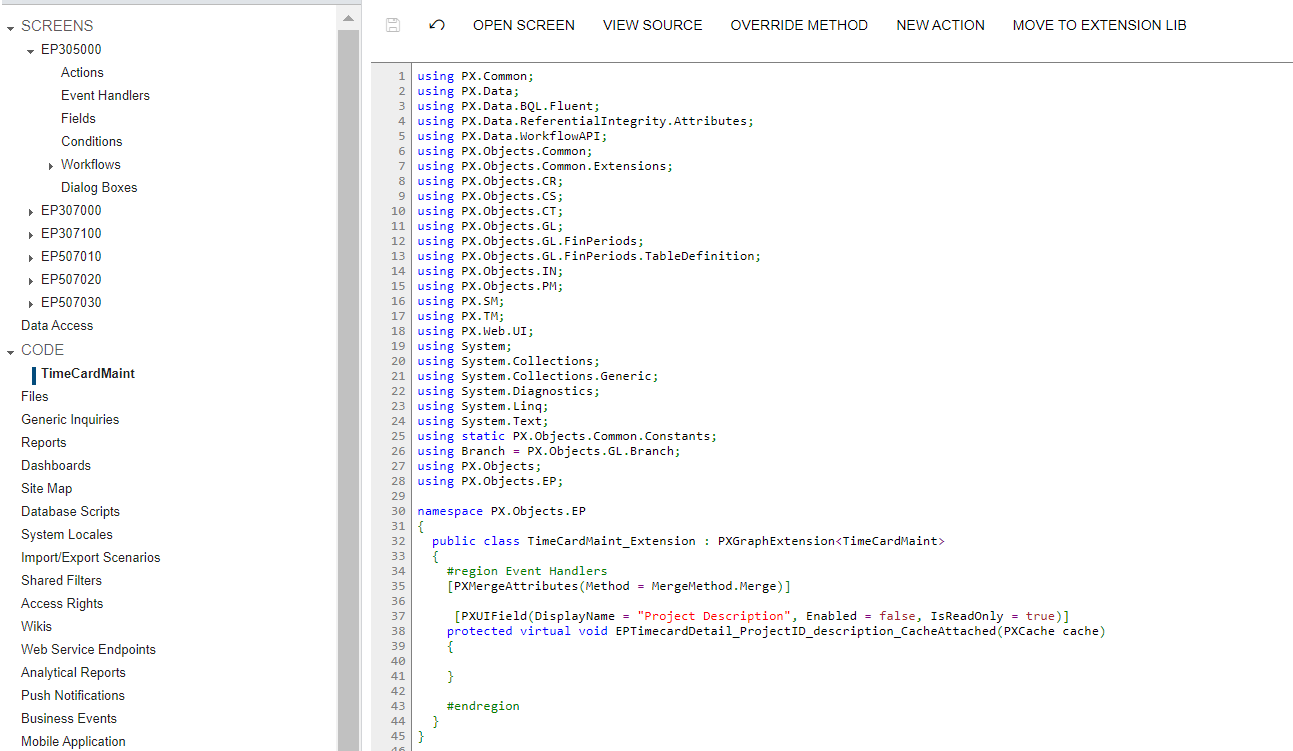Hi All,
Would like to change the Display Name of a Field inside the EP305000 Screen.
In the Screen → Details Tab → Grid: Activities → Description.
Below is the field which was added,

Tried the below format,
like this by clicking OverRide on Screen Level, but its not working. Please correct me if I’m doing wrong?