Hi Everyone,
In Catalog screen I added non stock item PALLET as shown in screen shot. I want when I insert pallets quantity on stock item that all item quantity total update on non stock item pallets field.as shown screen shot.
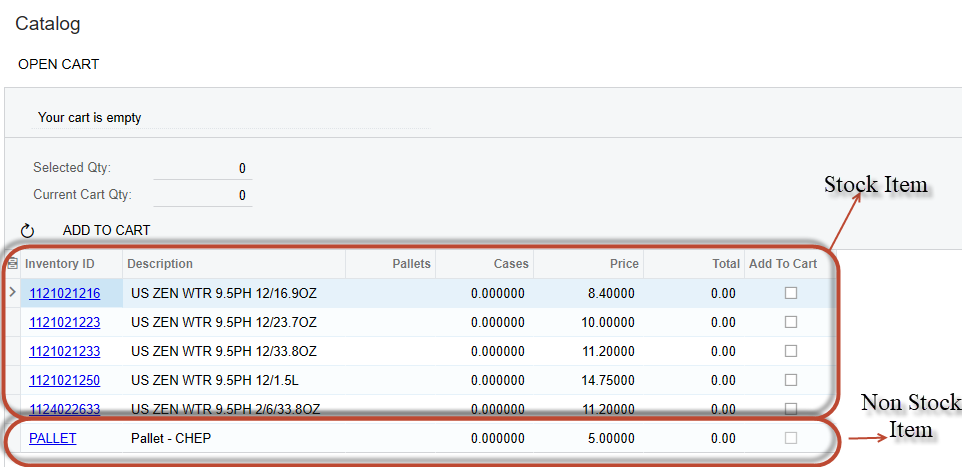

When click Add To Cart that non stock item also inserted on Cart.
I write below code but non stock item not inserting on Cart.
protected void InventoryLines_RowUpdated(PXCache c, PXRowUpdatedEventArgs e, PXRowUpdated del)
{
InventoryLines inventoryLines = e.Row as InventoryLines;
UpdateNonStockItemPallets();
}
private void UpdateNonStockItemPallets()
{
PXResultset<InventoryLines> pxresultset = base.Base.FilteredItems.Select(Array.Empty<object>());
foreach (PXResult<InventoryLines> pxresult in pxresultset)
{
InventoryLines row = pxresult;
// Fetch the non-stock item record
InventoryItem nonStockItem = PXSelect<InventoryItem,
Where<InventoryItem.inventoryID, Equal<Required<InventoryItem.inventoryID>>,
And<InventoryItem.itemType, Equal<INItemTypes.nonStockItem>>>>
.Select(Base, row.InventoryID);
if (nonStockItem != null)
{
// Calculate the total quantity of items in the cart and selected for order
int selectedOrderQty = CalculateSelectedOrderQty();
int totalQty = selectedOrderQty;
// Update the UsrPallets field for the non-stock item
row.GetExtension<InventoryLinesExt>().UsrPallets = totalQty;
row.Qty = totalQty;
row.Selected = totalQty > 0;
}
}
}
protected int CalculateSelectedOrderQty()
{
PXResultset<InventoryLines> pxresultset = base.Base.FilteredItems.Select(Array.Empty<object>());
decimal num = 0m;
foreach (PXResult<InventoryLines> pxresult in pxresultset)
{
InventoryLines inventoryLines = pxresult;
num += Convert.ToDecimal(PXCacheEx.GetExtension<InventoryLinesExt>(inventoryLines).UsrPallets);
}
return Convert.ToInt32(num);
}
Thanks

