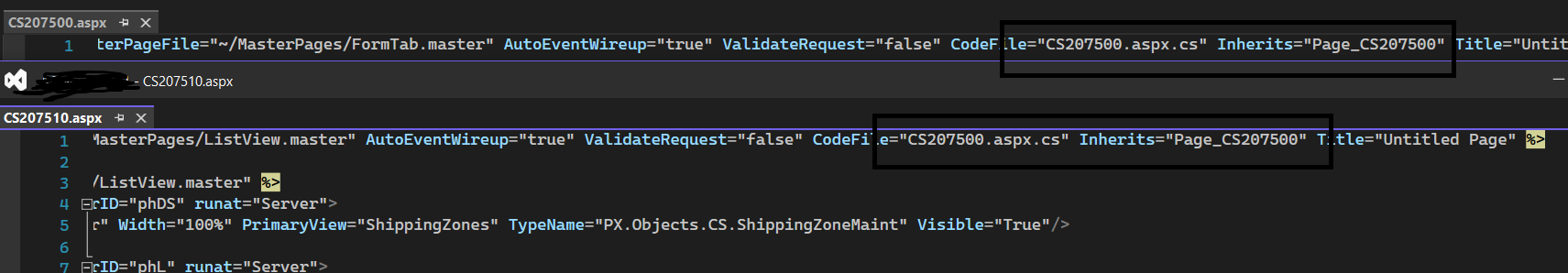I am attempting to add new columns to the Shipping Zone (CS207500) page. When I ‘Customize Existing Screen’, I can select “Shipping Zones”. However, when I publish (even before adding columns), I get the following error:
Building directory '\WebSiteValidationDomain\CstPublished\pages_cs\'.
\WebSiteValidationDomain\CstPublished\pages_cs\cs207510.aspx(1): error ASPPARSE: The file '/WebSiteValidationDomain/CstPublished/pages_cs/CS207500.aspx.cs' does not exist.
The file '\WebSiteValidationDomain\CstPublished\pages_cs\CS207500.aspx.cs' does not exist.
This happens during the validation phase of the publish.
Using:
Acumatica Cloud ERP 2021 R2
Build 21.212.0039
What am I doing wrong?