I cannot create a custom screen in 24R1 Preview or 24R1 Beta. I was attempting to test my application in 2024R1.
After HOURS of trying to figure out why, I performed the following steps:
Install clean instance of 24R1 Beta (24R1B-24-093-0169)
Create customization project "Test"
Open Test in project editor
Create new screen IC.11.11.10
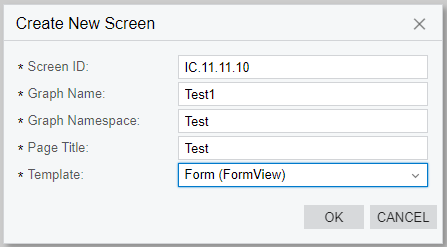
Publish the project Test
Open Project Editor
Click on the screen ID IC11.11.10
Click Preview Changes
Here is the error:
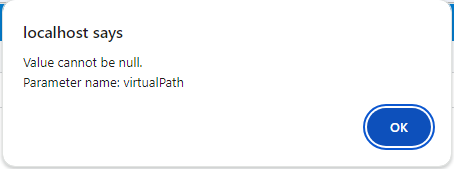
I tried this in 24R1 Preview with the same results.
If I do the exact same process in any version of 23R2, I do not get this error.
I will attach the project to this case if you want to try to publish it yourself to see if you can duplicate this error.
I submitted a support request yesterday, but in case anyone has figured this out, let me know!
I will post another comment when support gets back to me if no one else can figure this one out.




