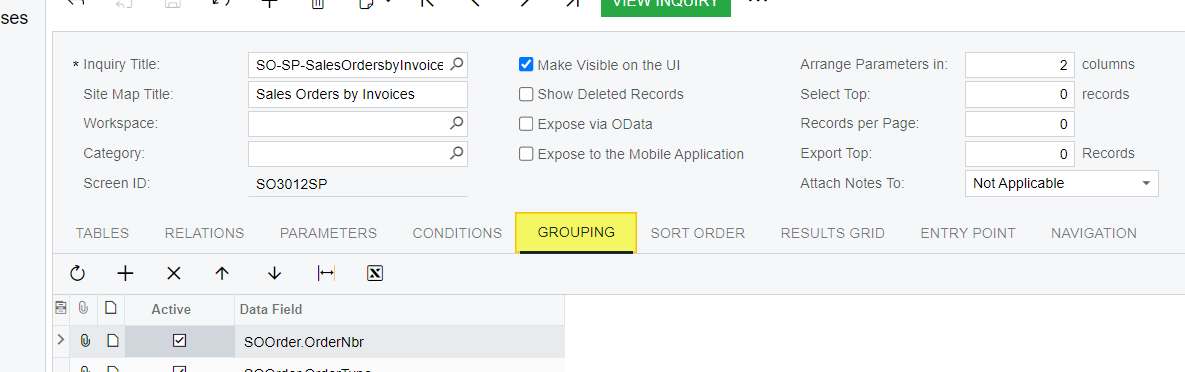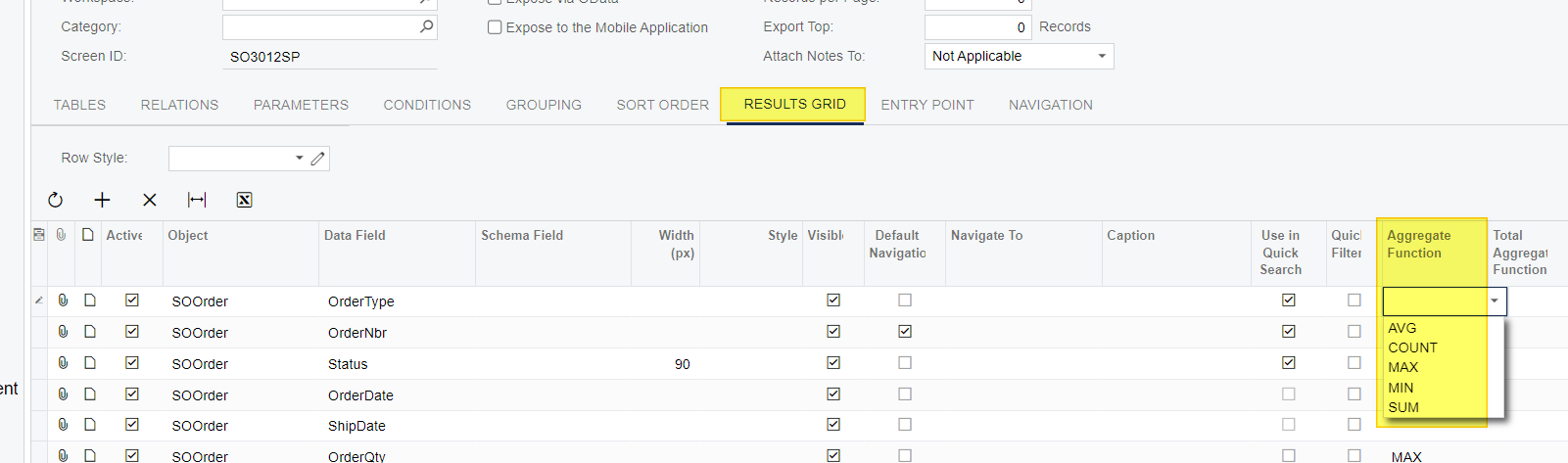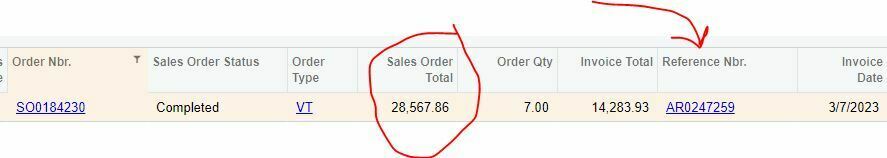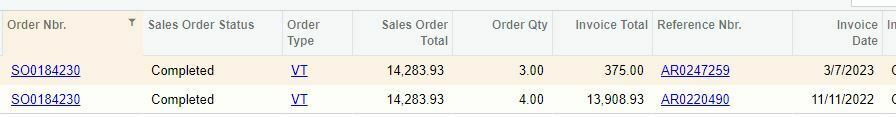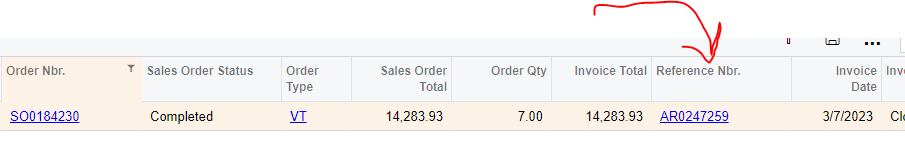Is there any way to within a GI using the IIF command to do the following?
I wrote a GI to pull all of the SO’s of a certain customer along with the associated invoices created from the SOShipments. No problem. See attached screen shot below for an example.
What I would like to do is set the “Sales Order Total” to be 0.00 if there are more than one associated invoice numbers.
The pseudo code logic statement would be something like this:
IIF (‘Order Nbr’.row-1 = ‘Order Nbr’.row), ‘Sales Order Total’=0, ‘Sales Order Total’)
Using this type of logic then the second line in the example screen shot below would be “0.00”, while the first row would be “14,283.93”. (Ideally that value would be set to NULL, so that no value at all appears there...but that may be even greater wishful thinking.)
Is something like that even possible to do in an Acumatica GI?
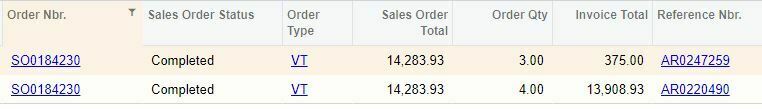
In some ways, yes, I trying to create a ‘group by’ function inside of the GI.