I am trying to filter the Project ID drop down. Basically I only want to see the projects that are part of the current branch.
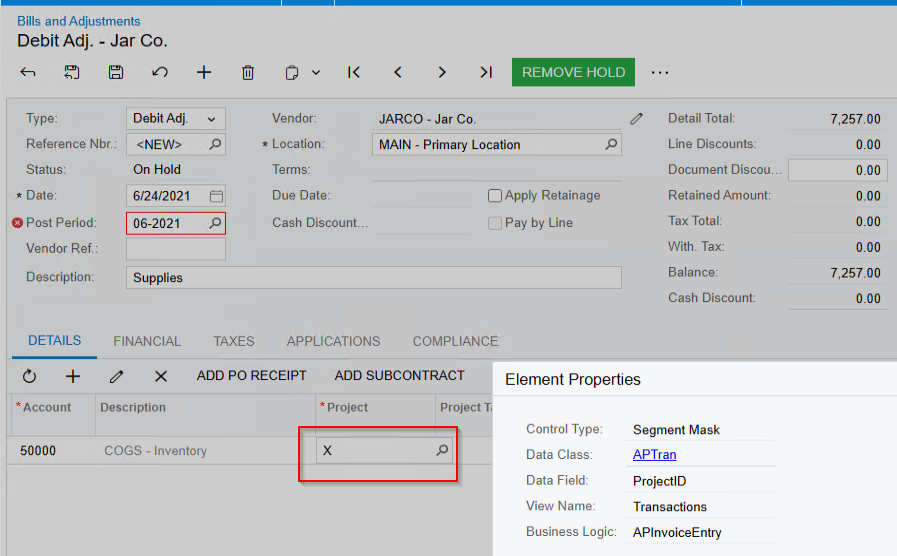
I am after any pointers to make this happen. Where do I make the change in the Customization Project. Is it on the Screen (where) or the Data Access?
Is this a good place to start:
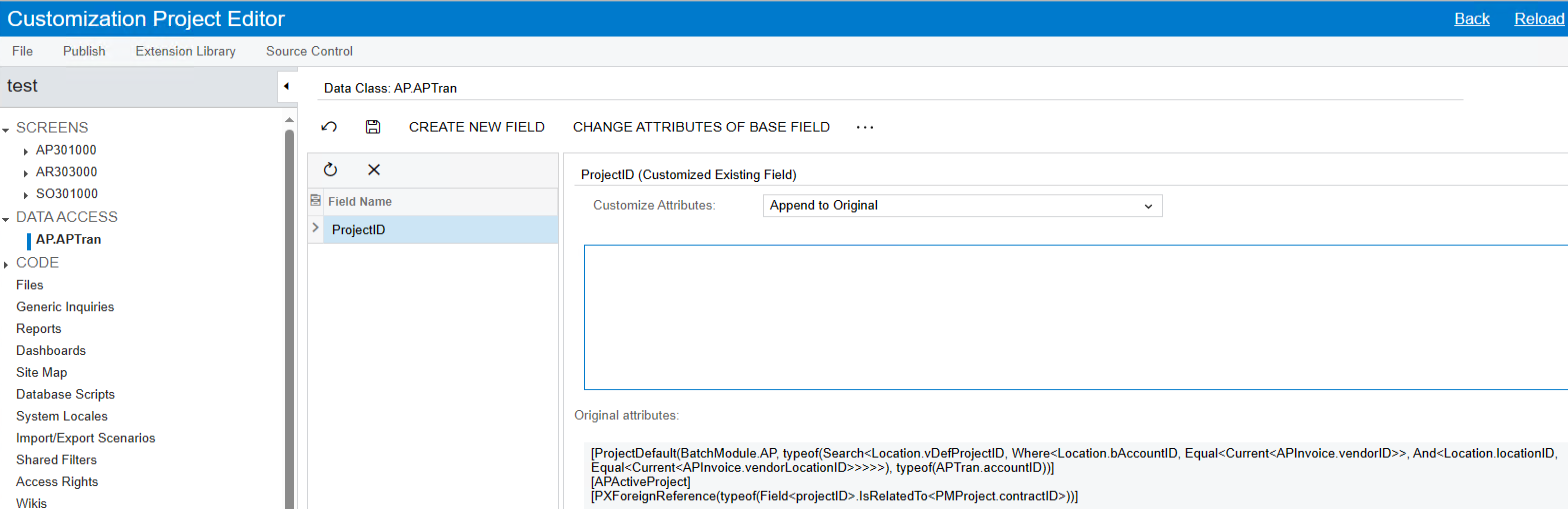
I need to know how to reference the current branch and how to filter the projects so it is only the ones for that branch. many thanks everyone.
