Hi!
Does anybody knows how I can re-use the barcode function (button) that is in most warehouse management screens within the mobile app?
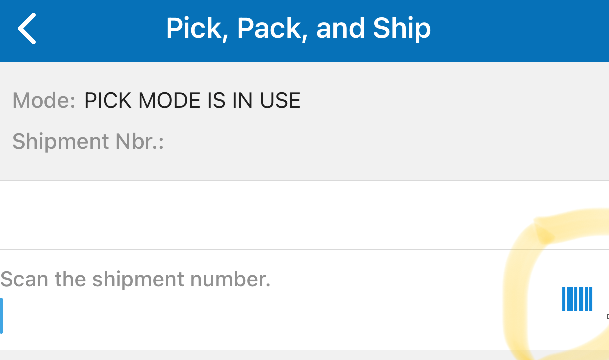
I want to put that object in the sales order screen in the mobile app so it help me to find inventory ID using barcodes.
Thanks!!






