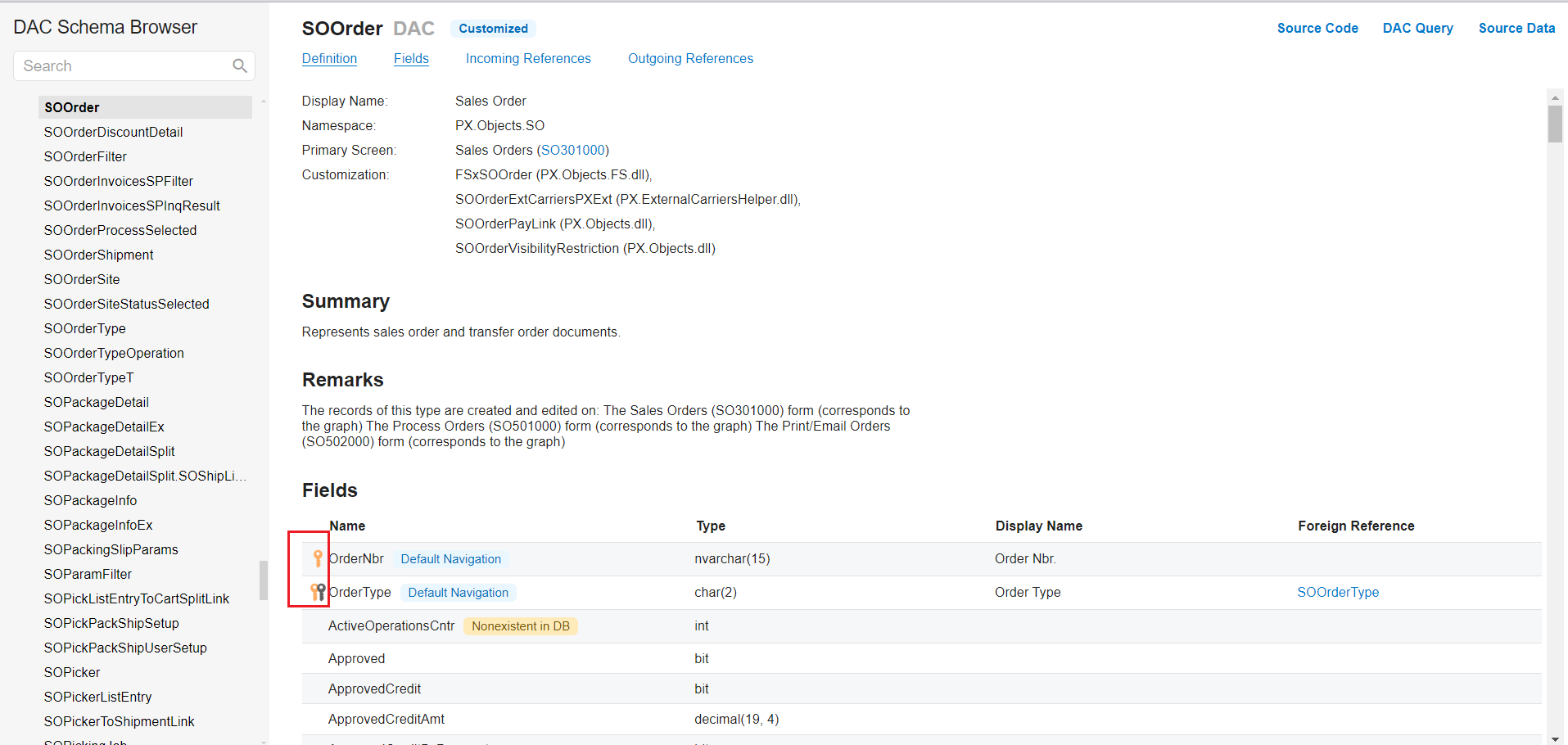Hi All,
I've gone through the I300, I310, I320, and I330 PDFs and have a decent grasp of the API. I am the only person in my Org who will be working on implementing functionality using the REST API.
Are there any features or modules that my admin should enable for development purposes? I have access to customizations so I can see the Element Properties when I hold down ctrl + alt. I have access to the DAC Schema Browser. I can see all of the Endpoints available. I have referenced the swagger endpoint docs. Is there anything else I should have access to or should review?
One example of a problem i’ve run into is understanding what arguments are required when hitting an endpoint. For example the endpoint action bills/releasebills I was able to eventually figure out that I needed to pass the api call in this format:
{
“entity”: {
“Type”: {“Value”:”Bill”},
“ReferenceNbr”: {“Value”: “123”}
}
}
Where can I reference what each endpoint is expecting?
Thank you