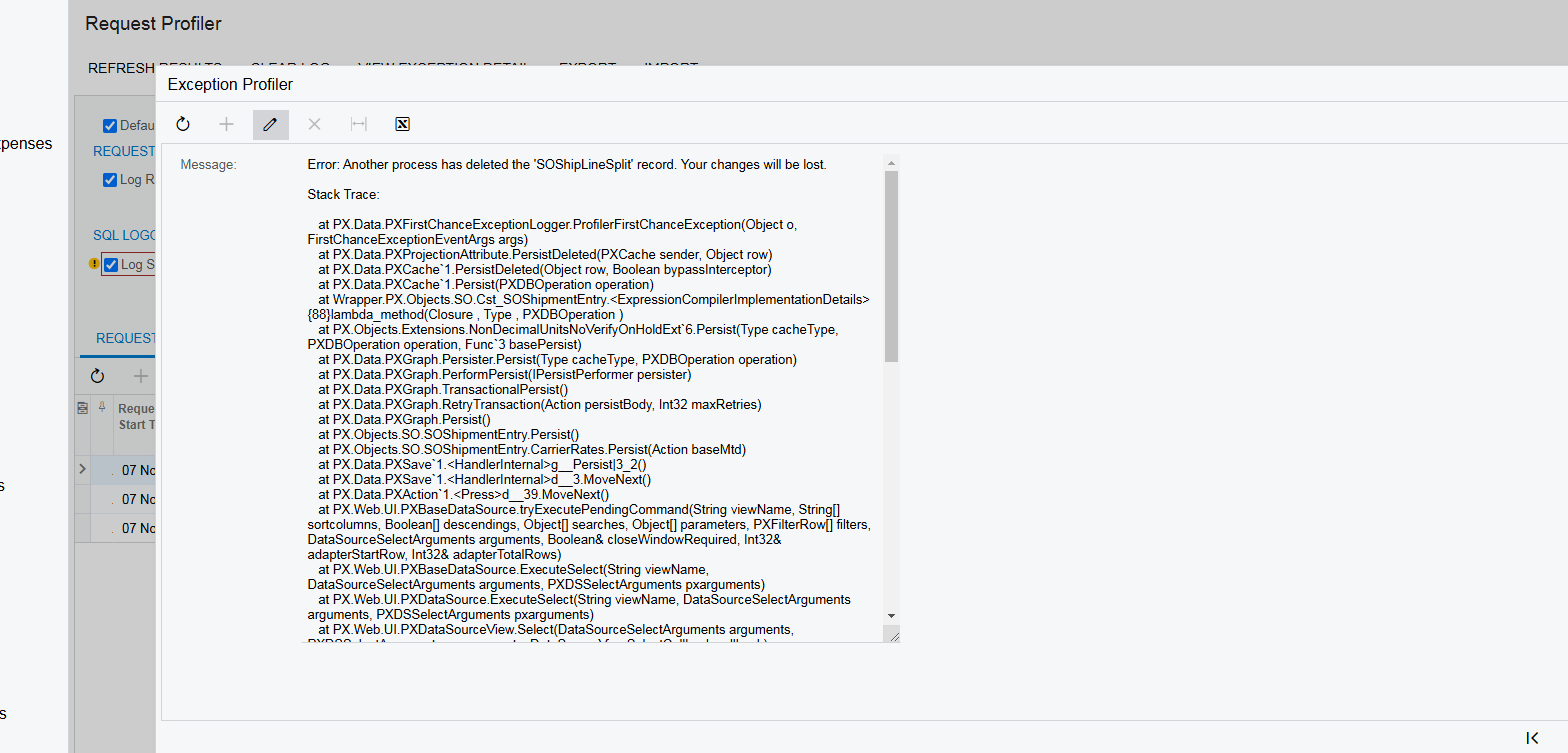Hello All,
I am encountering the error message, 'Error: Another process has deleted the 'SOShipLineSplit' record. Your changes will be lost.' This occurs when I click the Save button on the Shipments screen after deleting a shipment line. So far, I have observed this issue with serial-tracked items and have not yet verified it with other item types.
After investigation, I have discovered that this error is related to one of the declared views see below.
public PXSelect<PX.Objects.SO.Table.SOShipLineSplit,
Where<PX.Objects.SO.Table.SOShipLineSplit.shipmentNbr, Equal<Optional<SOShipLine.shipmentNbr>>,
And<PX.Objects.SO.Table.SOShipLineSplit.lineNbr, Equal<Optional<SOShipLine.lineNbr>>>>>
ShipmentSplitDetails;The PX.Objects.SO.Table.SOShipLineSplit DAC directly represents the SOShipLineSplit table from the database, without any projection attributes applied. I believe that during deletion, cascading deletions supported by the PXParent attribute are triggered twice: once for the PX.Objects.SO.SOShipLineSplit DAC and again for the PX.Objects.SO.Table.SOShipLineSplit DAC. This appears to be causing the error.
Any suggestions for resolving this issue?
On 24R1 release of Acumatica.