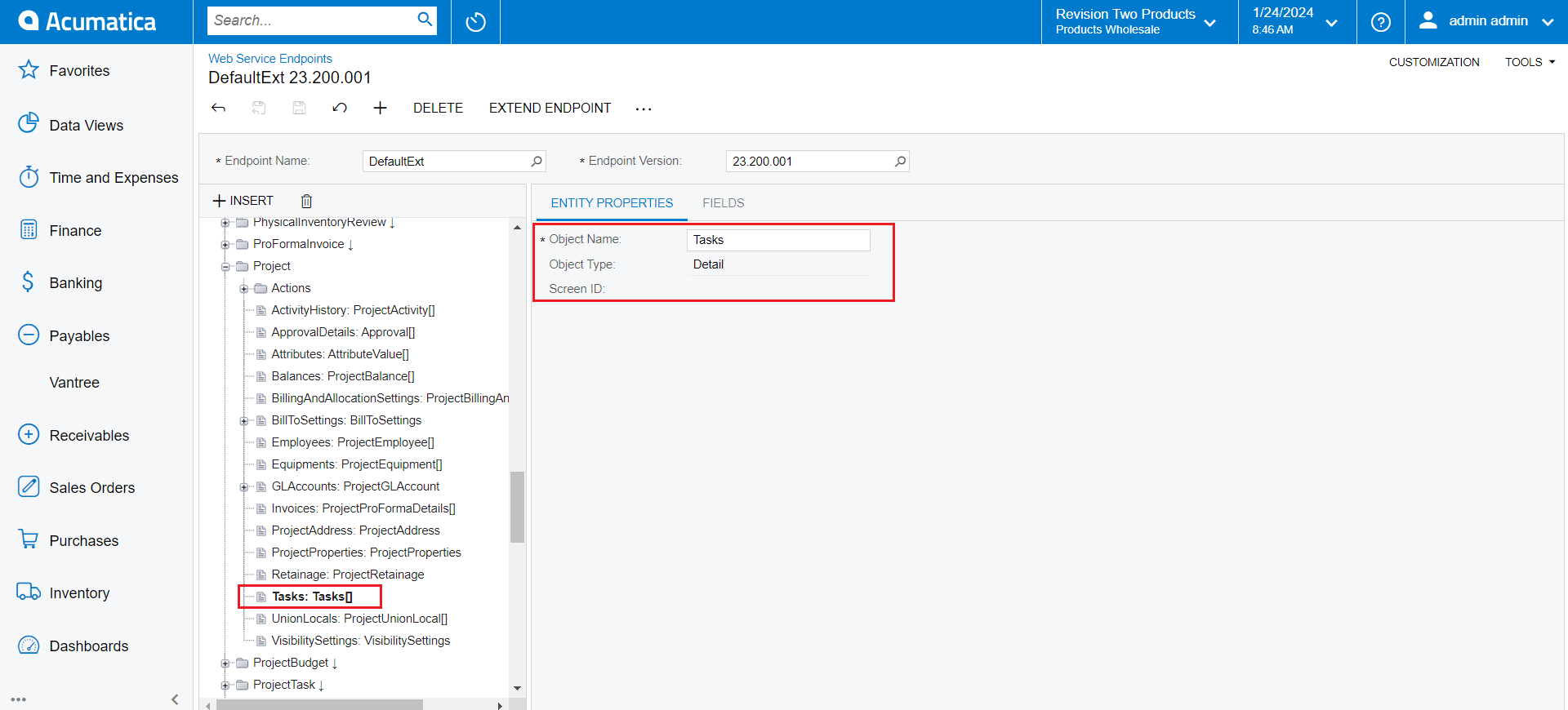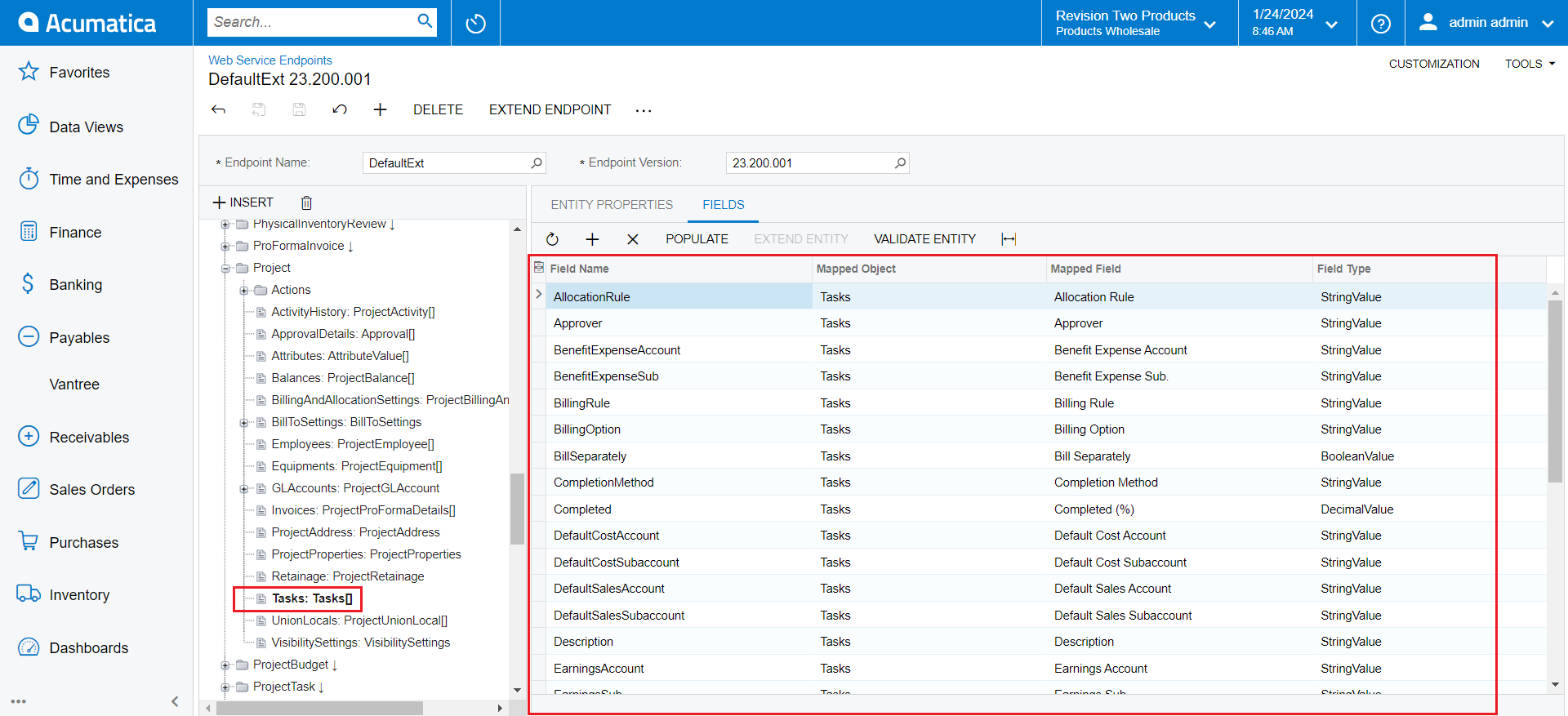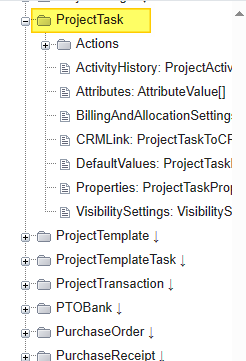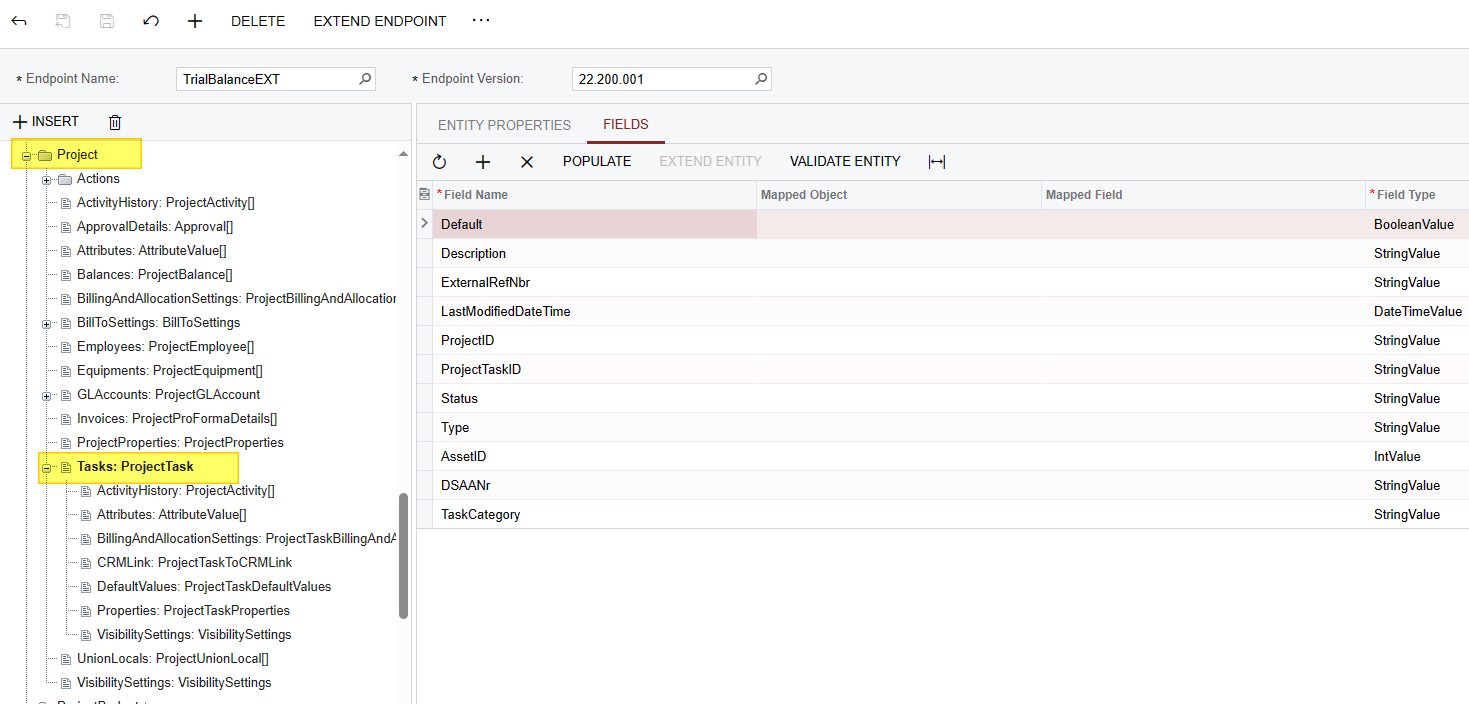I am able to add a project task to an existing project using an API. How can I add multiple tasks using the same API? Is this possible? What is the syntax?
Solved
Adding multiple project tasks in one call.
Best answer by ruchikasharma23
Hi
I published your project and made the following changes to your request. It seems to work fine.
- Use TaskID instead of ProjectTaskID. It has been mapped as TaskID in your endpoint.
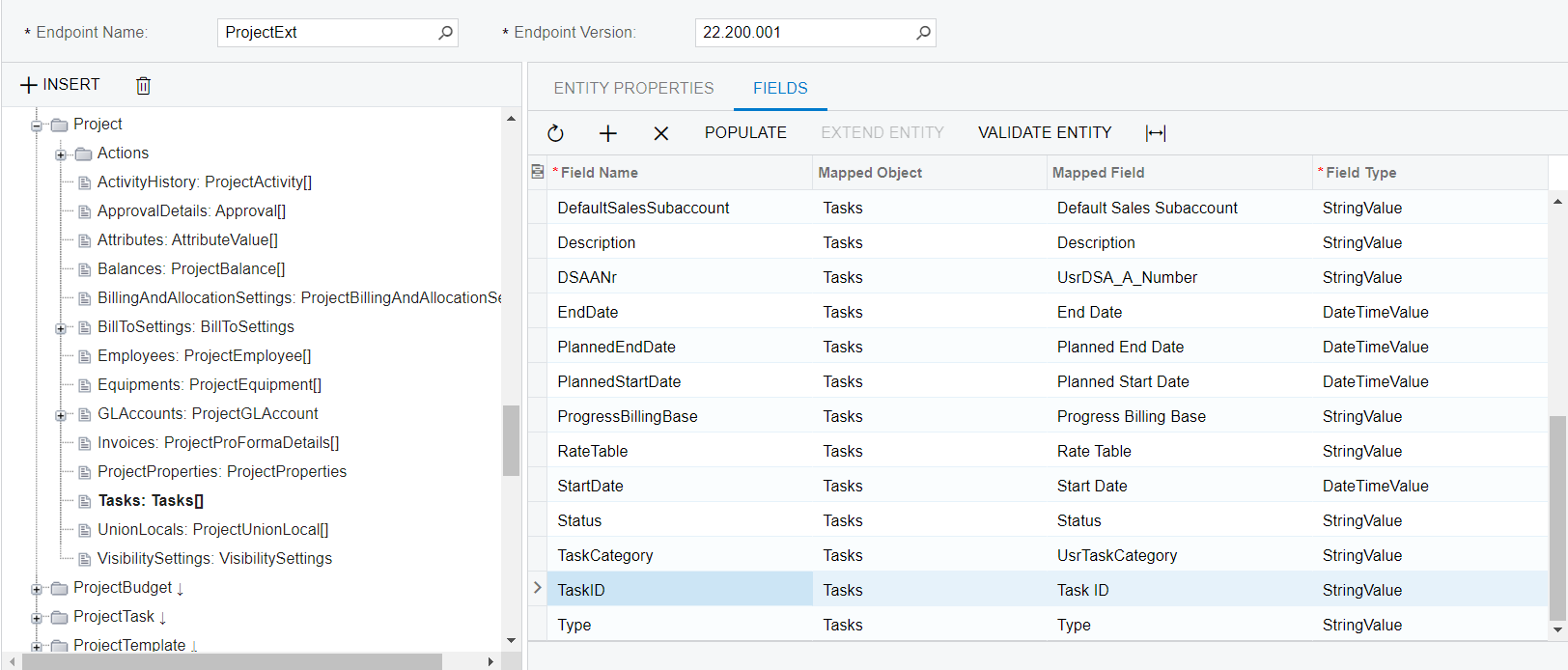
- Don’t send ProjectID in Tasks since it is not mapped in your endpoint (not needed anyway).
{
"ProjectID": {
"value": "INTERNAL23"
},
"Tasks": [
{
"note": {
"value": "a task for a project"
},
"ActivityHistory": [],
"Default": {
"value": false
},
"Description": {
"value": "DESCRIPTION 1"
},
"ExternalRefNbr": {
"value": "140783"
},
"TaskID": {
"value": "CS-140783"
},
"Status": {
"value": "In Planning"
},
"TaskCategory": {
"value": "Products & Services"
}
},
{
"note": {
"value": "a task for a project"
},
"Default": {
"value": false
},
"Description": {
"value": "DESCRIPTION 2"
},
"ExternalRefNbr": {
"value": "140784"
},
"TaskID": {
"value": "CS-140784"
},
"Status": {
"value": "In Planning"
},
"TaskCategory": {
"value": "Products & Services"
}
}
]
}
Enter your E-mail address. We'll send you an e-mail with instructions to reset your password.