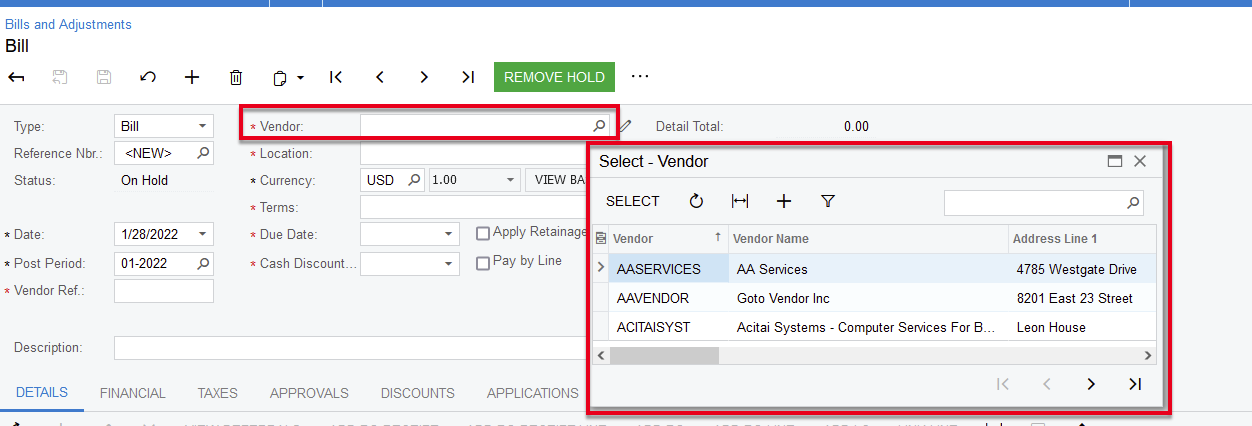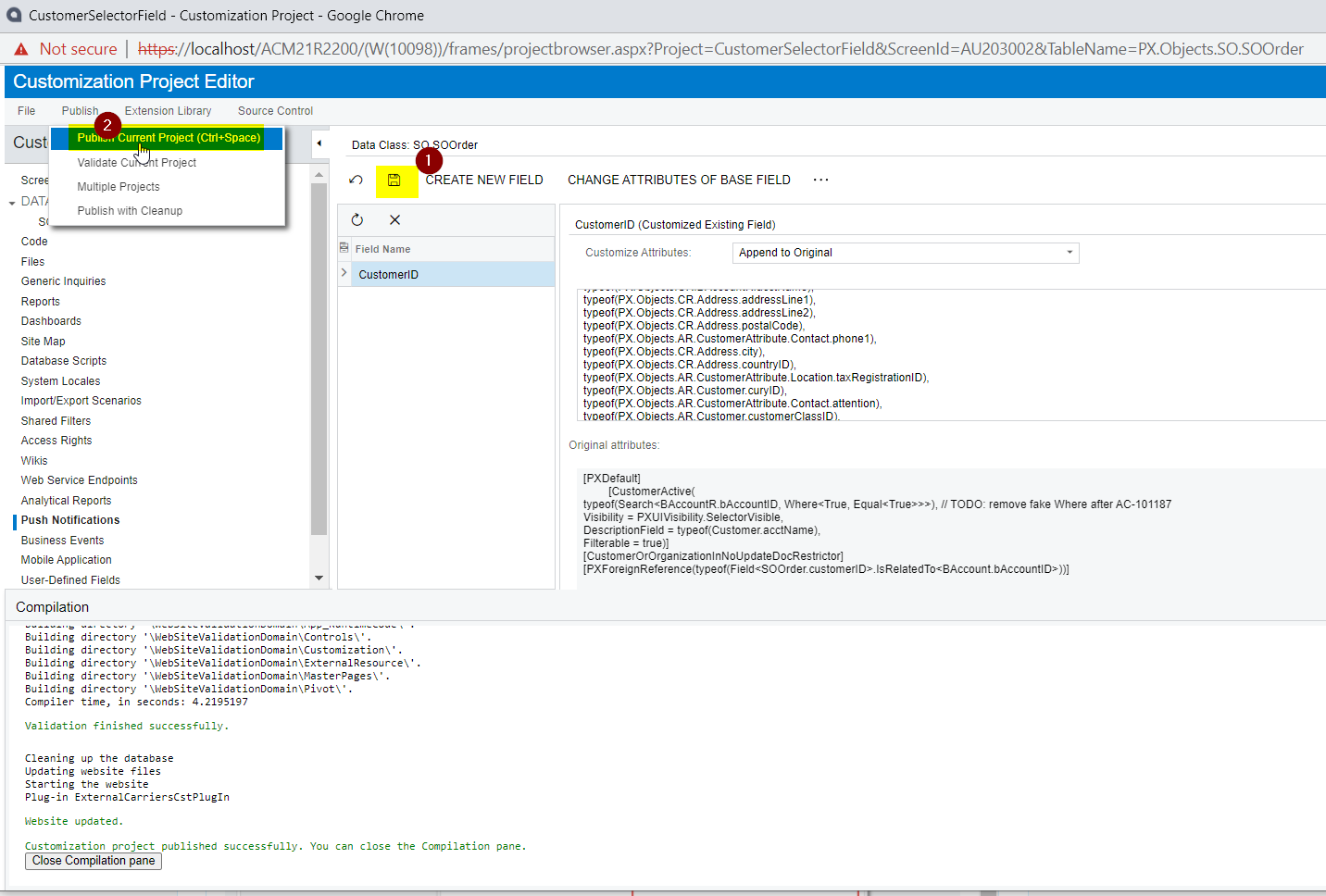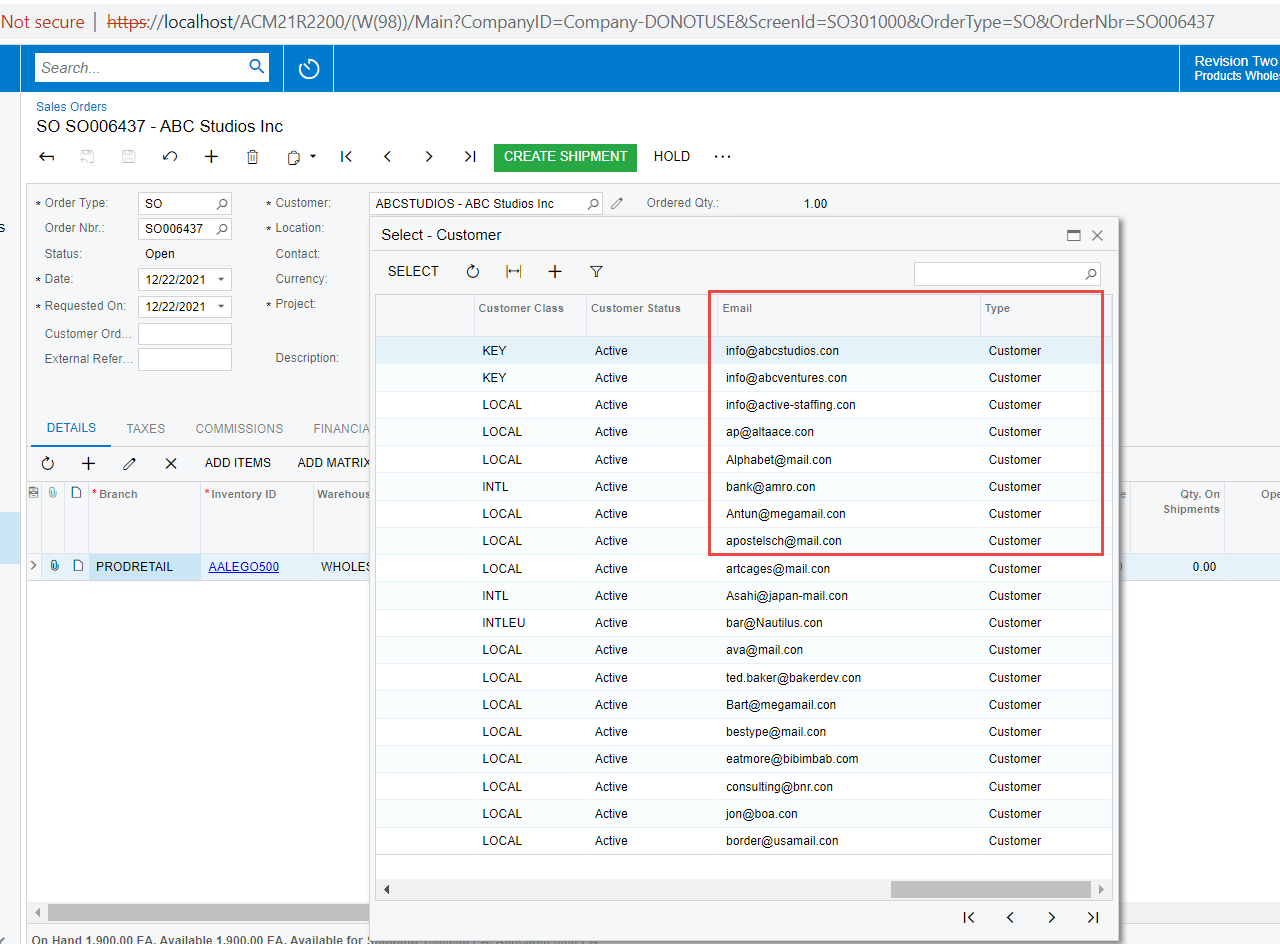My customer would like to add the State field to the Vendor Selector form on the AP BIlls and Adjustments form.
I have followed this article https://www.info-sourcing.com/how-to-add-fields-to-acumatica-selector-lookup-no-coding/ but it is not adding the column.
Has anyone had any success adding a column to the vendor selector window?