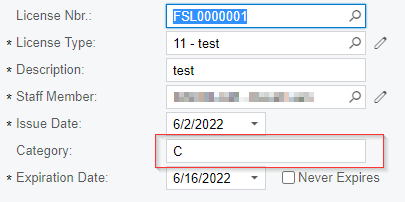Hoping someone can see what I’m doing wrong here. I have added a Category field to the License Types Screen (FS200900) and am trying to get it to populate Read-only to the License Screen (FS201000).
I have tried this a number of ways but can’t get it to work. Here is my latest attempt which gives me an error
“Error: Cannot create the ctl00_phF_form_CstPXSelector1 control.
The PXSelector attribute is missing for the UsrLicenseCategory field.”
namespace PX.Objects.FS
{
public class FSLicenseTypeExt : PXCacheExtension<PX.Objects.FS.FSLicenseType>
{
#region UsrLicenseCategory
[PXDBString(10)]
[PXUIField(DisplayName="Category")]
[PXStringList(new string[] {"C", "V", "O"}, new string[] { "Credential Service","Vaccine", "Other"})]
public virtual string UsrLicenseCategory { get; set; }
public abstract class usrLicenseCategory : PX.Data.BQL.BqlString.Field<usrLicenseCategory> { }
#endregion
}
}
namespace PX.Objects.FS
{
public class FSLicenseExt : PXCacheExtension<PX.Objects.FS.FSLicense>
{
#region UsrLicenseCategory
[PXString]
[PXUIField(DisplayName = "Category")]
[PXDBScalar(typeof(
Search<FSLicenseTypeExt.usrLicenseCategory,
Where<FSLicenseType.licenseTypeID, Equal<FSLicense.licenseTypeID>>>))]
public string UsrLicenseCategory { get; set; }
public abstract class usrLicenseCategory : PX.Data.BQL.BqlString.Field<usrLicenseCategory> { }
#endregion
}
}
Thanks in advance!
Greg