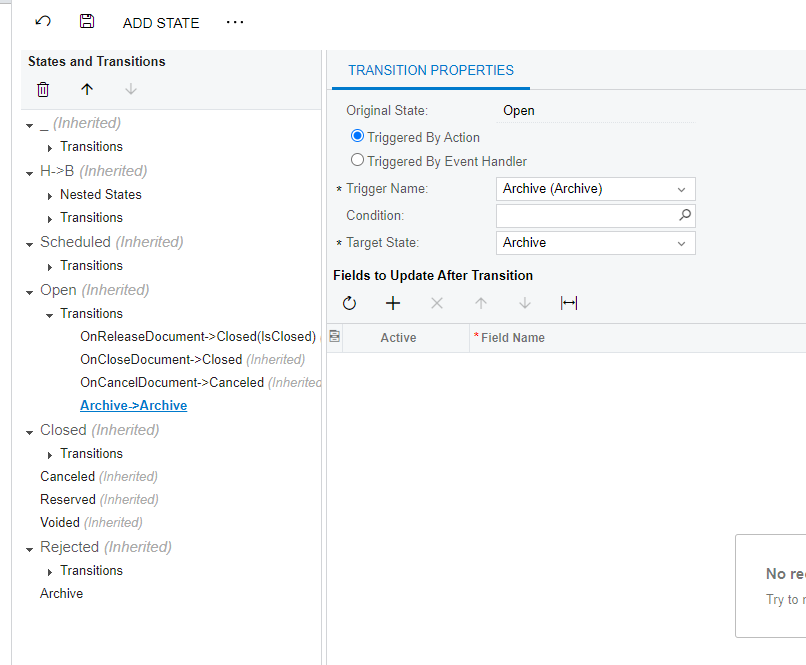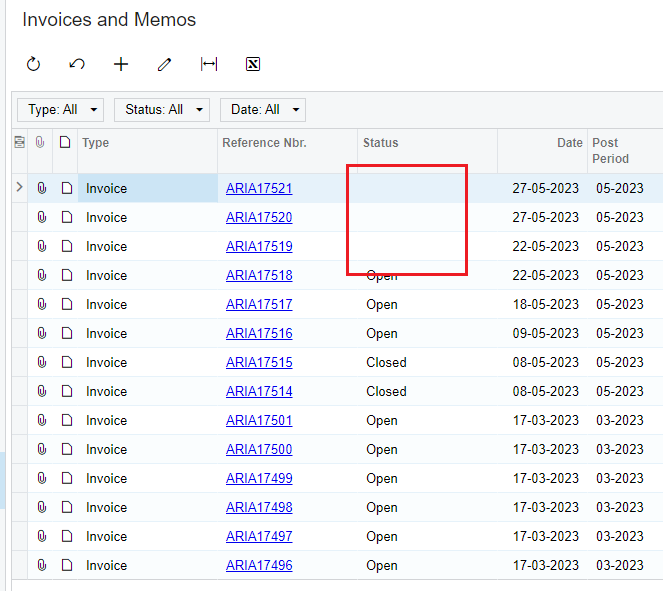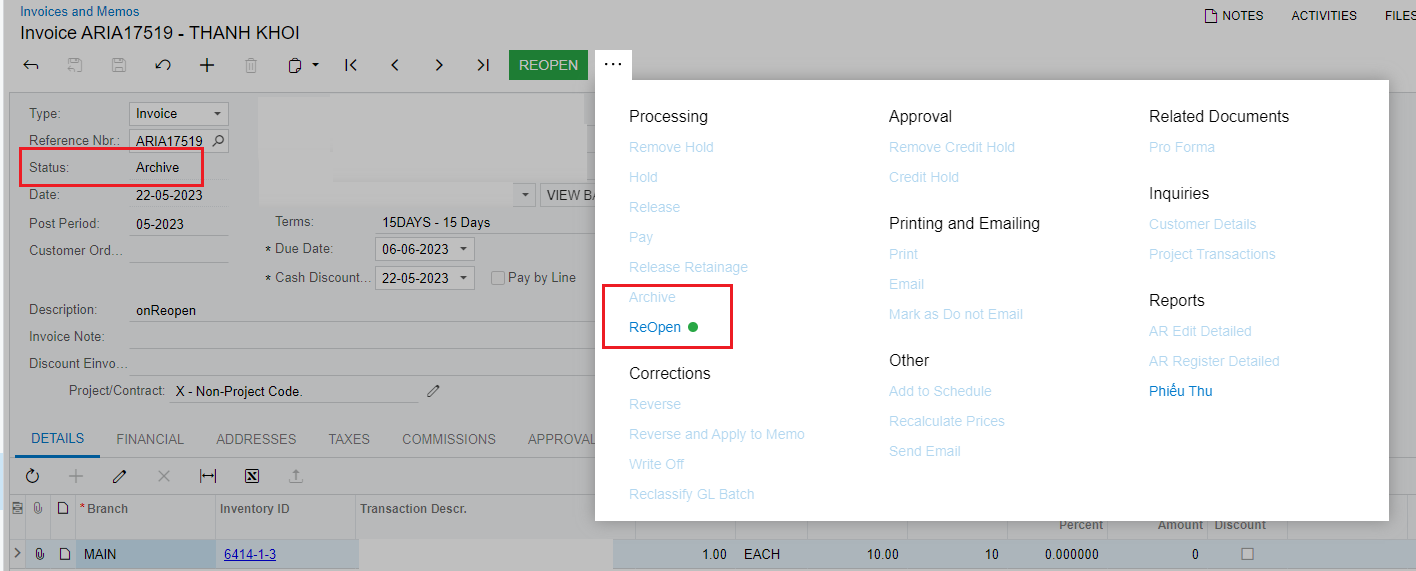Hello,
I want to create new status value “Archive” to screen Invoices and Memo and enable this field when the status is Open so that End-User could change status to “Archive”
I tried add new status value as instruction in topics
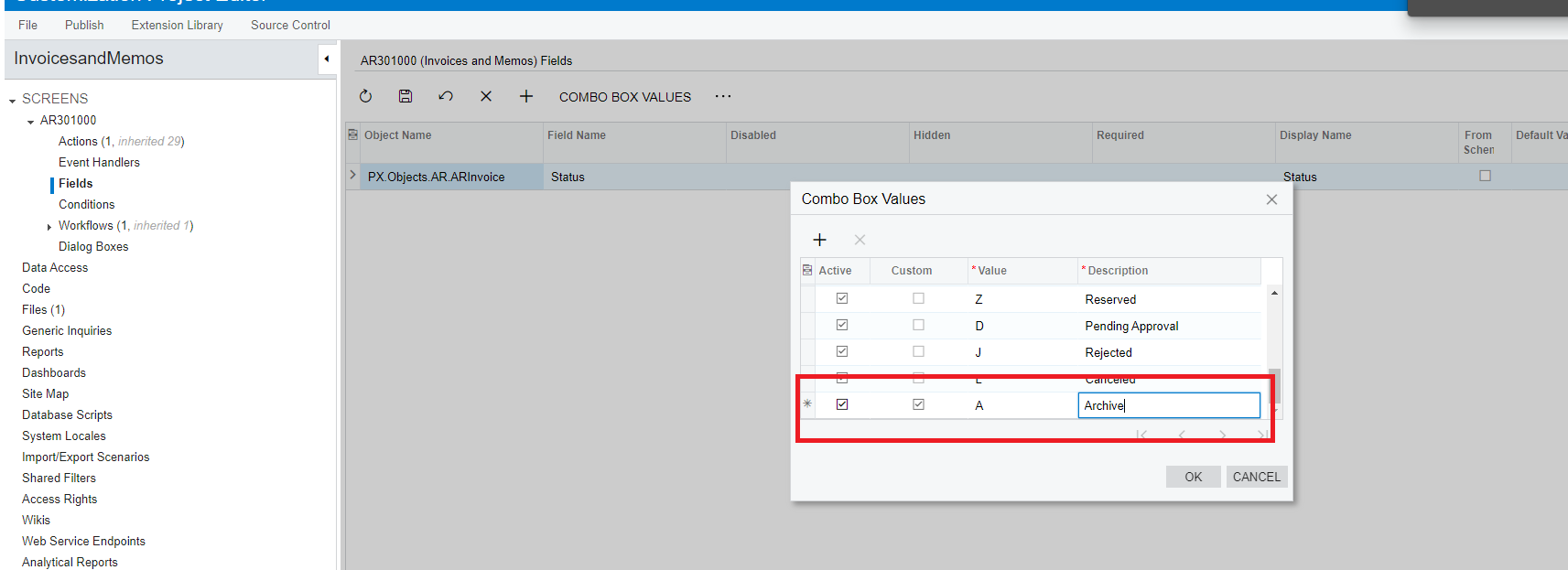
and use following code to enable Status field
using PX.Data;
namespace PX.Objects.AR
{
public class ARInvoiceEntry_Extension : PXGraphExtension<PX.Objects.AR.ARInvoiceEntry>
{
#region Event Handlers
protected void ARInvoice_RowSelected(PXCache cache, PXRowSelectedEventArgs e, PXRowSelected InvokeBaseHandler)
{
if (InvokeBaseHandler != null)
InvokeBaseHandler(cache, e);
var row = (ARInvoice)e.Row;
if (row != null)
{
PXUIFieldAttribute.SetEnabled<ARInvoice.status>(cache, row, true);
}
}
#endregion
}
}However, I can’t find new value in list dropdown values
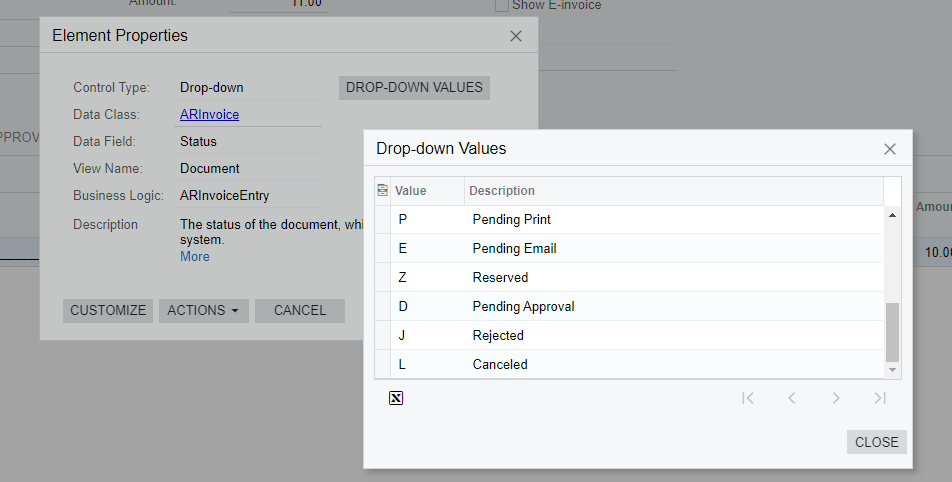
and fields Status is still disable
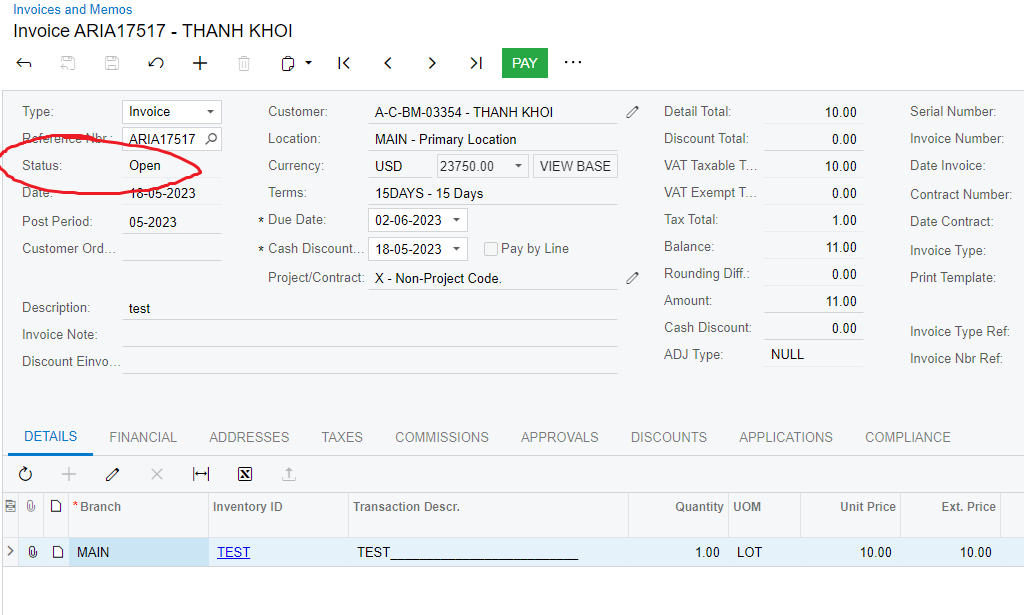
Could you please help me?
Regards,
Khoi