Hello,
is It possible to add other field on the screen IN401000 as new filter that doesn't exist in the list of fields proposed in customization?
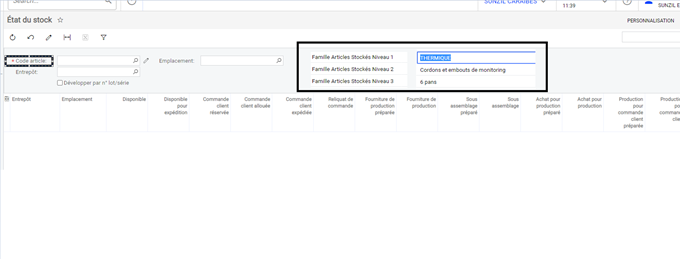
Thanks.
Hello,
is It possible to add other field on the screen IN401000 as new filter that doesn't exist in the list of fields proposed in customization?
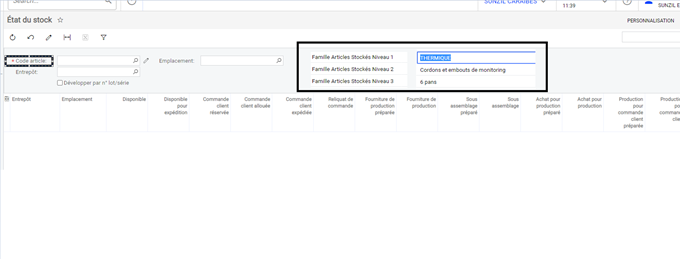
Thanks.
Best answer by Naveen Boga
Hello
In this screen, there are many calculated fields, while filtering with new parameters we need to be careful to do not break anything.
Just FYI, you can see the base logic code in this file - InventorySummaryEnq.cs
Enter your E-mail address. We'll send you an e-mail with instructions to reset your password.