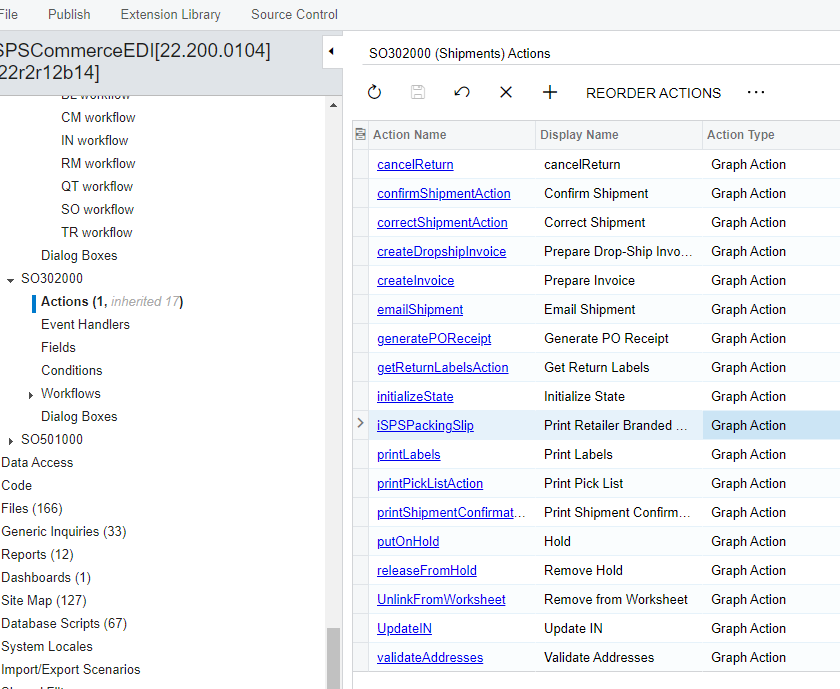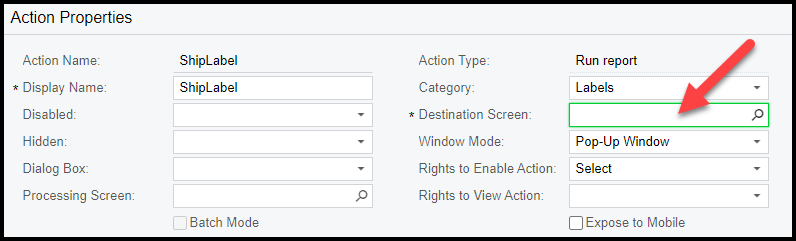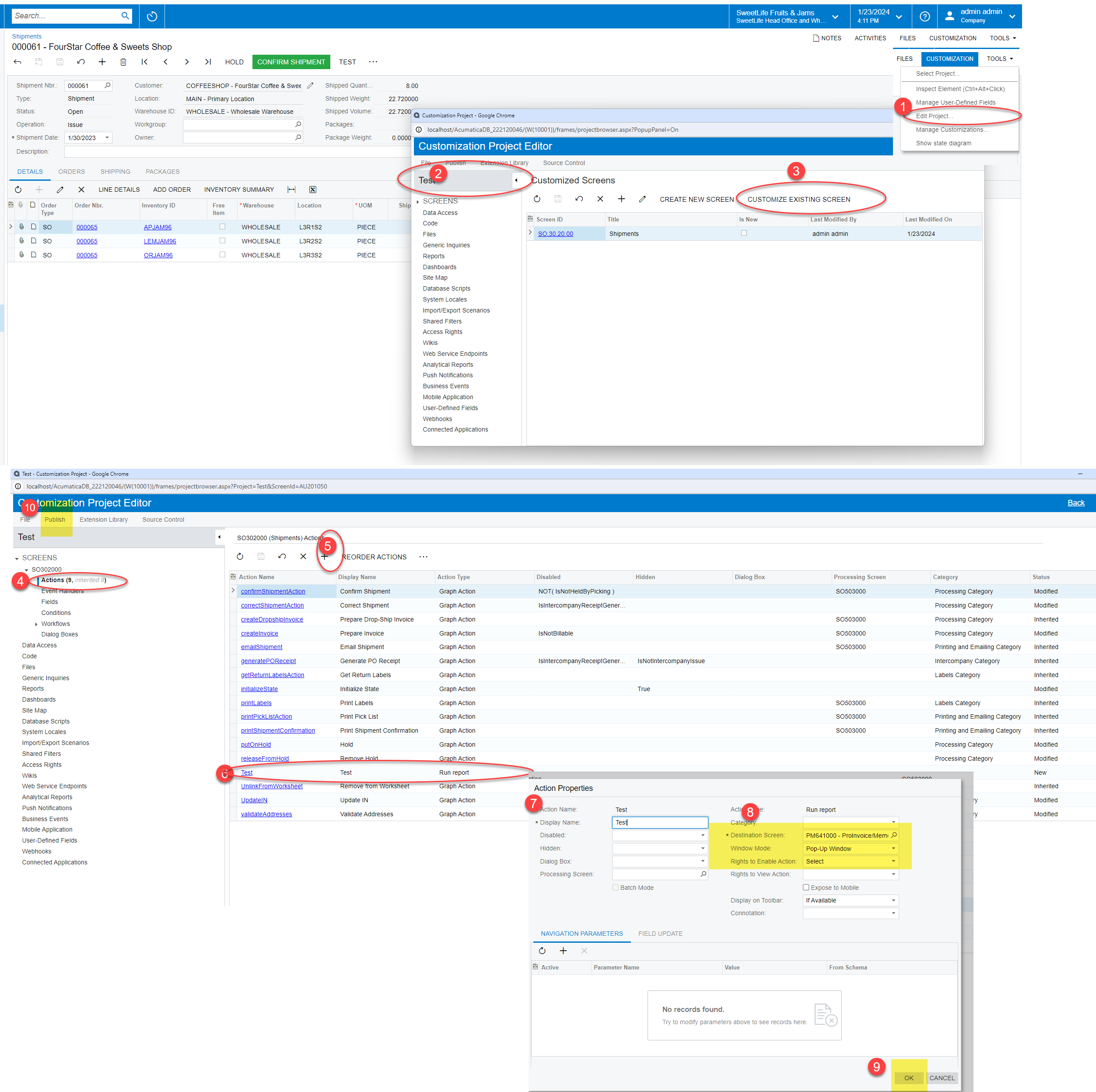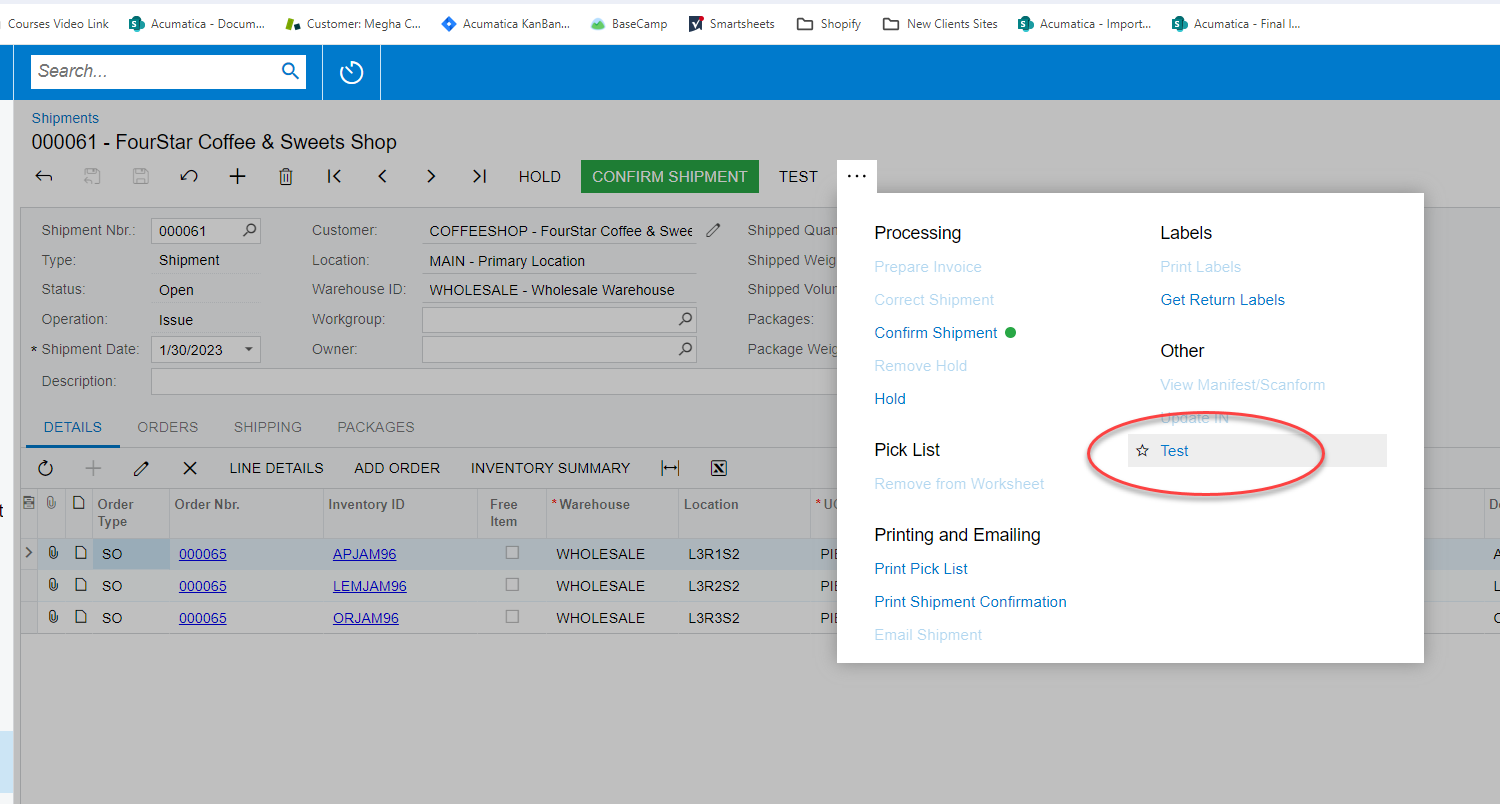Hello,
I want to add 2 new actions to the more menu on the shipping screen.
My intention is to have these print Label “a” or Label “b” which i will write with the report developer.
My issue right now is simply adding these 2 new actions to the more menu.
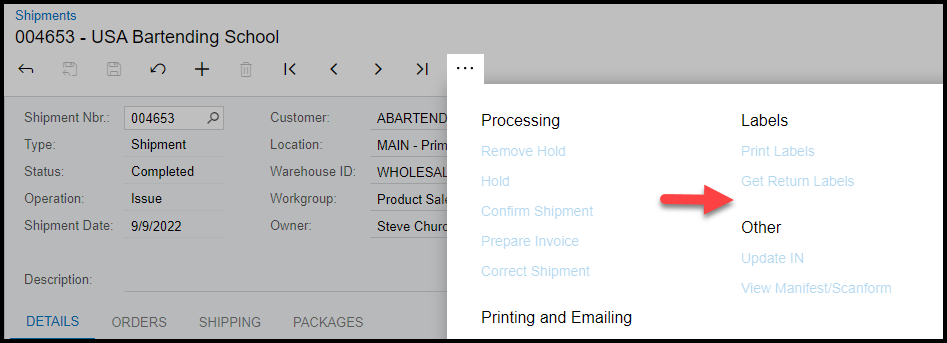
In the customization screen, there is an “ADD CONTROLS” tab. However, I can’t get it to do anything. I tried double clicking on “button”, dragging “button” to tree on the left of the screen shot, etc.
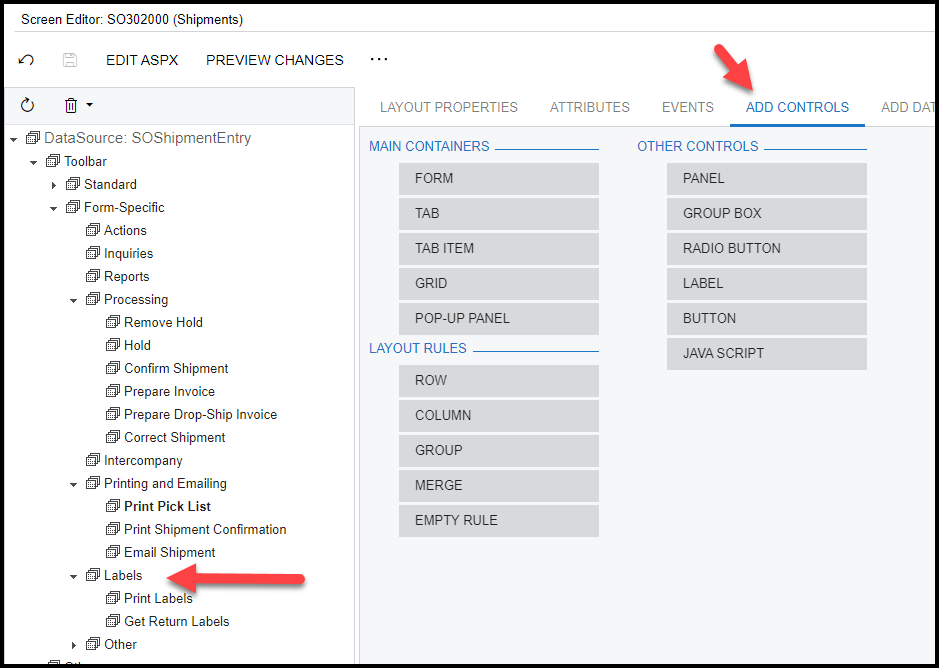
Is “button” the proper control to add here? Is it just a drag and drop or am I over-simplifying this.
Any suggestions are appreciated