Hi All,
I want to display the appointment nbr in SO detail TAB so I have added and I want to display the list the appointment nbr. what should I add in the code to pull the respective appointment nbr?
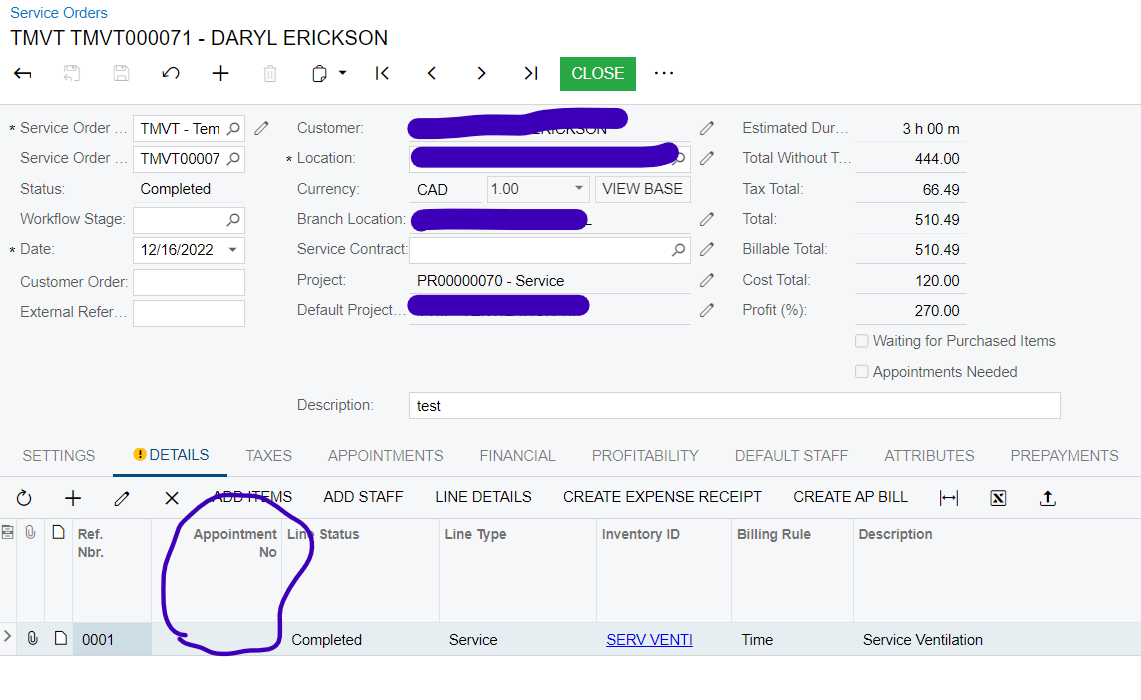
Hi All,
I want to display the appointment nbr in SO detail TAB so I have added and I want to display the list the appointment nbr. what should I add in the code to pull the respective appointment nbr?
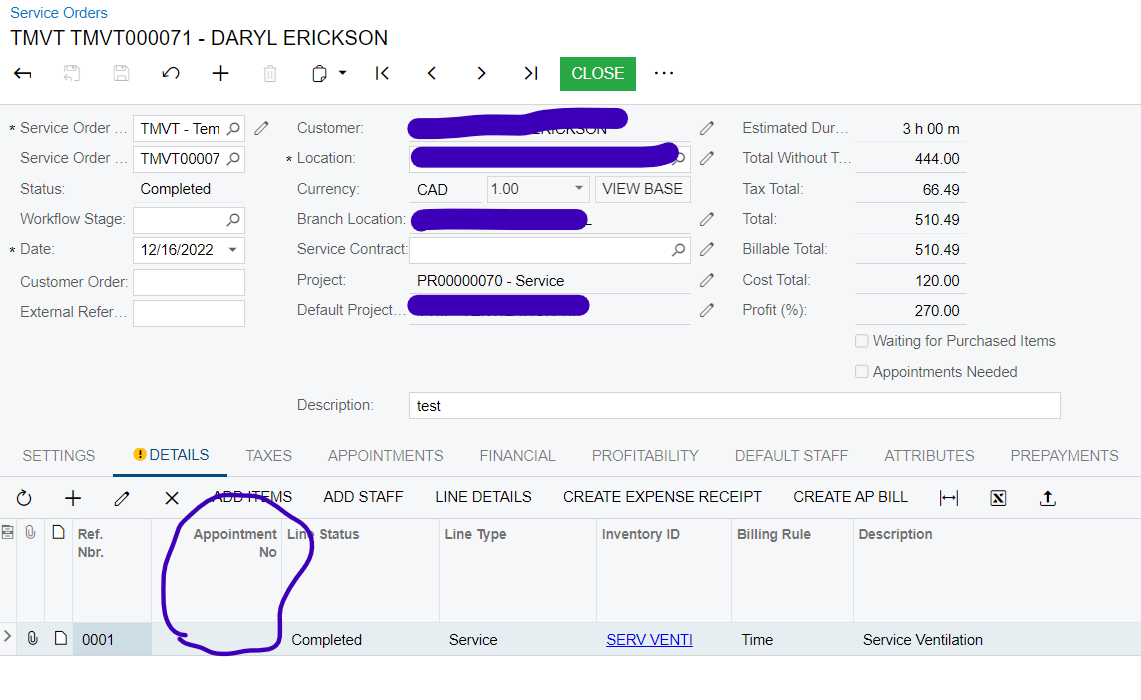
Best answer by Anacarina Calvo
Hi
The Last Reference column is available out of the box and will show the link to the last appointment in which the line was included. Keep in mind that one line could be in multiple appointments at the same time.
You can expose the column, using the Column Configuration, on the Details tab.
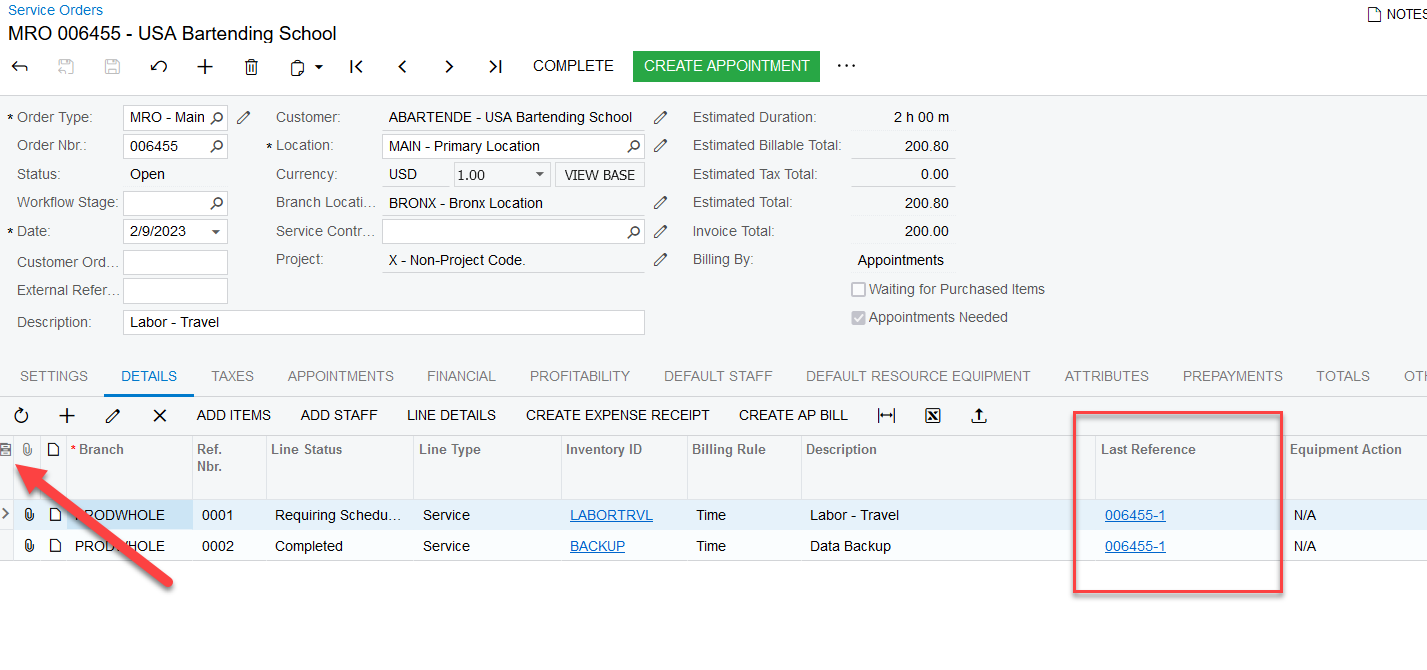
Enter your E-mail address. We'll send you an e-mail with instructions to reset your password.