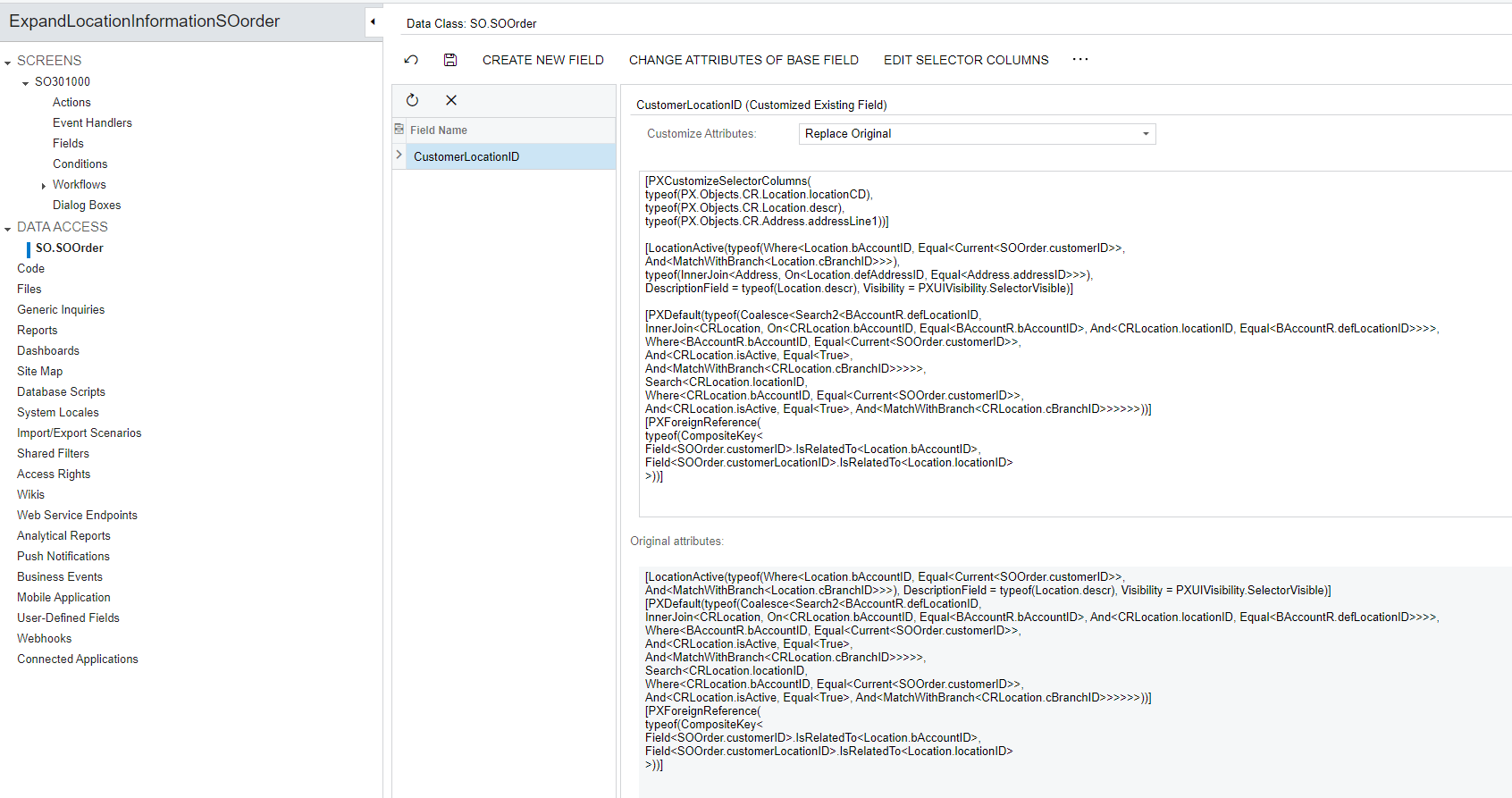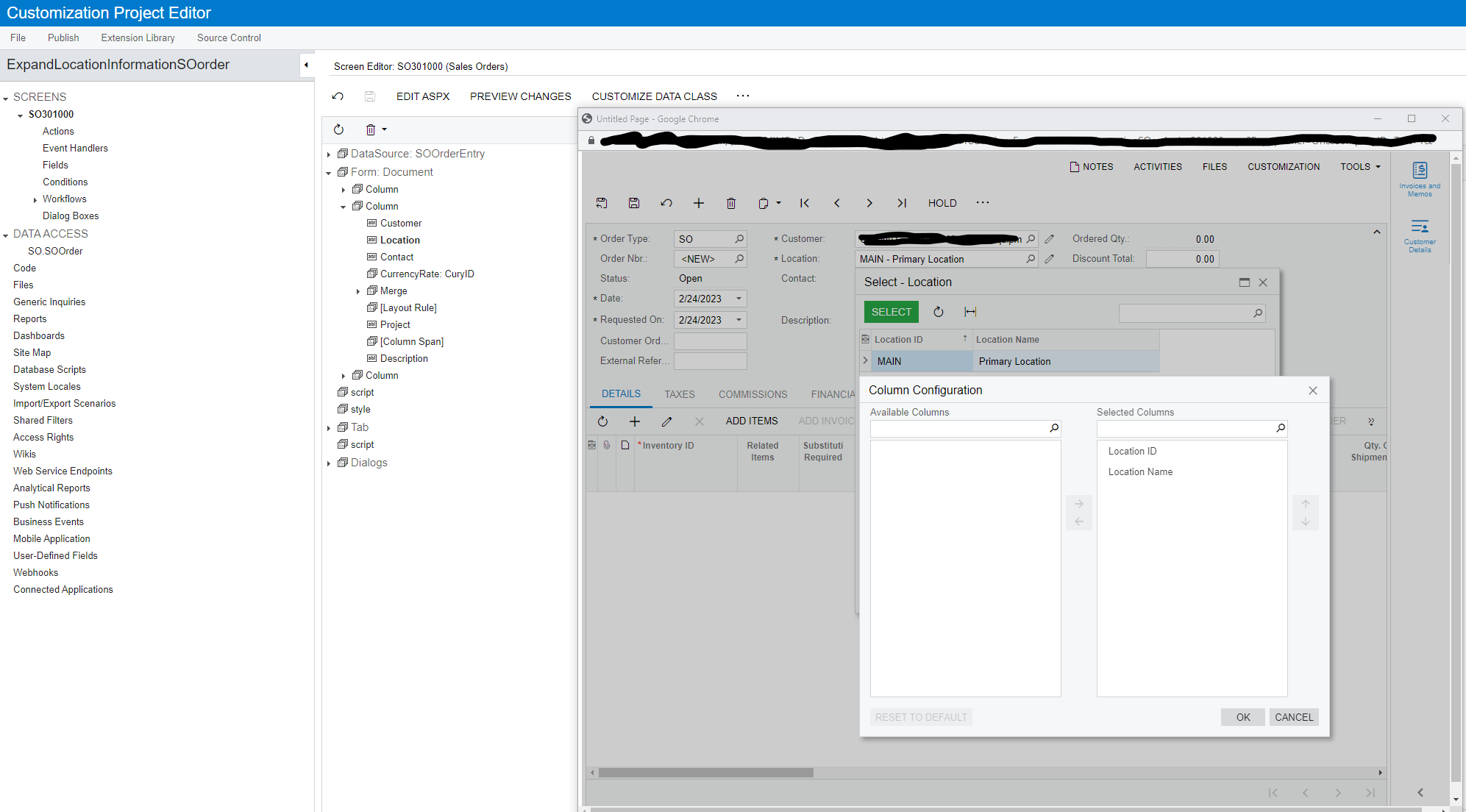Hello Everyone,
kindly advise, How to add below Addressline1 & Addressline2 details from customer Location screen(AR303020) to existing Sales Order screen(SO301000) in Location field.



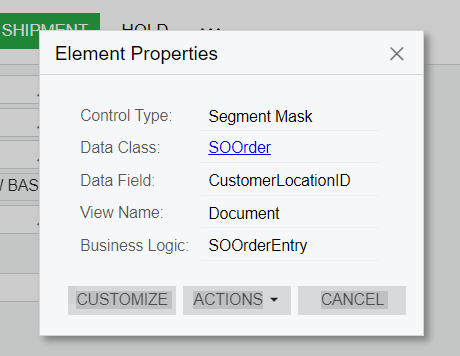
Data Class: SOOrder and field name is CustomerLocationID from Sales Order screen .