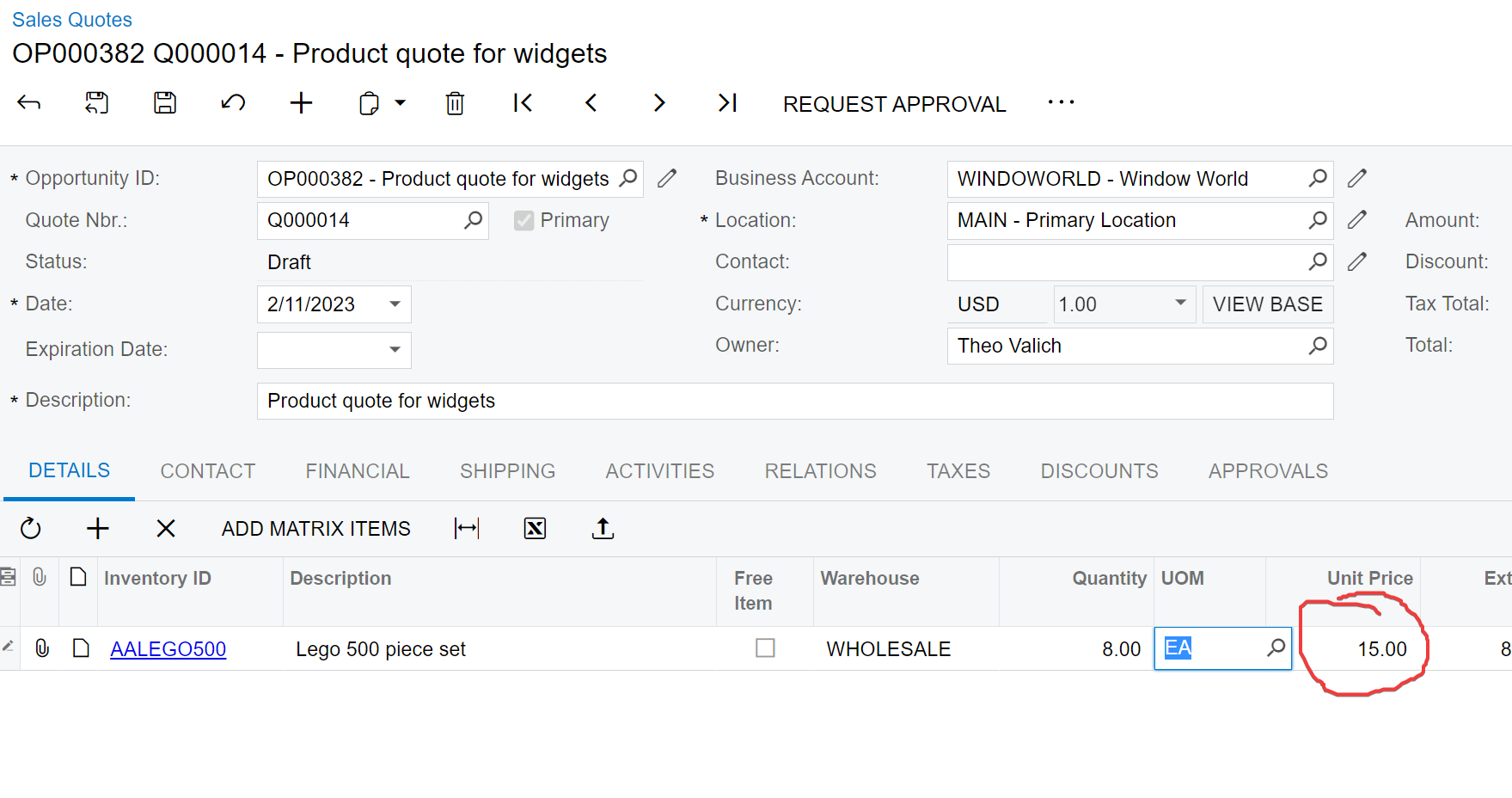Hello Community,
I’m trying to update the Unit Price field when I update the Quantity but it is not working but the same code is working in the Sales Orders screen.
Not sure why it is not working in the Sales Quotes screen. Below is the simple code I’m using but still not working, can anyone review and help on this?
public class QuoteMaintExt : PXGraphExtension<QuoteMaint>
{
public static bool IsActive() => true;
protected virtual void CROpportunityProducts_Quantity_FieldUpdated(PXCache cache, PXFieldUpdatedEventArgs e, PXFieldUpdated InvokeBaseMethod)
{
InvokeBaseMethod?.Invoke(cache, e);
CROpportunityProducts row = e.Row as CROpportunityProducts;
if (row != null)
{
cache.SetValueExt<CROpportunityProducts.curyUnitPrice>(row, 10m);
}
}
}