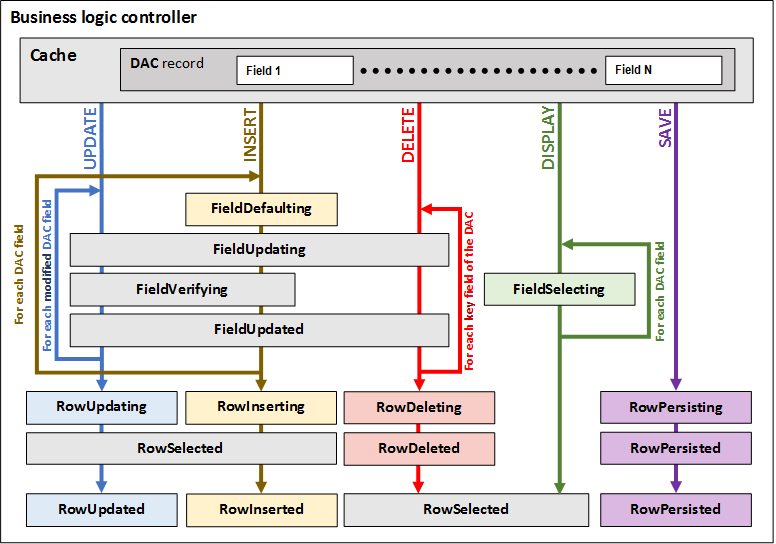We would like to have a popup message when a sales order is opened that has a Drop Ship ShipVia (called DSFEDEX and DSUSPS). This seems like it should be really simple to set up but I have failed so far to achieve my goal. I put the following in the SOOrder RowSelected event handler but it gives an error and fires repeatedly after trying to save the record with a DS ShipVia so I guess that is the wrong place or I need a way to check whether the record is saving and skip the messagebox somehow.
if (row.ShipVia == "DSFEDEX" || row.ShipVia == "DSUSPS") {
PXTrace.WriteInformation("This is a drop ship order!");
Base.Document.Ask("This is a DROP SHIP Order.", MessageButtons.OK);
}
Has anybody done something similar or have an idea about how to do such a thing?
Thanks,
Phil