I want to get count of all visible records on grid. If I will filter it for ex. by Vendor record count will change and I want that count not from BQL select;
Best answer by Naveen Boga
View originalI want to get count of all visible records on grid. If I will filter it for ex. by Vendor record count will change and I want that count not from BQL select;
Best answer by Naveen Boga
View originalJust to be clear what you’re asking for: You want to know how many records that your grid can display on one screen or you want to know how many records that the grid’s underlying view is ‘holding’ due to filtering conditions.
I want to know how many records that the grid’s underlying view is ‘holding’ due to filtering conditions
Trick is here it add the PagerSettings tag highlighted in the red in the aspx page.
<px:PXGrid ID="grid" runat="server" DataSourceID="ds" ... >
<Levels>
<px:PXGridLevel DataMember="...">
<Columns>
</Columns>
</px:PXGridLevel>
</Levels>
<ActionBar PagerVisible="Bottom">
<PagerSettings Mode="NumericCompact" />
</ActionBar>
</px:PXGrid>
Refer the below link for more info.
Page Number on Acumatica Grid - Acumatica Developers Blog
Trick is here it add the PagerSettings tag highlighted in the red in the aspx page.
<px:PXGrid ID="grid" runat="server" DataSourceID="ds" ... >
<Levels>
<px:PXGridLevel DataMember="...">
<Columns>
</Columns>
</px:PXGridLevel>
</Levels>
<ActionBar PagerVisible="Bottom">
<PagerSettings Mode="NumericCompact" />
</ActionBar>
</px:PXGrid>
Refer the below link for more info.
Page Number on Acumatica Grid - Acumatica Developers Blog
Yeah I know that, but I want to do this at acumatica pages and not custom. so I cannot just edit aspx and <PagerSettings Mode="NumericCompact" /> this part is not available for customization.
So what I am trying here is to add int Field at Filter and put amount there
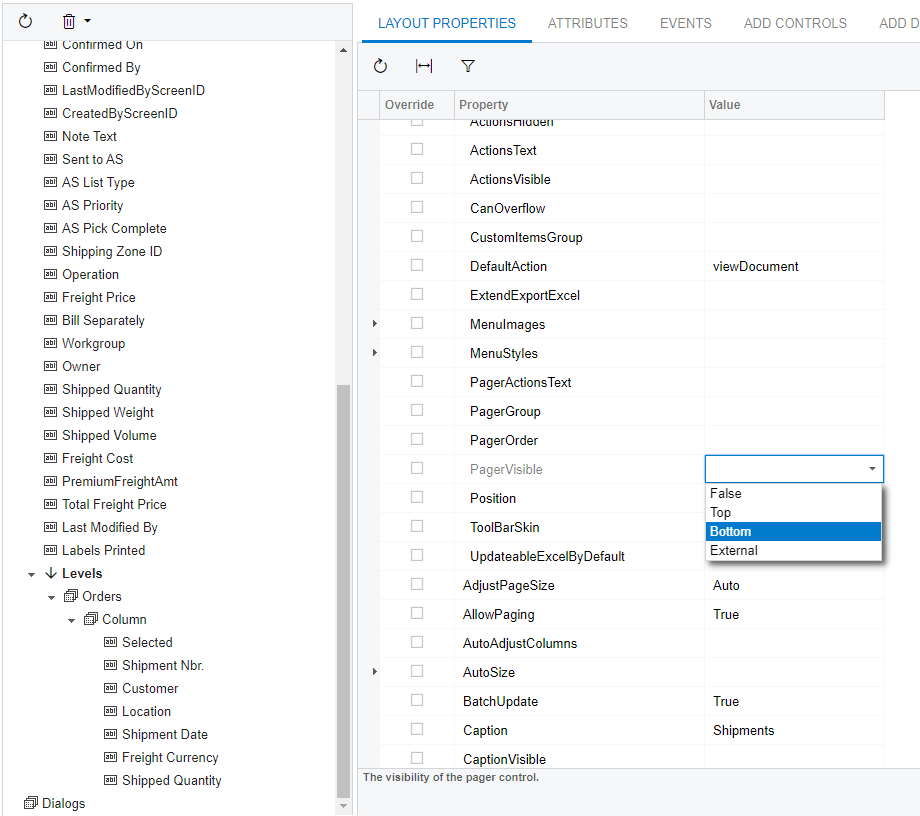
Only this option is available PageVisible Property and that’s it. I cannot Find <PagerSettings Mode="NumericCompact" />
Hi
Hope this helps.
https://asiablog.acumatica.com/2018/07/page-number-on-acumatica-grid.html
Hi
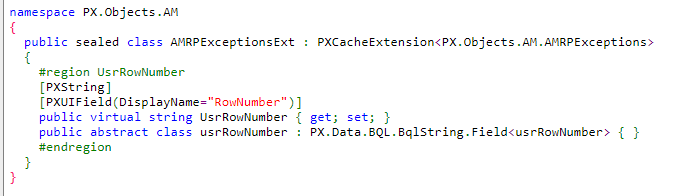
Then we need to override a graph to fill this new field with count row data.
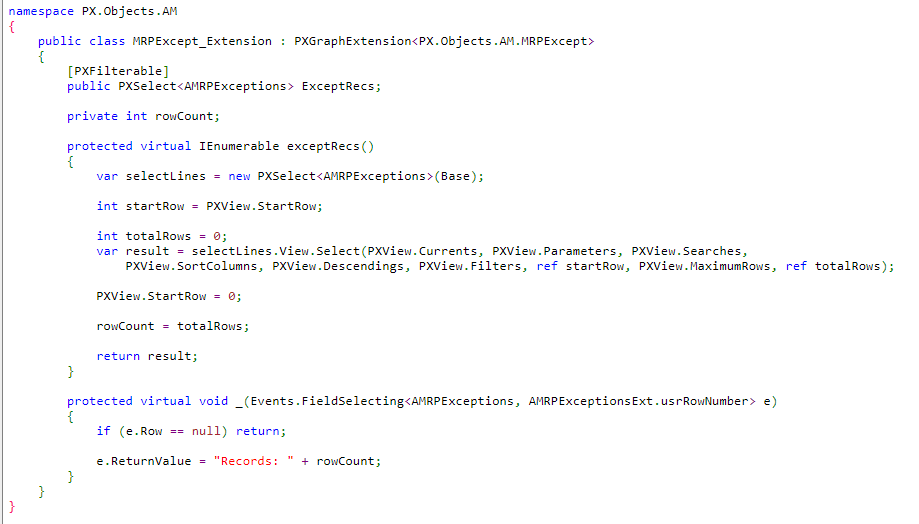
After all of this we need to change a bit page by customization editor. For the grid object we need to setup a StatusField
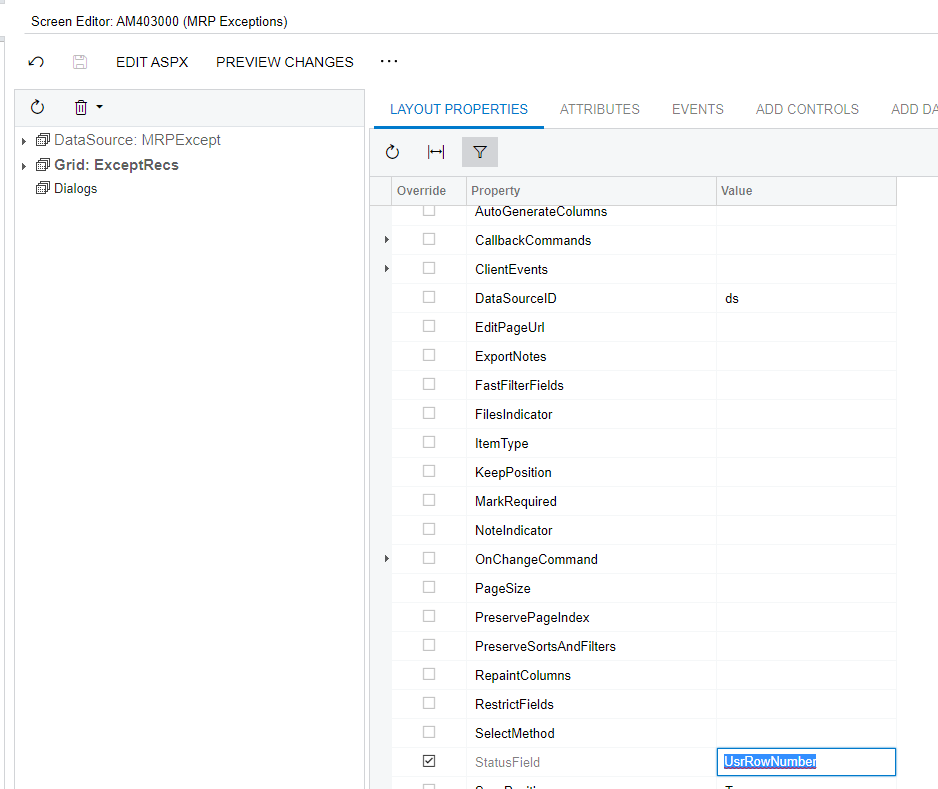
As a result, we will have
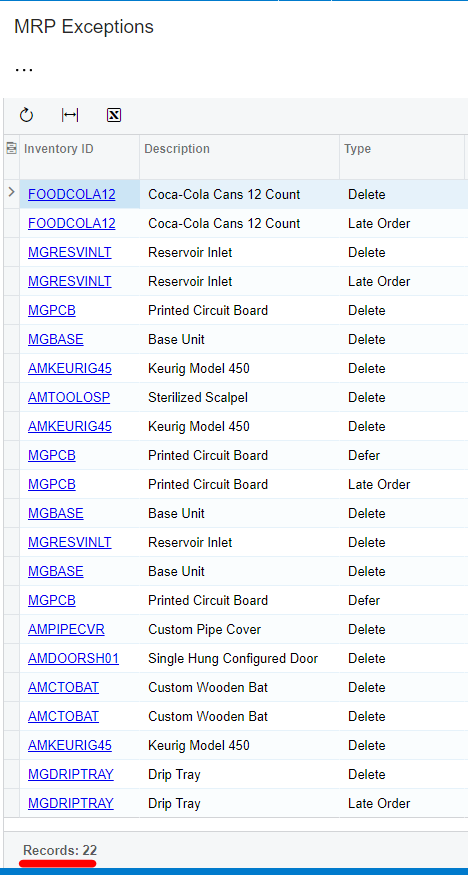
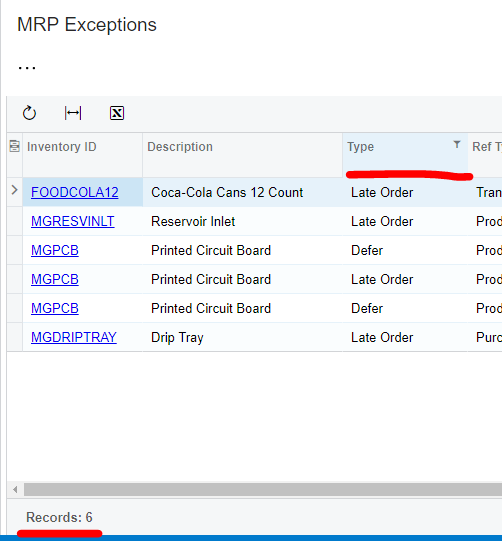
Also, when we will filtered our data by using column filter it will be recalculated
Hi
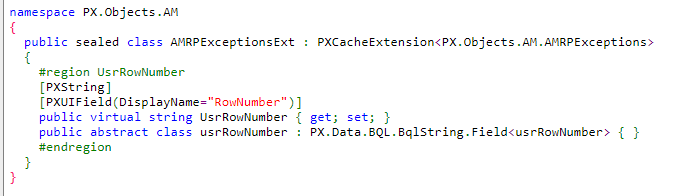
Then we need to override a graph to fill this new field with count row data.
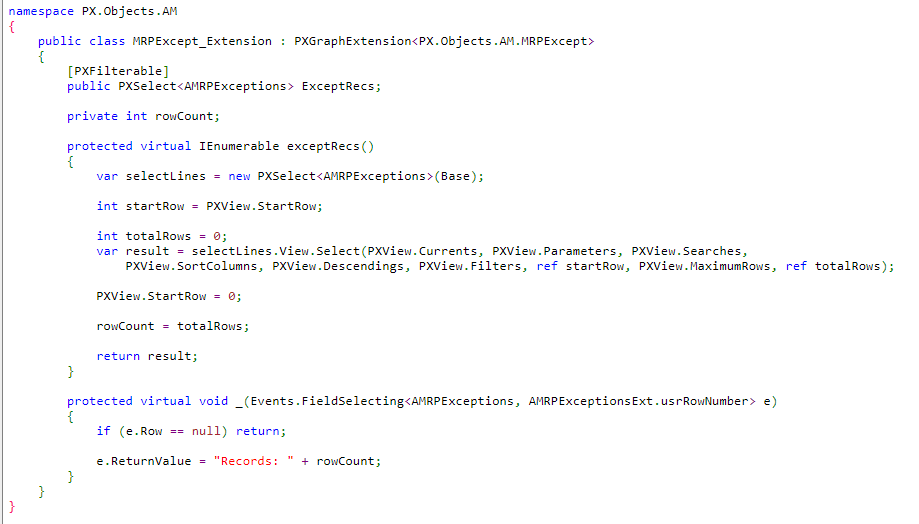
After all of this we need to change a bit page by customization editor. For the grid object we need to setup a StatusField
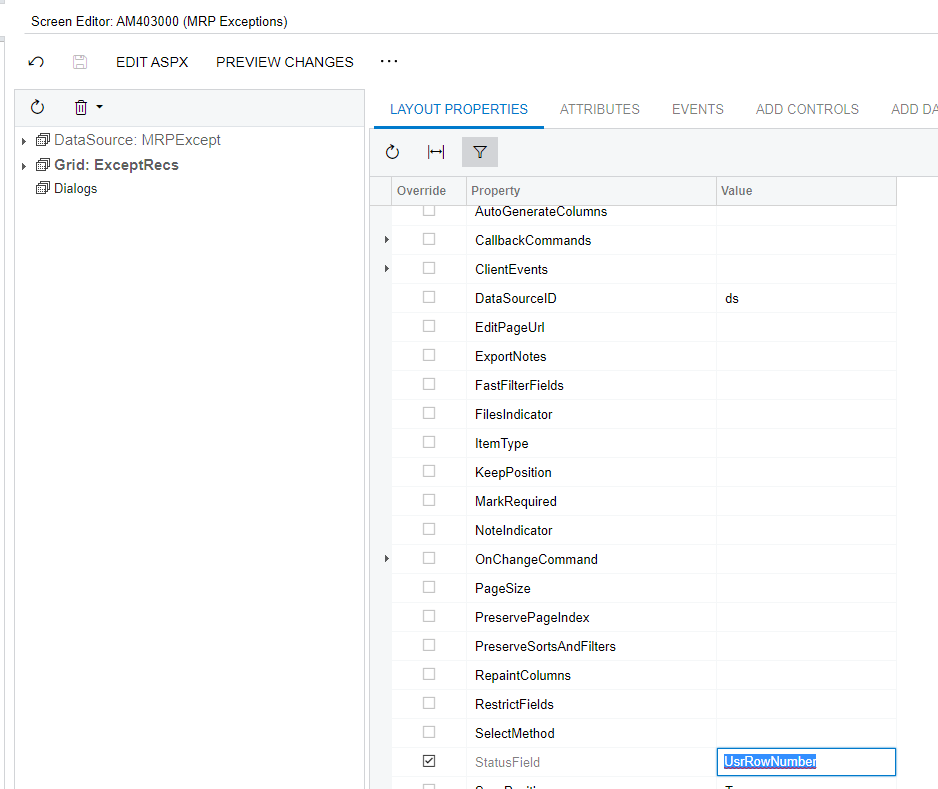
As a result, we will have
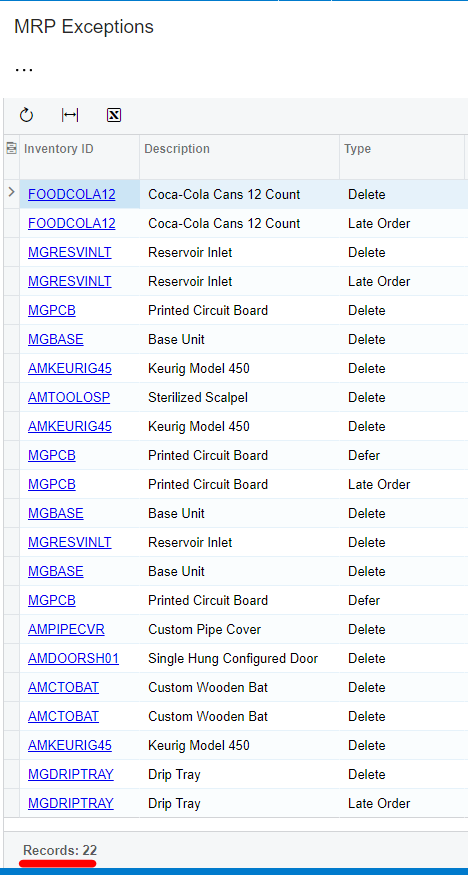
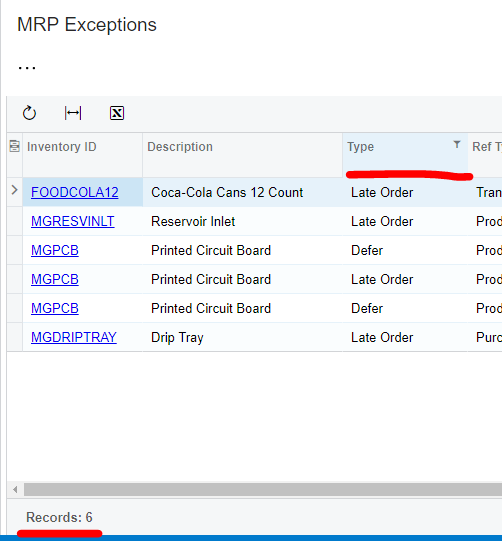
Also, when we will filtered our data by using column filter it will be recalculated
I found some issue with few pages in the grid. To solve we need to change a bit select delegate.
protected virtual IEnumerable exceptRecs()
{
var selectLines = new PXSelect<AMRPExceptions>(Base);
int startRow = PXView.StartRow;
int totalRows = 0;
var result = selectLines.View.Select(PXView.Currents, PXView.Parameters, PXView.Searches, PXView.SortColumns, PXView.Descendings, PXView.Filters, ref startRow, PXView.MaximumRows, ref totalRows);
PXView.StartRow = 0;
//select for total rows
int startAllRow = 0;
int totalAllRows = 0;
var resultAllRows = selectLines.View.Select(PXView.Currents, PXView.Parameters, PXView.Searches, PXView.SortColumns, PXView.Descendings, PXView.Filters, ref startAllRow, int.MaxValue, ref totalAllRows);
rowCount = totalAllRows;
return result;
}
Enter your username or e-mail address. We'll send you an e-mail with instructions to reset your password.