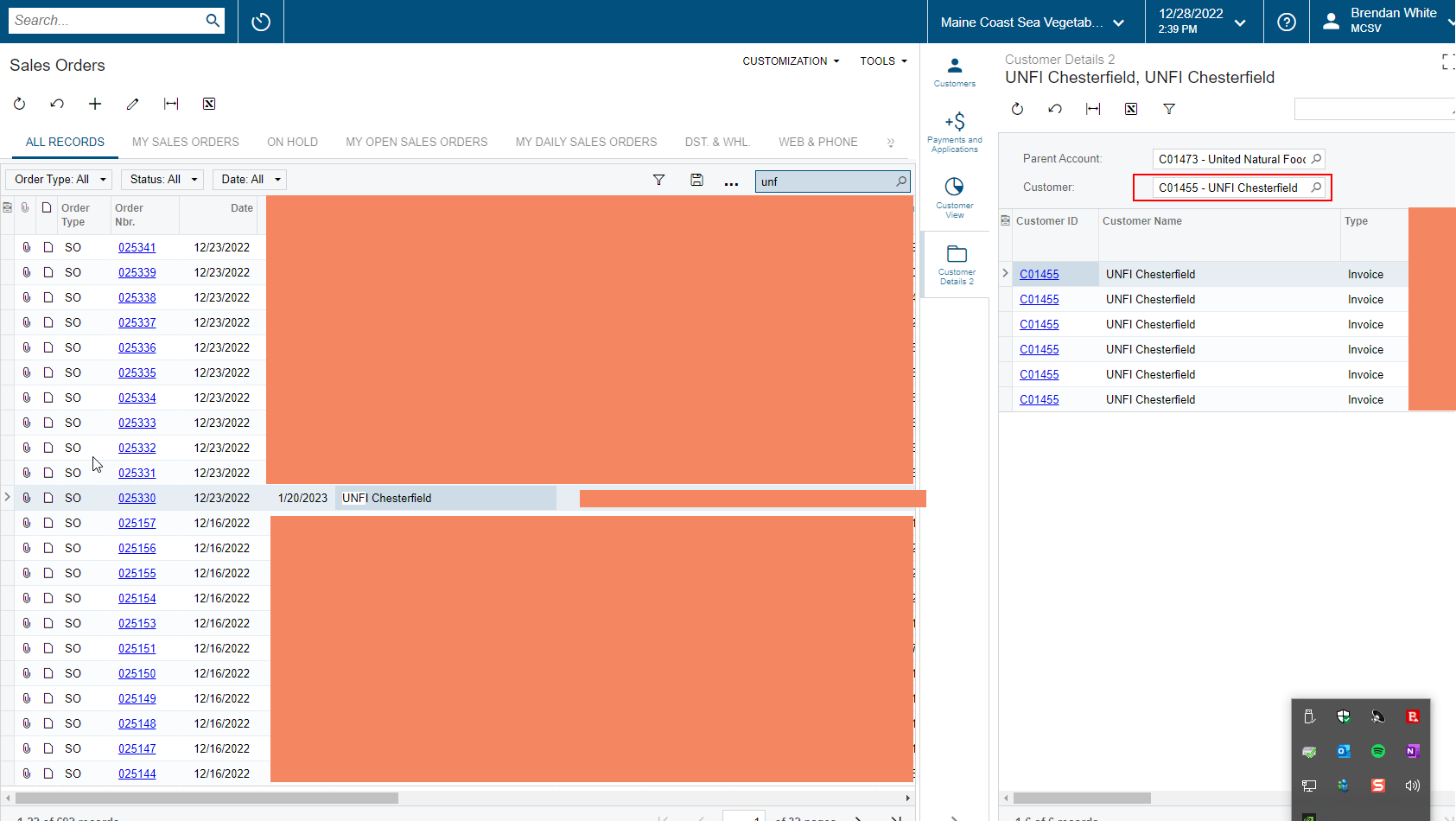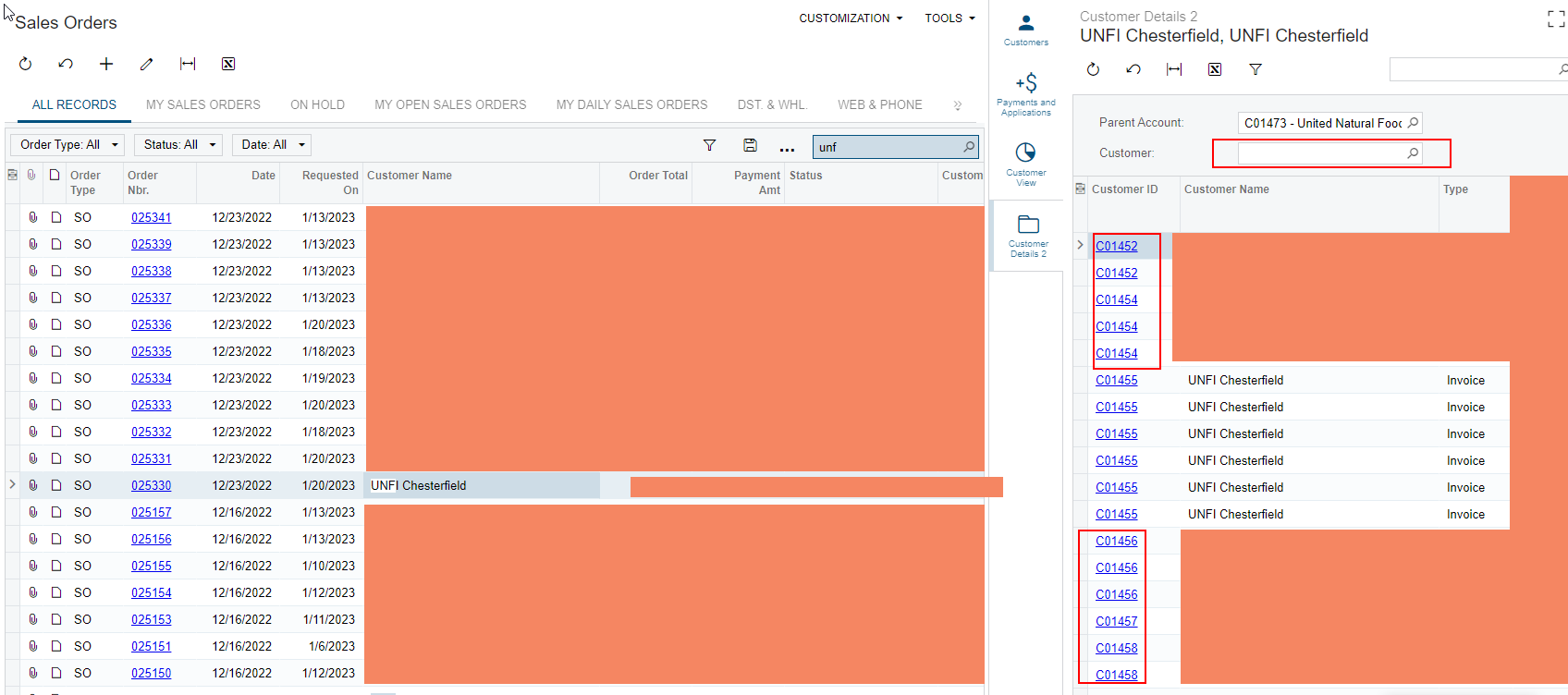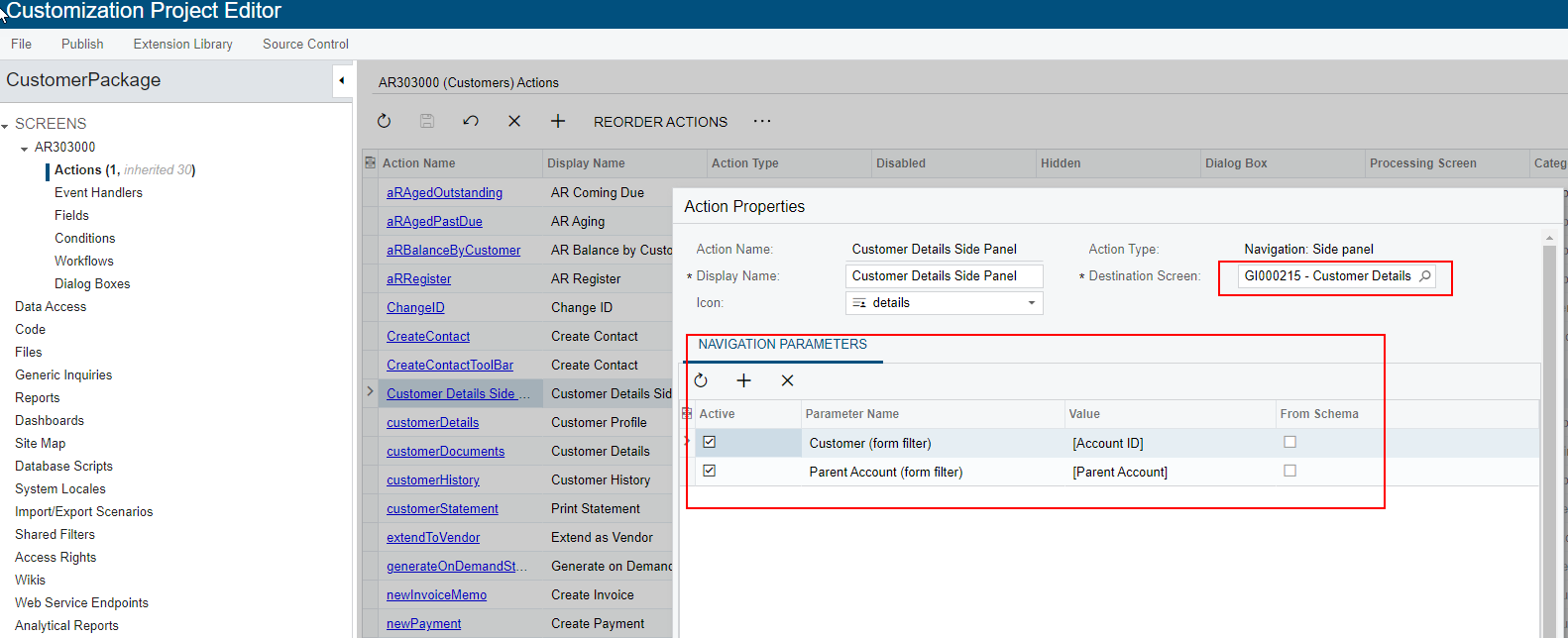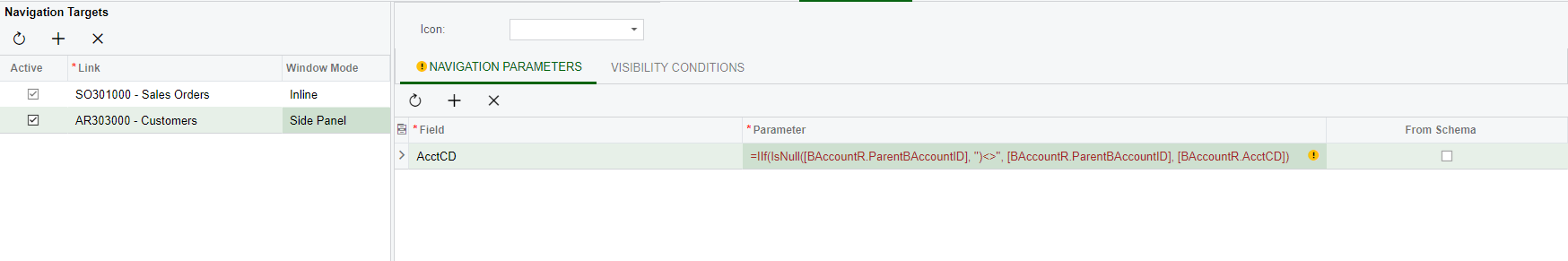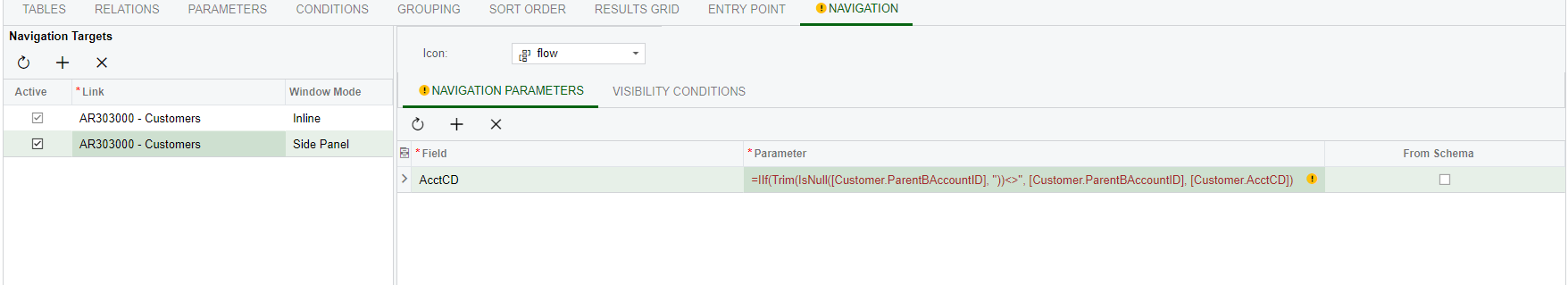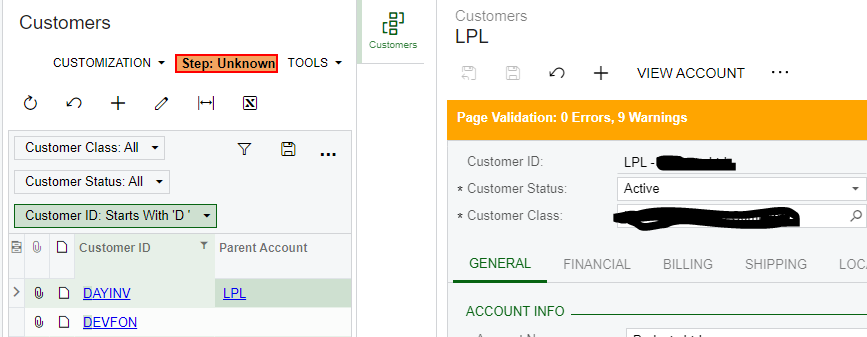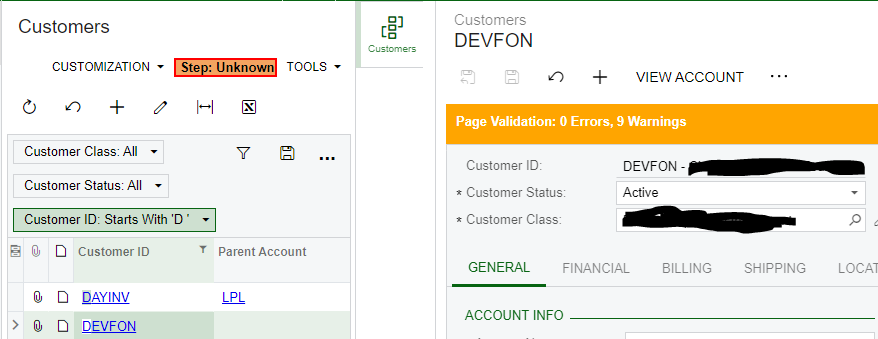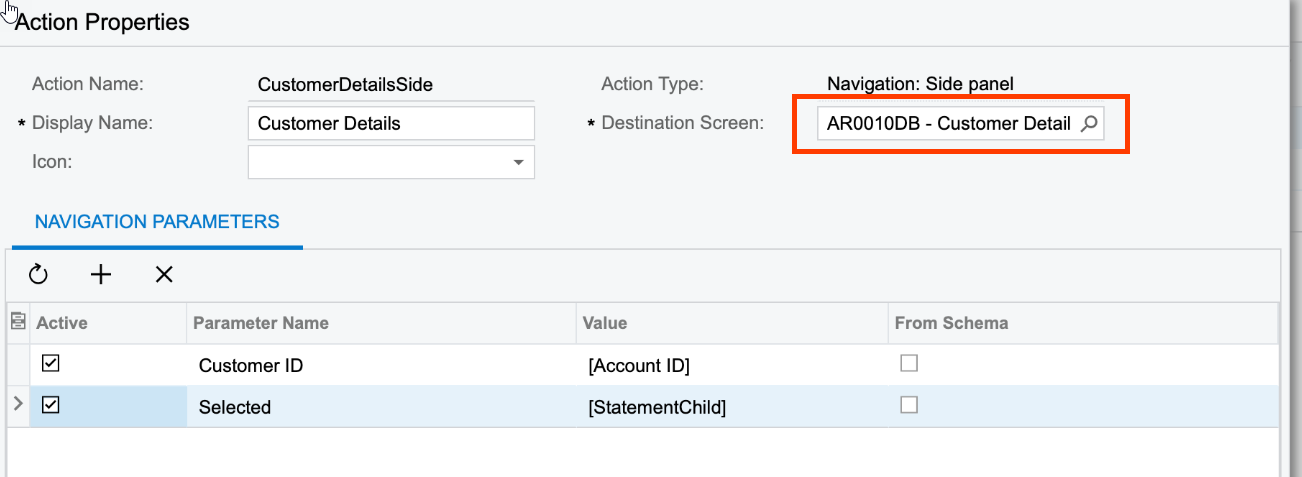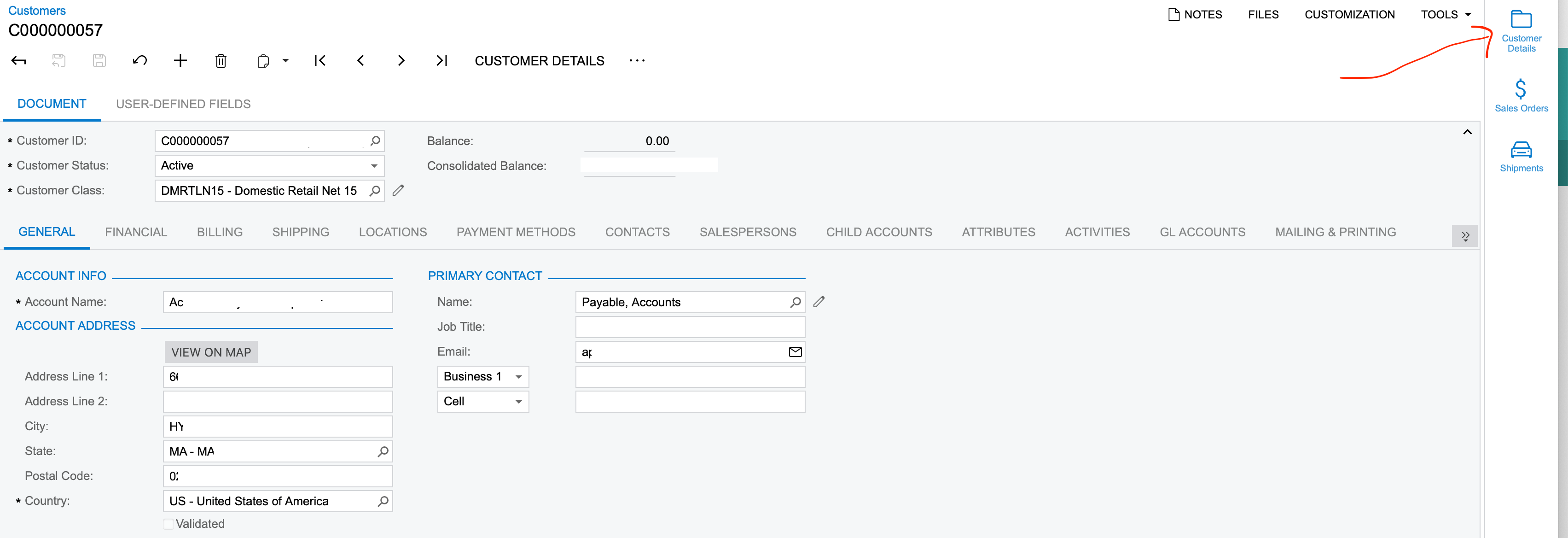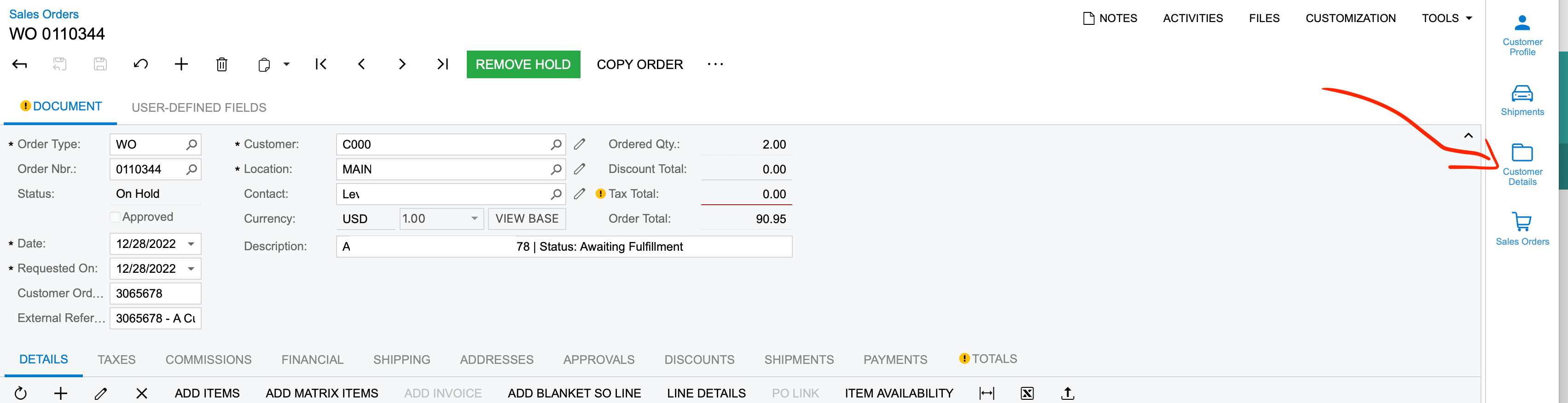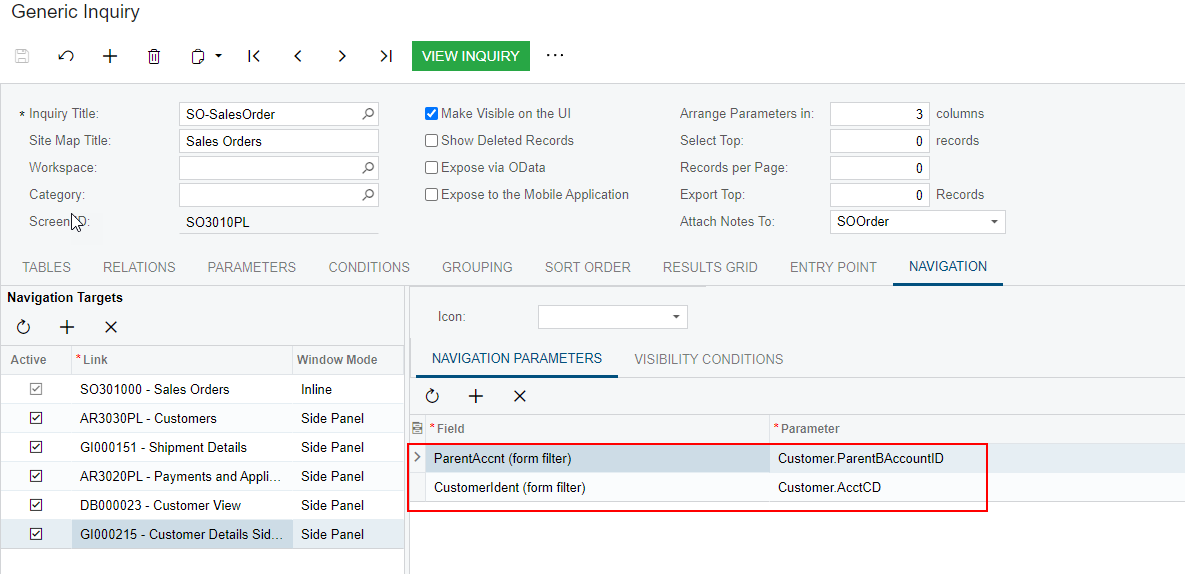I’m trying to add the Customer Details screen as a side panel to the Customer Profile screen and to the Sales Order transaction screen. I am having difficulty identifying the correct key to use for both, as well as how to set parameters in the customer details screen.
For the Customer Profile and Sales Orders screens,
- I want to be able to conditionally see
- Either the Customer Details for this customer’s bill-to parent
- Or the Customer Details for this customer if it doesn’t have a bill-to parent
- To have the Show All Documents, Include Child Accounts, and Include Unreleased Documents all checked by default when the screen loads
I don’t know which key to use for both customizations. Here are the two customization screen details I have at present for each of the two side panels:
Customer Profile
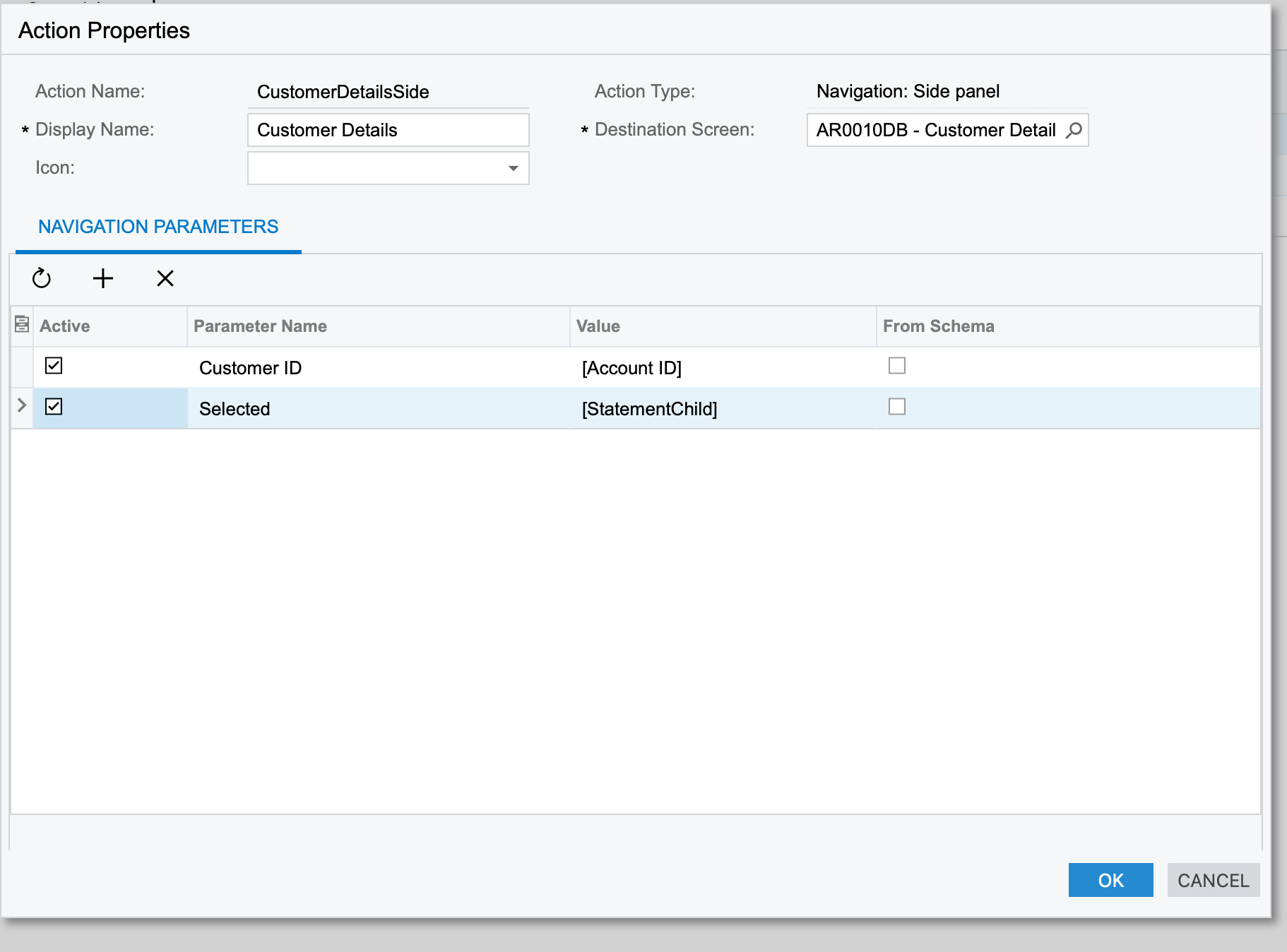
Sales Orders
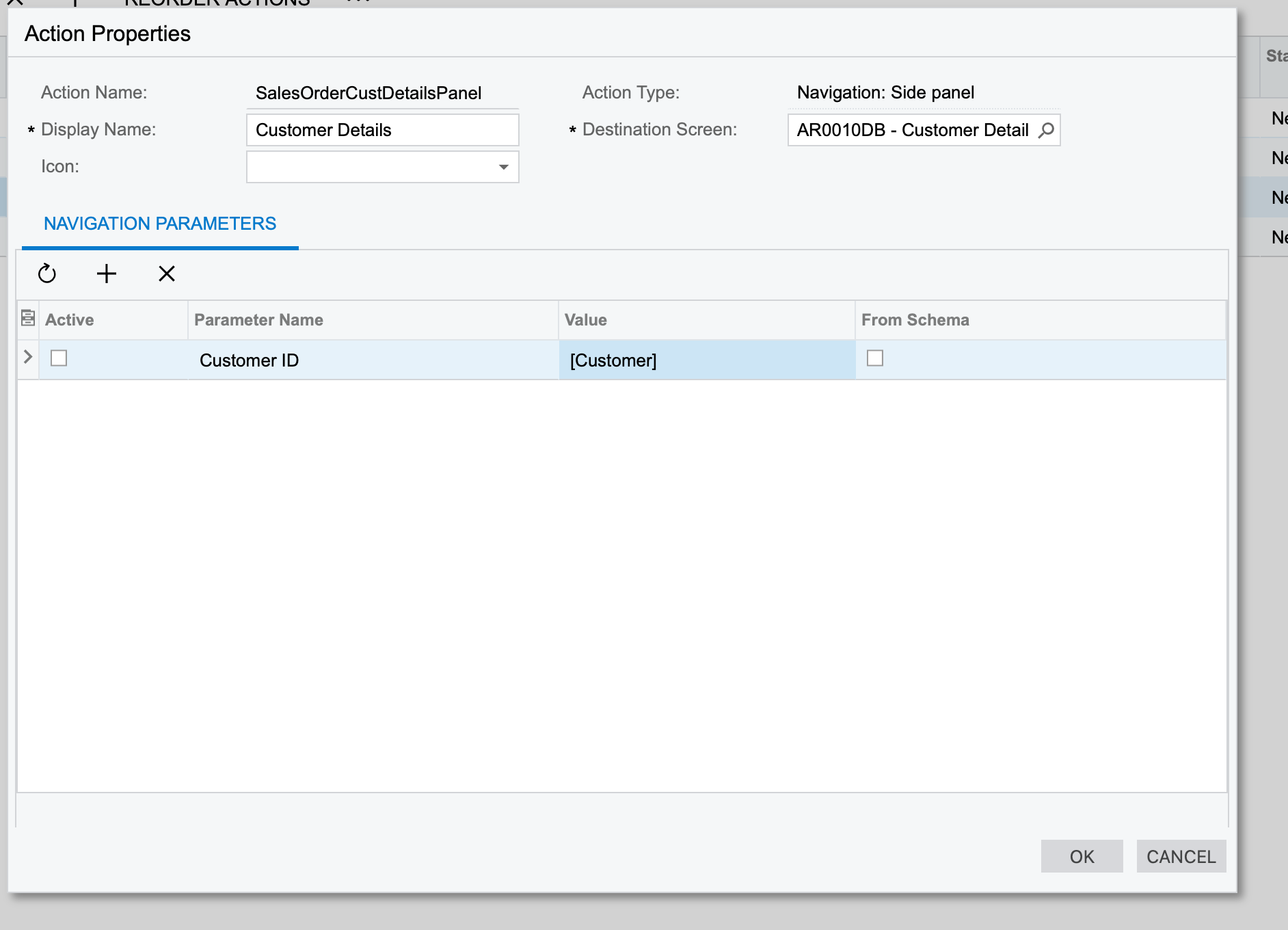
Any thoughts on the proper keys to use as well as how to set the defaults? I must be missing something somewhere.
Thanks in advance!