Hi All
I am unable to get the scrolling option to the Grid which is inside Splitcontaner
Thanks in advance
Shahidavali
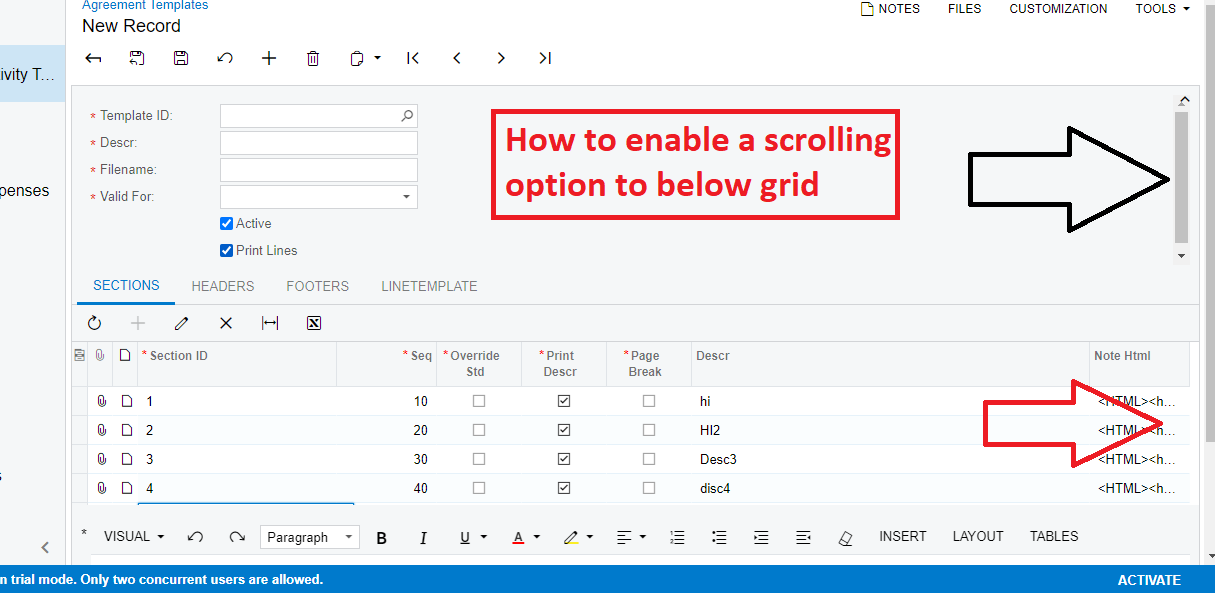
Hi All
I am unable to get the scrolling option to the Grid which is inside Splitcontaner
Thanks in advance
Shahidavali
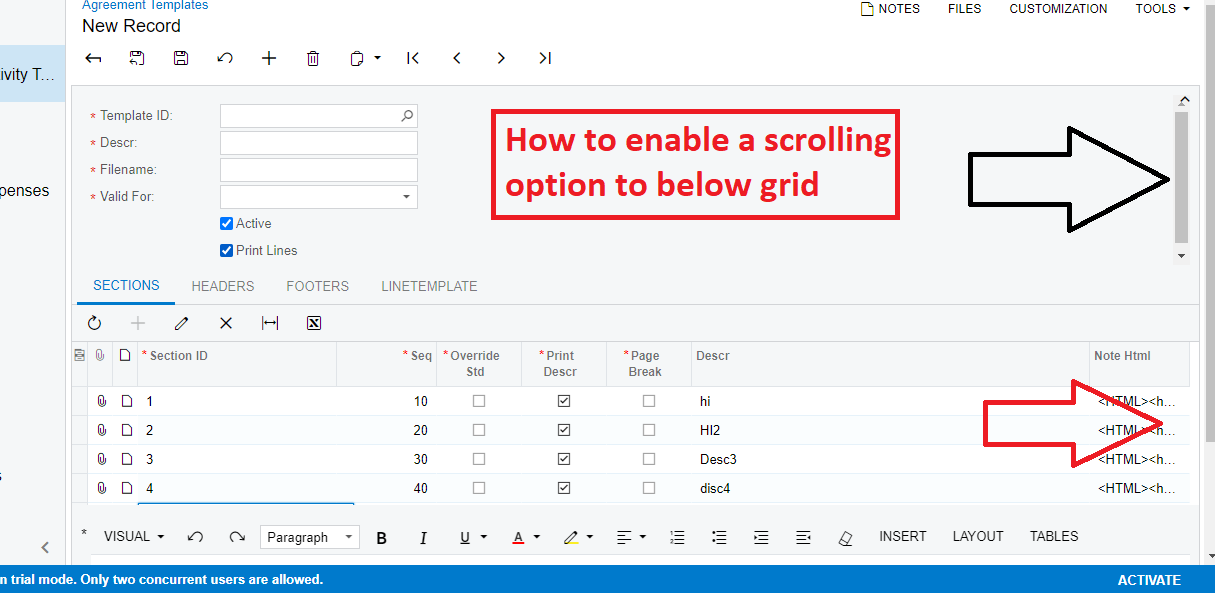
Best answer by Naveen Boga
Hi
Enter your E-mail address. We'll send you an e-mail with instructions to reset your password.