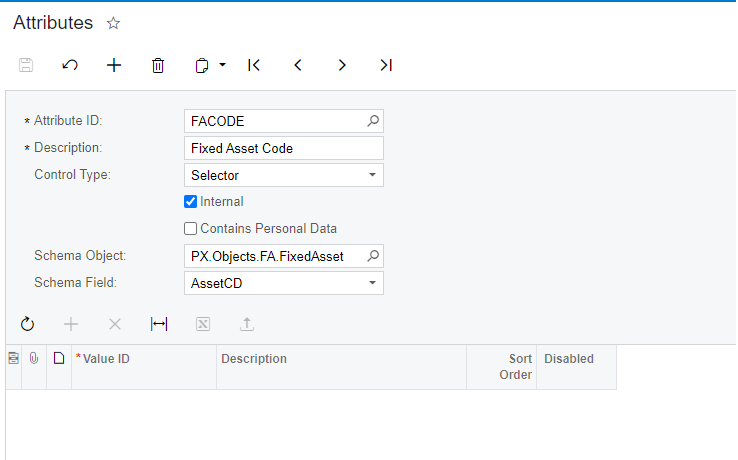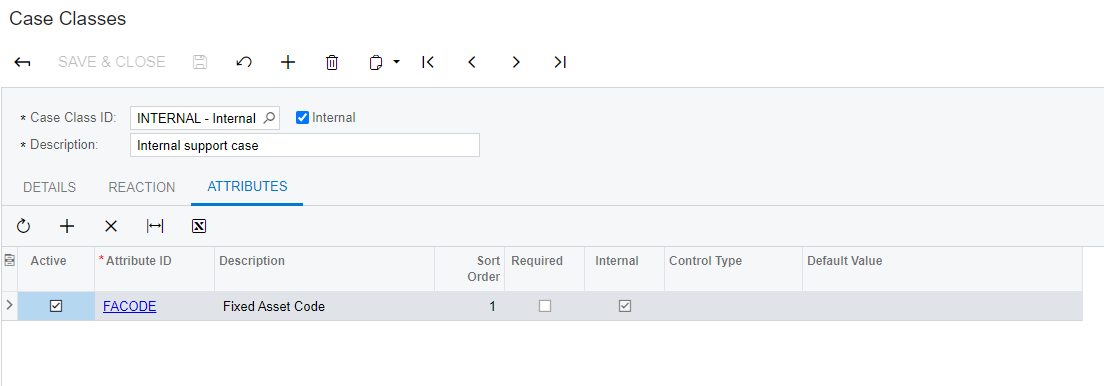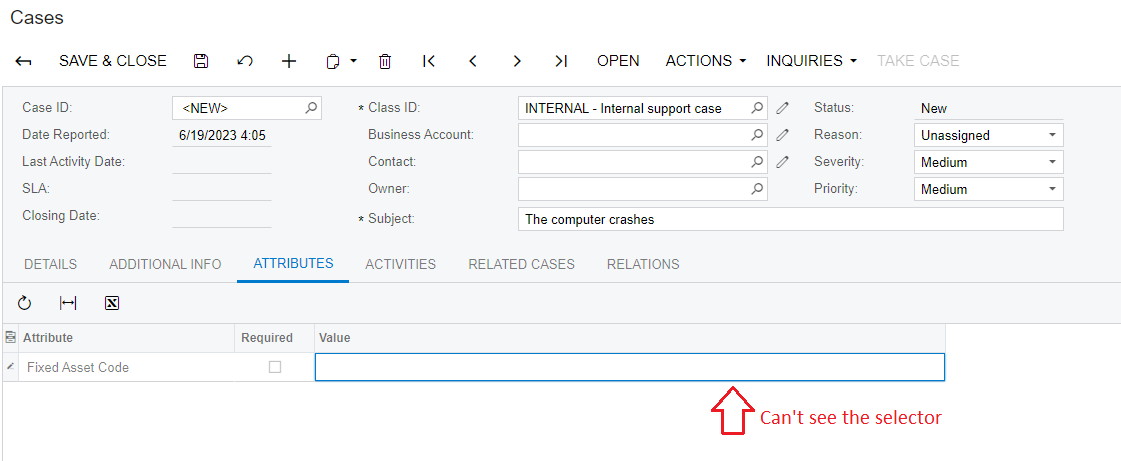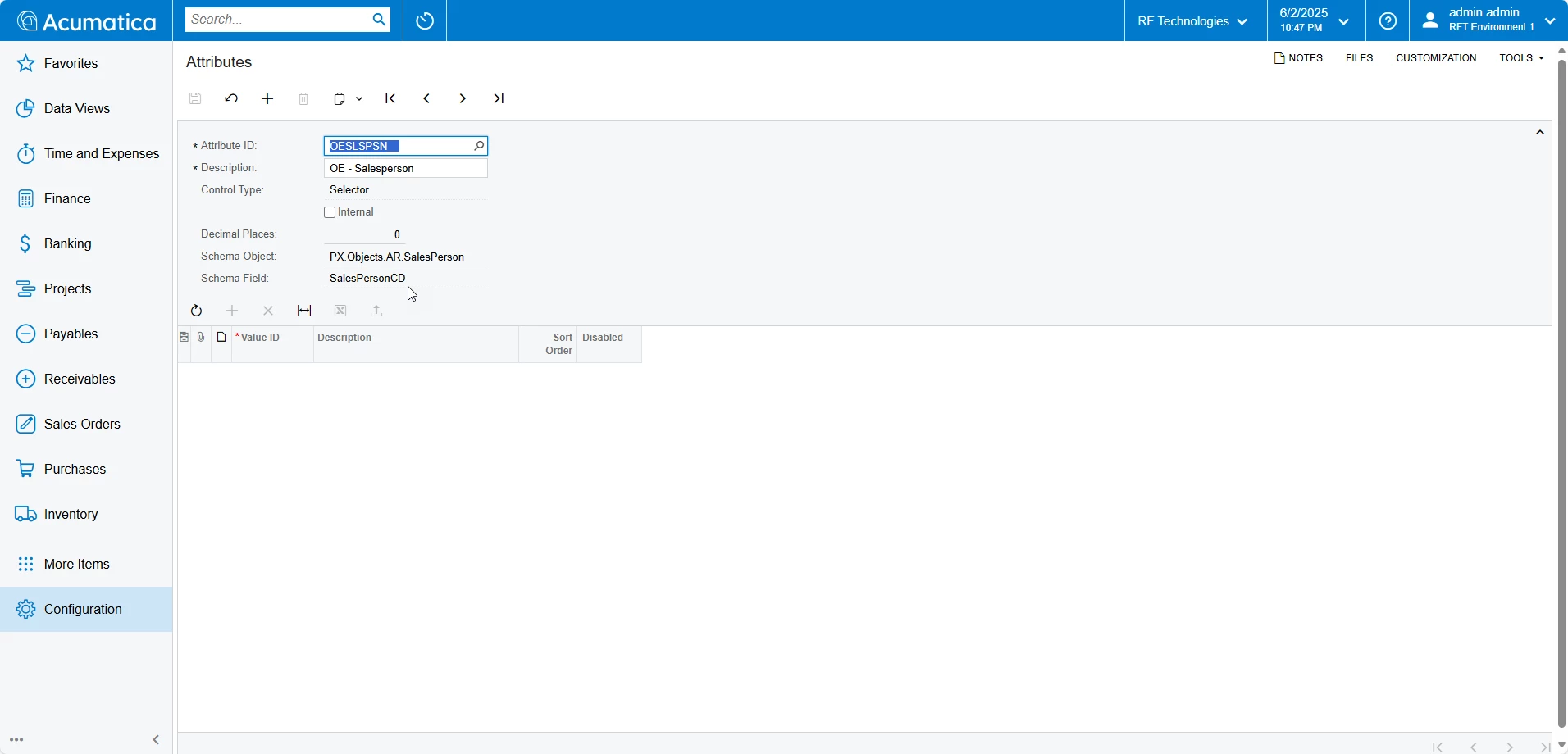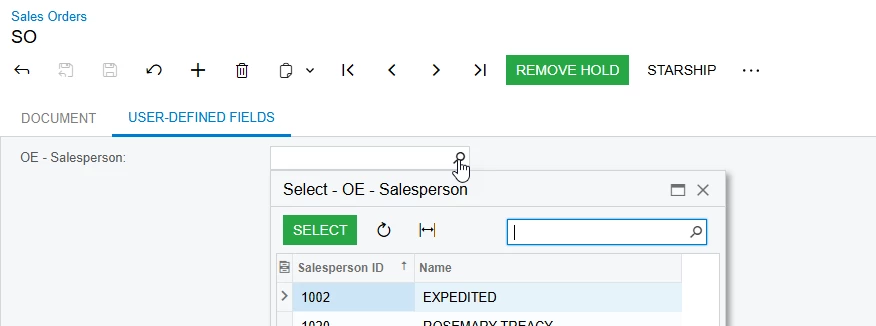Dear ALL,
For example, I have the following situation:
Step 1: I created a Attributes as below:
- AttributeID: FACODE
- Description: Fixed Asset Code
- Control Type: Selector
- Schema Object: PX.Objects.FA.FixedAsset
- Schema Field: AssetCD
Step 2: I created Case Class with name INTERNAL using “FACODE” AttributeID
Step 3: I created Case using “INTERNAL” Class ID. In the ATTRIBUTES TAB > Adding Attribute “Fixed Asset Code” > In the Value => I didn't see the selector ?
Please help me How to use Attributes with "Selector" Control Type ?
Note: Acumatica Verion: 2020 R1
Regards,
NNT