When I update the quantity of the top row. I’m updating all rows as well. I’m calling the RequestRefresh but its not refreshing. I know the quantities are being updated because when I refresh manually they show. Interestingly, I’m doing the same in my Sales Order grid but its refreshing fine. What am I missing here ? How do I properly refresh the quote grid ?
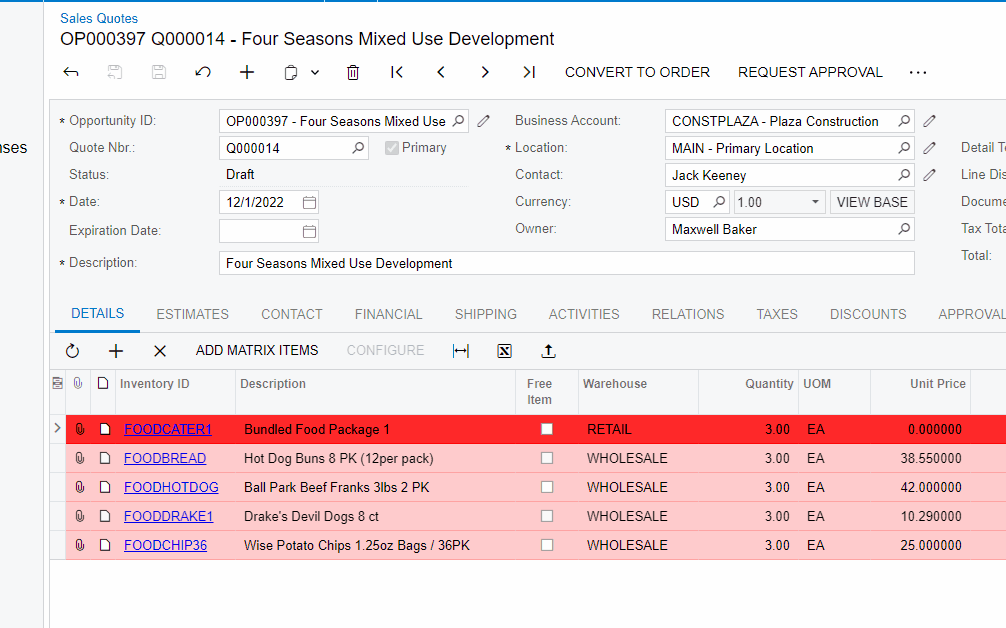
Here’s the snippet of my code :
private bool updatingqty = false;
protected void CROpportunityProducts_Quantity_FieldUpdated(PXCache cache, PXFieldUpdatedEventArgs e)
{
var row = (CROpportunityProducts)e.Row;
if (row == null || updatingqty) return;
updatingqty = true;
foreach (CROpportunityProducts component in Base.Products.Select().RowCast<CROpportunityProducts>().Where(s => s.LineNbr != row.LineNbr))
{
cache.SetValueExt<CROpportunityProducts.quantity>(component, row.Quantity);
Base.Products.Cache.Update(component);}
updatingqty = false;
Base.Products.View.RequestRefresh();
}
TIA





