I am looking for a step-by-step guide on importing leads. Does anyone have a guide? I have never done an import scenario.
How to import Leads
Best answer by Laura03
Hello
Because you are a beginner with Import Scenarios, I recommend You Tube as a good source for instructional videos. I checked and there are several videos on the topic of Importing Data.
Second, Acumatica comes pre-loaded with Import Scenarios for Leads. This screen shot is from my demo.
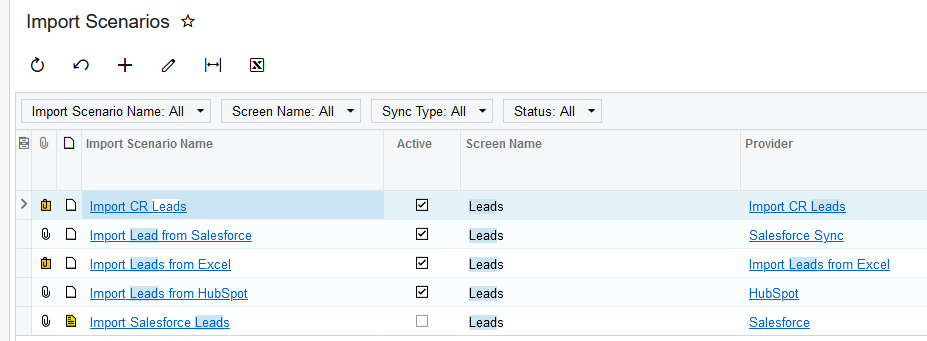
Third, I recommend using your Test Environment to become comfortable with the import process. Once your Data and Import Scenarios are working perfectly in your test, Import Scenarios can be imported to XML and then imported to your live tenant. When we Export/Import an Import Scenario using the clipboard in Import Scenarios screen, Acumatica moves the Data Provider and attachments at the same time.
Last, import scenarios can be tricky. Your VAR likely provides training services and should be able to use your leads as your training exercise.
Good luck!
Laura
Enter your E-mail address. We'll send you an e-mail with instructions to reset your password.





