When I select Print Quote and then SEND, the Sales Quote email template no longer appears for me. When I login as any of our other Users, it works properly.
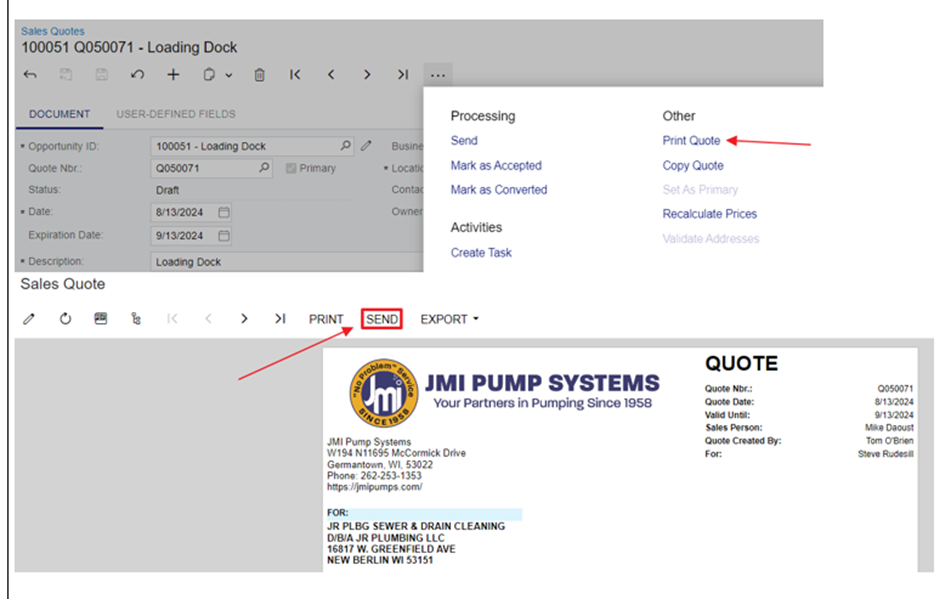
When I select Print Quote and then SEND, the Sales Quote email template no longer appears for me. When I login as any of our other Users, it works properly.
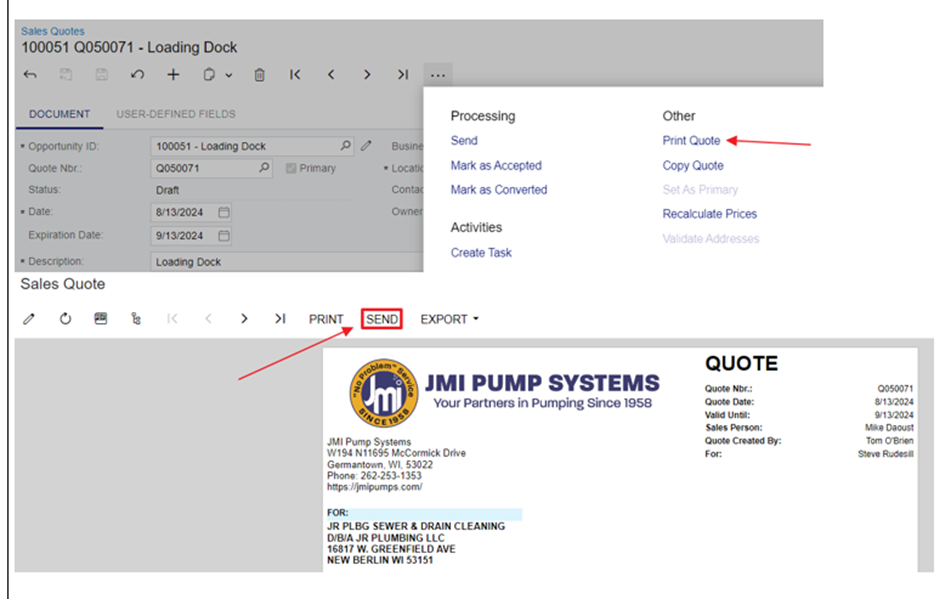
Best answer by jsudak
This has been resolved. I had a Default Email Account under My Profile. Once trhis was removed, everything worked again.
Enter your E-mail address. We'll send you an e-mail with instructions to reset your password.